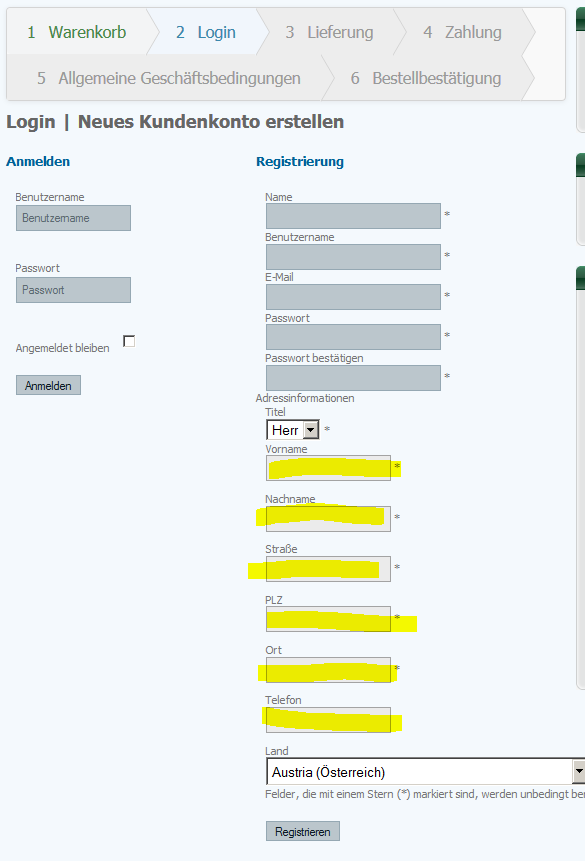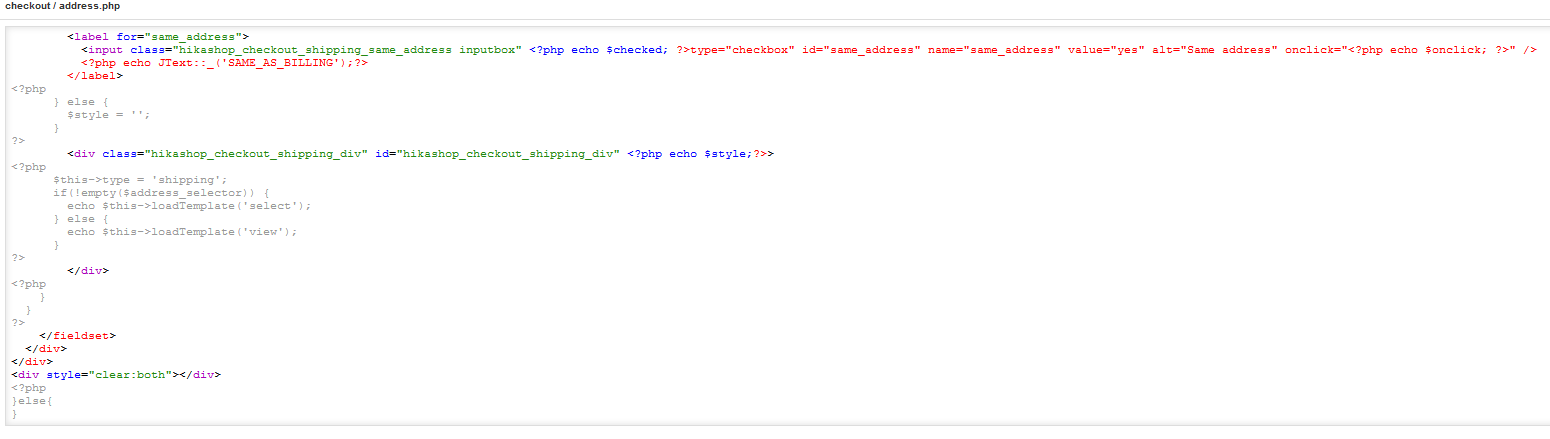Thanks,
As already indicated, it's your template.css applying different background colours to different types of <input> tags.
For the widths, the (Joomla) form fields for the first part (username, password, etc) have size attributes set, while the (HikaShop) address form fields do not have this.
All of this can be corrected and standardised with custom CSS. I've given you already a link to the relevant part of the documentation here on the site, and since you're using Firefox anyway, I encourage you to install and use Firebug to even better see and analyse present CSS, as well as simulate CSS changes and amendments.
 HIKASHOP ESSENTIAL 60€The basic version. With the main features for a little shop.
HIKASHOP ESSENTIAL 60€The basic version. With the main features for a little shop.
 HIKAMARKETAdd-on Create a multivendor platform. Enable many vendors on your website.
HIKAMARKETAdd-on Create a multivendor platform. Enable many vendors on your website.
 HIKASERIALAdd-on Sale e-tickets, vouchers, gift certificates, serial numbers and more!
HIKASERIALAdd-on Sale e-tickets, vouchers, gift certificates, serial numbers and more!
 MARKETPLACEPlugins, modules and other kinds of integrations for HikaShop
MARKETPLACEPlugins, modules and other kinds of integrations for HikaShop