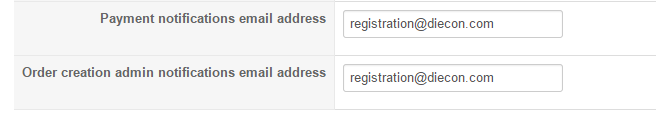nicolas wrote: Hi,
Please note that the entry fields are not attached to the notification emails. Only custom fields of the table "order" (or address obviously) are added to the emails.
Why Not? that seems like a Basic bit of Info to Collect, and push out? and really this is the Whole Reason we moved up to this level of the software, was to use the Entry page.
nicolas wrote: What you want to do is to look at the menu Orders>Entries in your backend which will list all the entries that you can then export for the day of the convention in order to print it out and check that information with the people coming in..
this unfortunately doesn't work for us. the CSV it creates doesn't tie back to the Paypal to verify payment, if it included the Paypal info i might be able to sell this as an Option of just running Periodic reports to gather the date and hand it off to the event heads as we could.
we have alot of folks that Start and then Fail to finish the Process, they either don't have Paypal, or whatever, and this would create alot of False positives without the Payment Confirmation in there.
nicolas wrote: if you're not receiving it and that you entered your email address in the order creation admin notifications email address, .
I sent a screen shot of exactly what is in there? Not sure how this is in question.
nicolas wrote: it's either that you have disabled the email via the menu System>Emails or that your email server is not able to send the email.
It's not disabled there either. I can screen shot it as well.
nicolas wrote: hosting company which should know why the emails cannot be sent.
If one makes it out then there isn't an issue on the Hosting company side.
***
With this version of the software, is there a Direct support option? We put a decent amount of money into this and are not getting a usable option in the advertised manner. I'm already way behind on getting this site live and I need to make things happen ASAP..
 HIKASHOP ESSENTIAL 60€The basic version. With the main features for a little shop.
HIKASHOP ESSENTIAL 60€The basic version. With the main features for a little shop.
 HIKAMARKETAdd-on Create a multivendor platform. Enable many vendors on your website.
HIKAMARKETAdd-on Create a multivendor platform. Enable many vendors on your website.
 HIKASERIALAdd-on Sale e-tickets, vouchers, gift certificates, serial numbers and more!
HIKASERIALAdd-on Sale e-tickets, vouchers, gift certificates, serial numbers and more!
 MARKETPLACEPlugins, modules and other kinds of integrations for HikaShop
MARKETPLACEPlugins, modules and other kinds of integrations for HikaShop