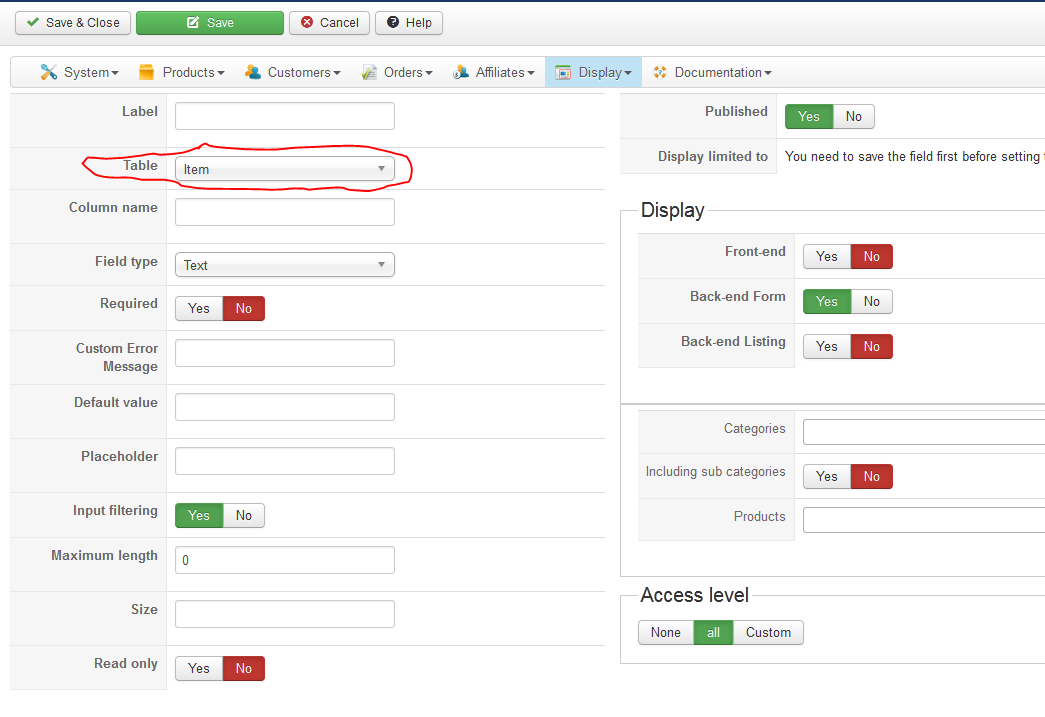Hi,
You can use "item" if you want to ask the information for each product.
As explained by lousyfool, thanks to the "categories" (and "products") filters, you can target only specific products and not display the item custom field for every products (just the one which require the information).
You can use "order if you want to ask the information just one, during the checkout.
The products/categories is also managed in HikaShop 2.4.0
Custom order fields can now be displayed only if a product, or at least one product of a category, is in the cart Custom item/product/contact fields can now be restricted by product.
www.hikashop.com/support/support/documen...ashop-changelog.html
Regards,
 HIKASHOP ESSENTIAL 60€The basic version. With the main features for a little shop.
HIKASHOP ESSENTIAL 60€The basic version. With the main features for a little shop.
 HIKAMARKETAdd-on Create a multivendor platform. Enable many vendors on your website.
HIKAMARKETAdd-on Create a multivendor platform. Enable many vendors on your website.
 HIKASERIALAdd-on Sale e-tickets, vouchers, gift certificates, serial numbers and more!
HIKASERIALAdd-on Sale e-tickets, vouchers, gift certificates, serial numbers and more!
 MARKETPLACEPlugins, modules and other kinds of integrations for HikaShop
MARKETPLACEPlugins, modules and other kinds of integrations for HikaShop