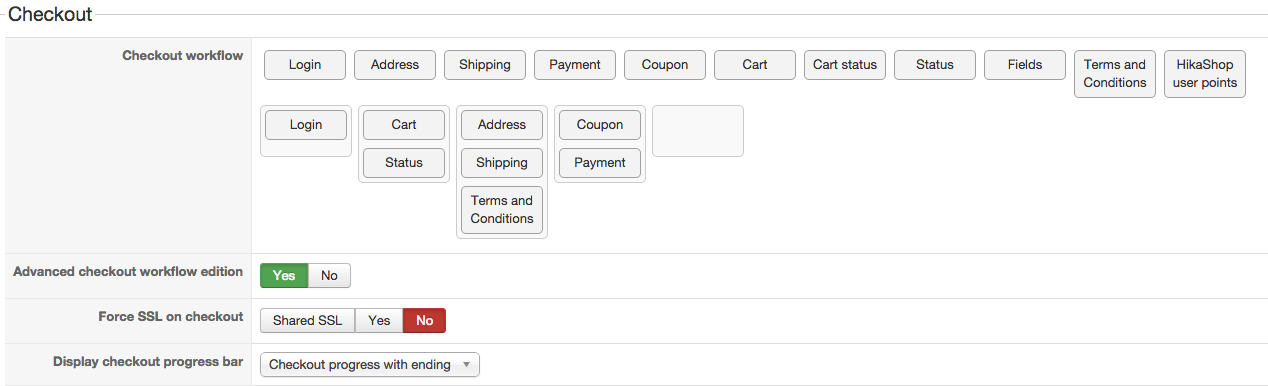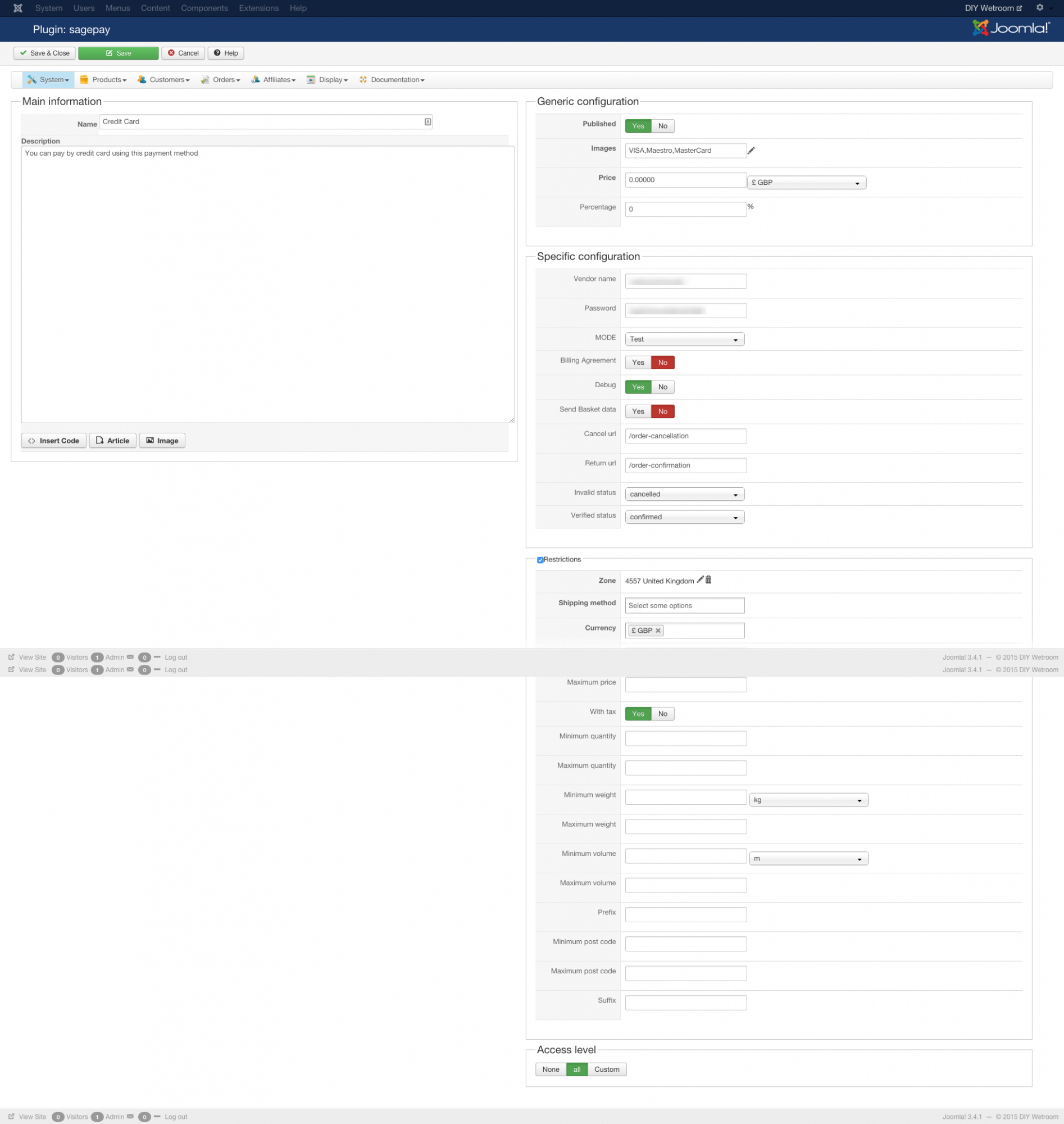Hi,
1. I've not restricted the payment methods to any user groups. Could there be something else that's causing this?
2. I didn't see the user you'd added, only one called hikatest. I'm having other problems with user registration as well which I think you are also helping me wth on another post topic.
3. The final payment with sagepay is working okay except for the code that flashes up briefly whilst it waits to be directed to the sagepay website.
Can I private message you login details for you to have a look?
 HIKASHOP ESSENTIAL 60€The basic version. With the main features for a little shop.
HIKASHOP ESSENTIAL 60€The basic version. With the main features for a little shop.
 HIKAMARKETAdd-on Create a multivendor platform. Enable many vendors on your website.
HIKAMARKETAdd-on Create a multivendor platform. Enable many vendors on your website.
 HIKASERIALAdd-on Sale e-tickets, vouchers, gift certificates, serial numbers and more!
HIKASERIALAdd-on Sale e-tickets, vouchers, gift certificates, serial numbers and more!
 MARKETPLACEPlugins, modules and other kinds of integrations for HikaShop
MARKETPLACEPlugins, modules and other kinds of integrations for HikaShop