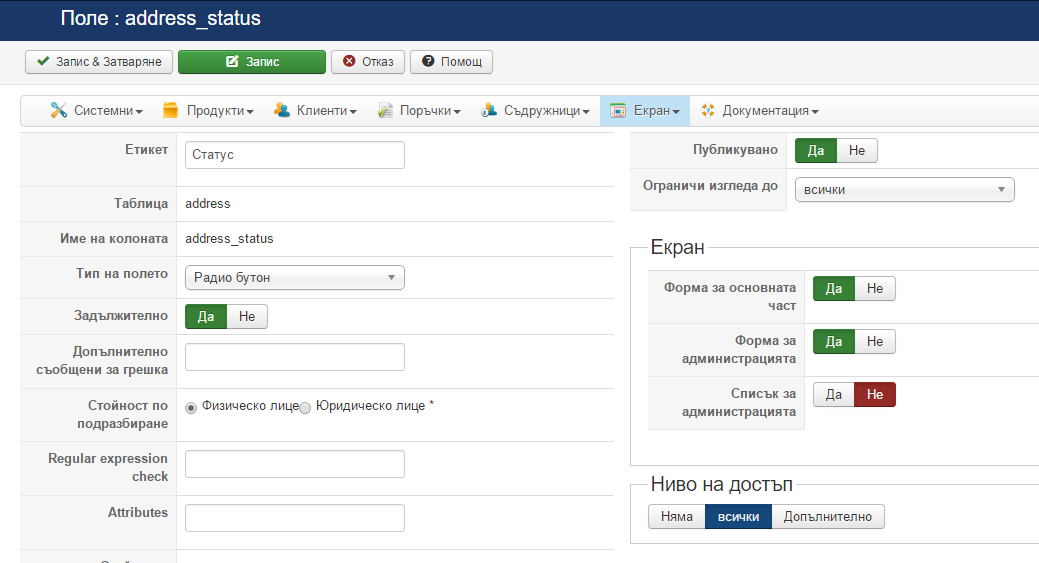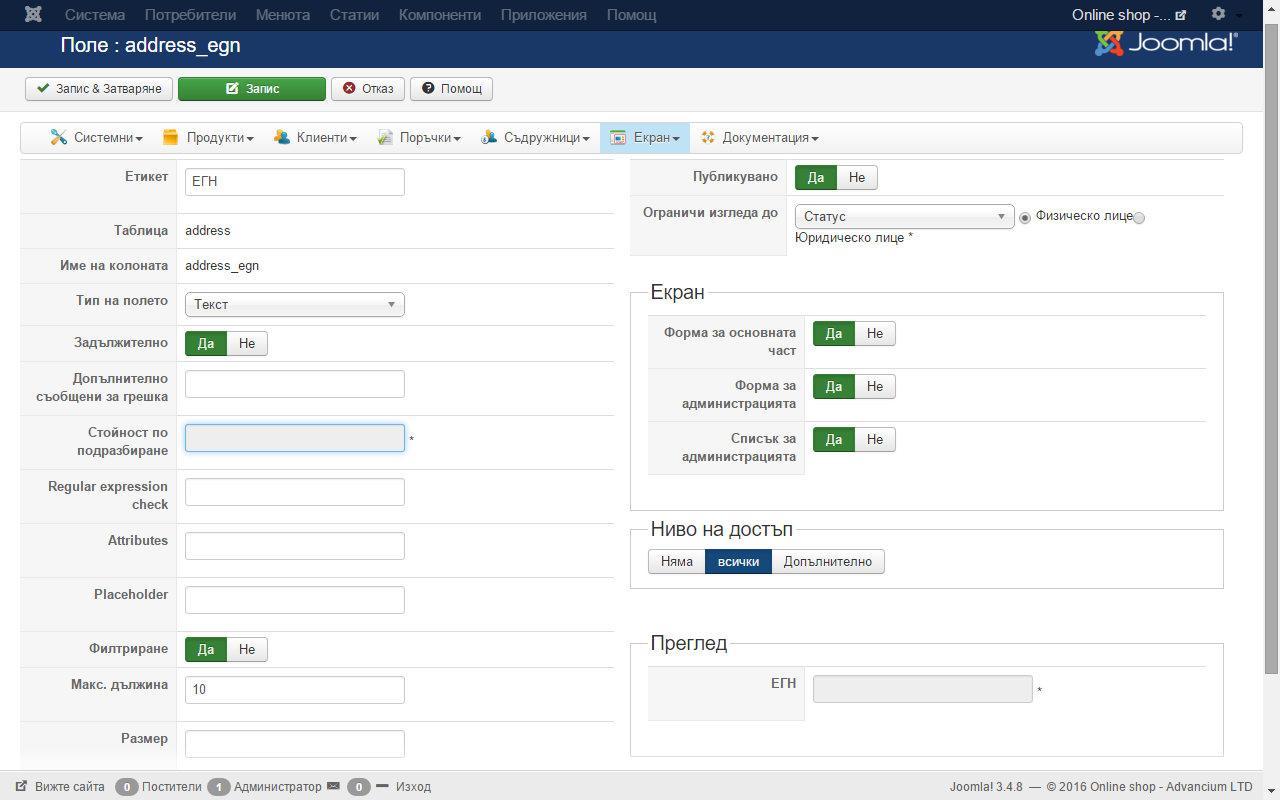Afternoon, same problem here on the customer registration page.
Please check the text/javascript file in the header of the page that will start with:
<!--
function hikashopSubmitForm(form, action)
between line 123 and 131 you will find the following:
<!--
function hikashopToggleFields(new_value, namekey, field_type, id, prefix) {
if(!window.hikashop)
return false;
if(!window.hikashop.fields_data && window.hikashopFieldsJs)
window.hikashop.fields_data = window.hikashopFieldsJs;
return window.hikashop.toggleField(new_value, namekey, field_type, id, prefix);
}
//--> This should, at least, contain your conditional fields as listed in a previous, unsolved, post:
<!--
function hikashopToggleFields(new_value, namekey, field_type, id, prefix) {
if(!window.hikashop)
return false;
if(!window.hikashop.fields_data && window.hikashopFieldsJs)
window.hikashop.fields_data = window.hikashopFieldsJs;
return window.hikashop.toggleField(new_value, namekey, field_type, id, prefix);
}
window.hikashopFieldsJs = {};
window.hikashopFieldsJs = {};
window.hikashopFieldsJs = {};
window.hikashopFieldsJs = 'eet_nootjes';
window.hikashopFieldsJs = {};
window.hikashopFieldsJs = 'eet_wortels';
window.hikashop.ready(function(){
hikashopToggleFields('','keuze_1_2','user',0);
});
//--> In the current version the conditional fields are missing on the registration page and Hikashop will display all the fields.
The address form, on the order check-out page is working correctly and the javascript will display the conditional fields:
<!--
function hikashopToggleFields(new_value, namekey, field_type, id, prefix) {
if(!window.hikashop)
return false;
if(!window.hikashop.fields_data && window.hikashopFieldsJs)
window.hikashop.fields_data = window.hikashopFieldsJs;
return window.hikashop.toggleField(new_value, namekey, field_type, id, prefix);
}
window.hikashopFieldsJs['address'] = {};
window.hikashopFieldsJs['address']['customertype'] = {};
window.hikashopFieldsJs['address']['customertype']['B'] = {};
window.hikashopFieldsJs['address']['customertype']['B']['address_company'] = 'address_company';
window.hikashopFieldsJs['address']['customertype']['B']['address_bedrijfsnaam2'] = 'address_bedrijfsnaam2';
window.hikashopFieldsJs['address']['customertype']['1'] = {};
window.hikashopFieldsJs['address']['customertype']['1']['address_street2'] = 'address_street2';
window.hikashopFieldsJs['address']['customertype']['1']['address_post_code2'] = 'address_post_code2';
window.hikashopFieldsJs['address']['customertype']['1']['address_plaats2'] = 'address_plaats2';
window.hikashopFieldsJs['address']['customertype']['1']['address_telephone2'] = 'address_telephone2';
window.hikashopFieldsJs['address']['customertype']['1']['address_vat'] = 'address_vat';
window.hikashopFieldsJs['address']['customertype']['1']['address_kvk'] = 'address_kvk';
window.hikashopFieldsJs['address']['customertype']['1']['address_website'] = 'address_website';
window.hikashopFieldsJs['address']['customertype']['1']['customtext_332_23_25_42'] = 'customtext_332_23_25_42';
window.hikashopFieldsJs['address']['customertype']['1']['address_facturatie_email1'] = 'address_facturatie_email1';
window.hikashopFieldsJs['address']['customertype']['1']['address_facturatie_iban'] = 'address_facturatie_iban';
window.hikashopFieldsJs['address']['customertype']['0'] = {};
window.hikashopFieldsJs['address']['customertype']['0']['address_street'] = 'address_street';
window.hikashopFieldsJs['address']['customertype']['0']['address_post_code'] = 'address_post_code';
window.hikashopFieldsJs['address']['customertype']['0']['address_city'] = 'address_city';
window.hikashopFieldsJs['address']['address_facturatie_email1'] = {};
window.hikashopFieldsJs['address']['address_facturatie_email1']['1'] = {};
window.hikashopFieldsJs['address']['address_facturatie_email1']['1']['address_facturatie_email2'] = 'address_facturatie_email2';
window.hikashop.ready(function(){
hikashopToggleFields('A','customertype','address',0);
hikashopToggleFields('1','address_facturatie_email1','address',0);
});
//--> Also check your user account page in Hikashop, you need to login as a user and it should display the custom fields and the conditional fields:
<!--
function hikashopToggleFields(new_value, namekey, field_type, id, prefix) {
if(!window.hikashop)
return false;
if(!window.hikashop.fields_data && window.hikashopFieldsJs)
window.hikashop.fields_data = window.hikashopFieldsJs;
return window.hikashop.toggleField(new_value, namekey, field_type, id, prefix);
}
window.hikashopFieldsJs['address'] = {};
window.hikashopFieldsJs['address']['customertype'] = {};
window.hikashopFieldsJs['address']['customertype']['B'] = {};
window.hikashopFieldsJs['address']['customertype']['B']['address_company'] = 'address_company';
window.hikashopFieldsJs['address']['customertype']['B']['address_bedrijfsnaam2'] = 'address_bedrijfsnaam2';
window.hikashopFieldsJs['address']['customertype']['1'] = {};
window.hikashopFieldsJs['address']['customertype']['1']['address_street2'] = 'address_street2';
window.hikashopFieldsJs['address']['customertype']['1']['address_post_code2'] = 'address_post_code2';
window.hikashopFieldsJs['address']['customertype']['1']['address_plaats2'] = 'address_plaats2';
window.hikashopFieldsJs['address']['customertype']['1']['address_telephone2'] = 'address_telephone2';
window.hikashopFieldsJs['address']['customertype']['1']['address_vat'] = 'address_vat';
window.hikashopFieldsJs['address']['customertype']['1']['address_kvk'] = 'address_kvk';
window.hikashopFieldsJs['address']['customertype']['1']['address_website'] = 'address_website';
window.hikashopFieldsJs['address']['customertype']['1']['customtext_332_23_25_42'] = 'customtext_332_23_25_42';
window.hikashopFieldsJs['address']['customertype']['1']['address_facturatie_email1'] = 'address_facturatie_email1';
window.hikashopFieldsJs['address']['customertype']['1']['address_facturatie_iban'] = 'address_facturatie_iban';
window.hikashopFieldsJs['address']['customertype']['0'] = {};
window.hikashopFieldsJs['address']['customertype']['0']['address_street'] = 'address_street';
window.hikashopFieldsJs['address']['customertype']['0']['address_post_code'] = 'address_post_code';
window.hikashopFieldsJs['address']['customertype']['0']['address_city'] = 'address_city';
window.hikashopFieldsJs['address']['address_facturatie_email1'] = {};
window.hikashopFieldsJs['address']['address_facturatie_email1']['1'] = {};
window.hikashopFieldsJs['address']['address_facturatie_email1']['1']['address_facturatie_email2'] = 'address_facturatie_email2';
window.hikashop.ready(function(){
hikashopToggleFields('A','customertype','address',0);
hikashopToggleFields('1','address_facturatie_email1','address',0);
});
//--> I will go back to the backup, since I do not want to spend more time on this issue, that did work fine in Hikashop 2.5 but is broken from version 2.6
 HIKASHOP ESSENTIAL 60€The basic version. With the main features for a little shop.
HIKASHOP ESSENTIAL 60€The basic version. With the main features for a little shop.
 HIKAMARKETAdd-on Create a multivendor platform. Enable many vendors on your website.
HIKAMARKETAdd-on Create a multivendor platform. Enable many vendors on your website.
 HIKASERIALAdd-on Sale e-tickets, vouchers, gift certificates, serial numbers and more!
HIKASERIALAdd-on Sale e-tickets, vouchers, gift certificates, serial numbers and more!
 MARKETPLACEPlugins, modules and other kinds of integrations for HikaShop
MARKETPLACEPlugins, modules and other kinds of integrations for HikaShop