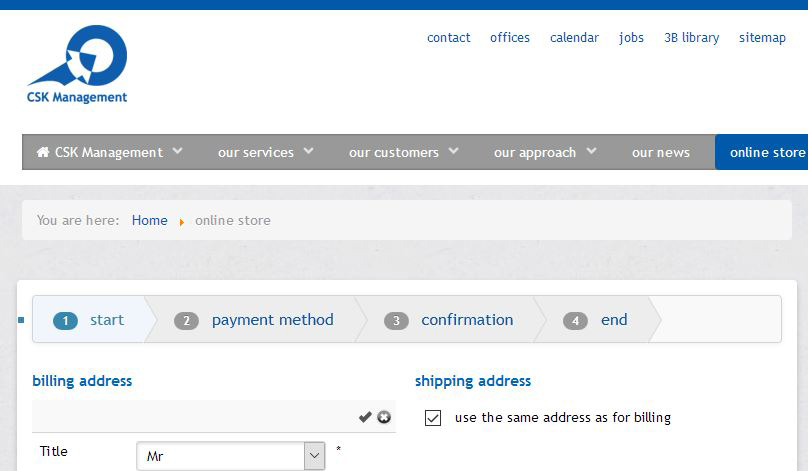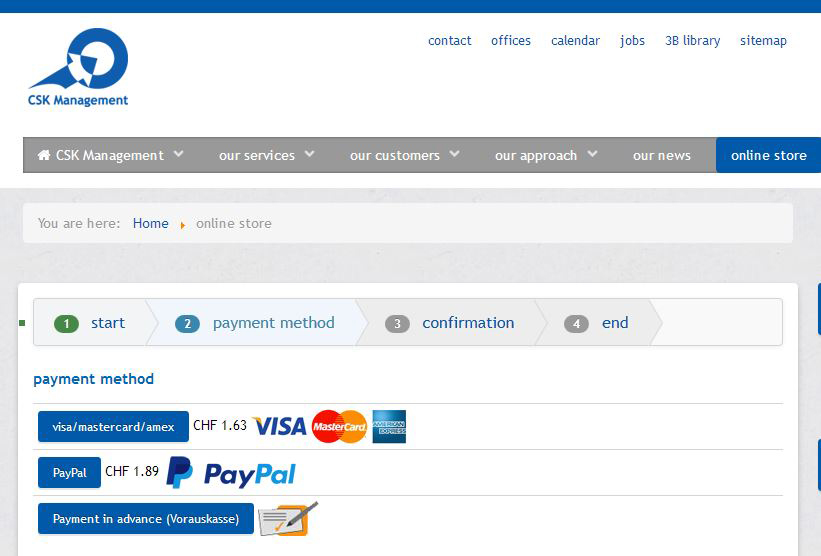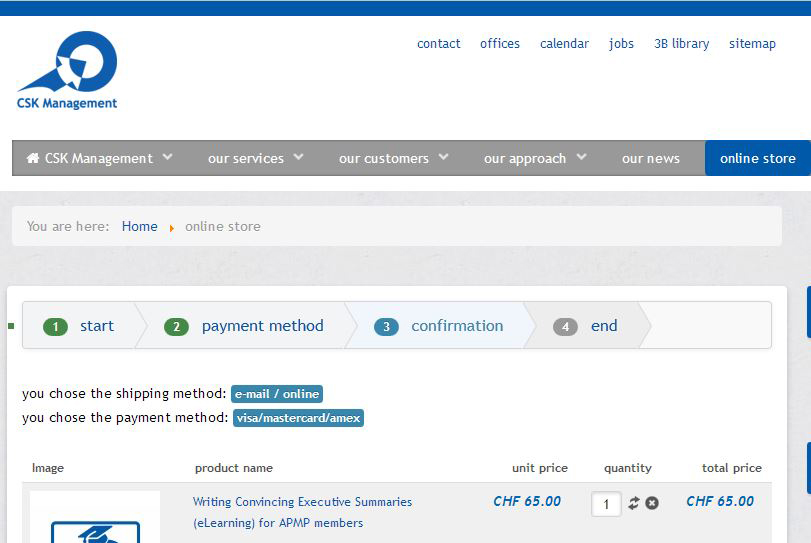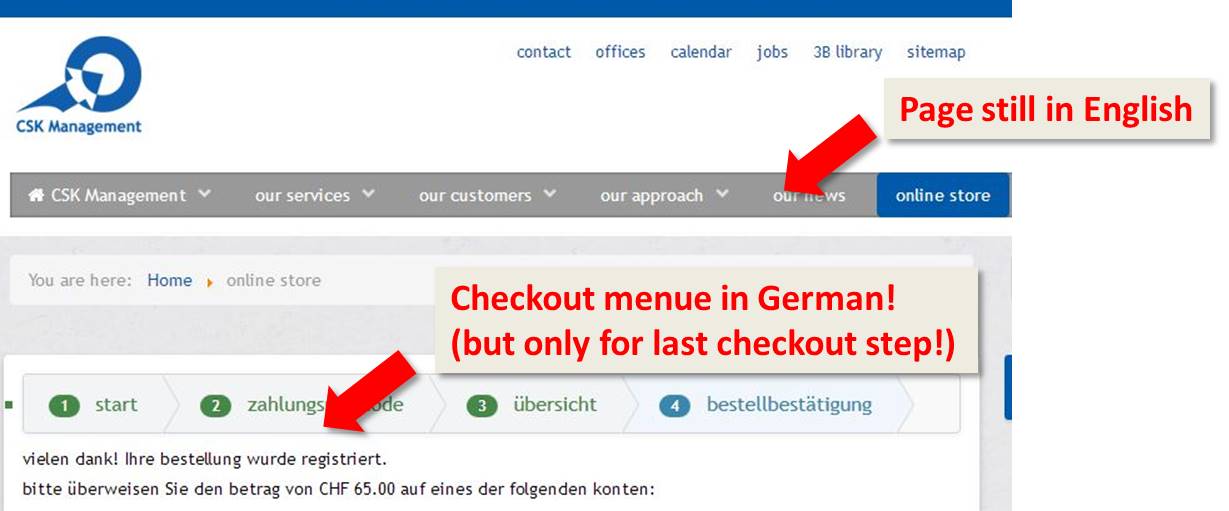-- HikaShop version -- : 2.6.1
-- Joomla version -- : 3.4.8
-- Browser(s) name and version -- : div
-- Error-message(debug-mod must be tuned on) -- : (none)
I have setup a bilingual webshop German/English, and it runs fine.
There is only one strange thing, I can't figure out why:
When someone goes through the checkout process on the English page, the last step is in German. The page itself stays in English. All steps (login/ address entry, payment method, confirmation, etc.) was in English but when it comes to the actual payment step, the shop seems to switch to German. It is independent from the payment method.
I have documented all four steps in my checkout process with screenshots. As you can see, in steps 1-3 the checkout progress bar is in English (1. "start", 2. "payment method", 3. "confirmation", 4. "end") but in step 4, it switches to German ("1. start", 2. "zahlungsmethode", 3. "übersicht", 4. "bestellbestätigung").
Any idea? Thanks for your help.
Chris
 HIKASHOP ESSENTIAL 60€The basic version. With the main features for a little shop.
HIKASHOP ESSENTIAL 60€The basic version. With the main features for a little shop.
 HIKAMARKETAdd-on Create a multivendor platform. Enable many vendors on your website.
HIKAMARKETAdd-on Create a multivendor platform. Enable many vendors on your website.
 HIKASERIALAdd-on Sale e-tickets, vouchers, gift certificates, serial numbers and more!
HIKASERIALAdd-on Sale e-tickets, vouchers, gift certificates, serial numbers and more!
 MARKETPLACEPlugins, modules and other kinds of integrations for HikaShop
MARKETPLACEPlugins, modules and other kinds of integrations for HikaShop