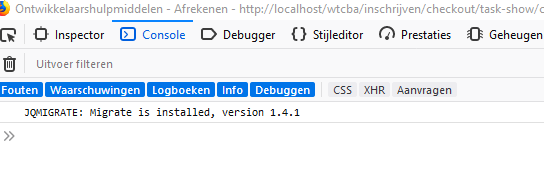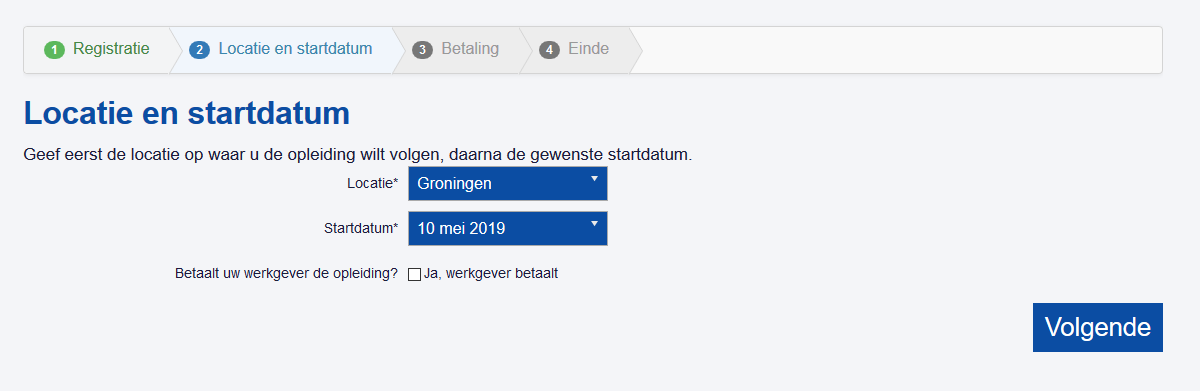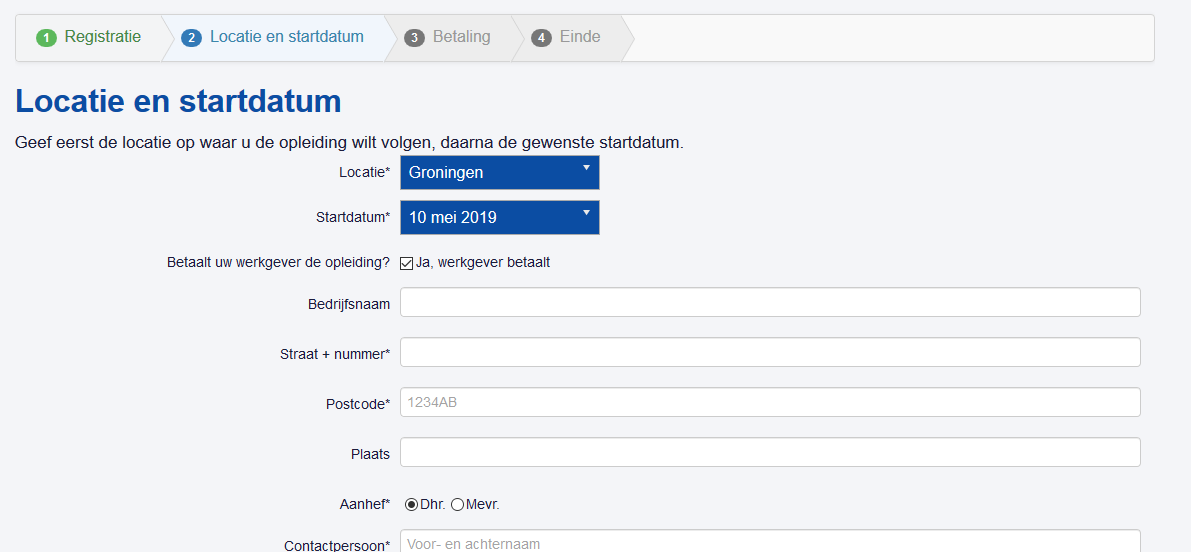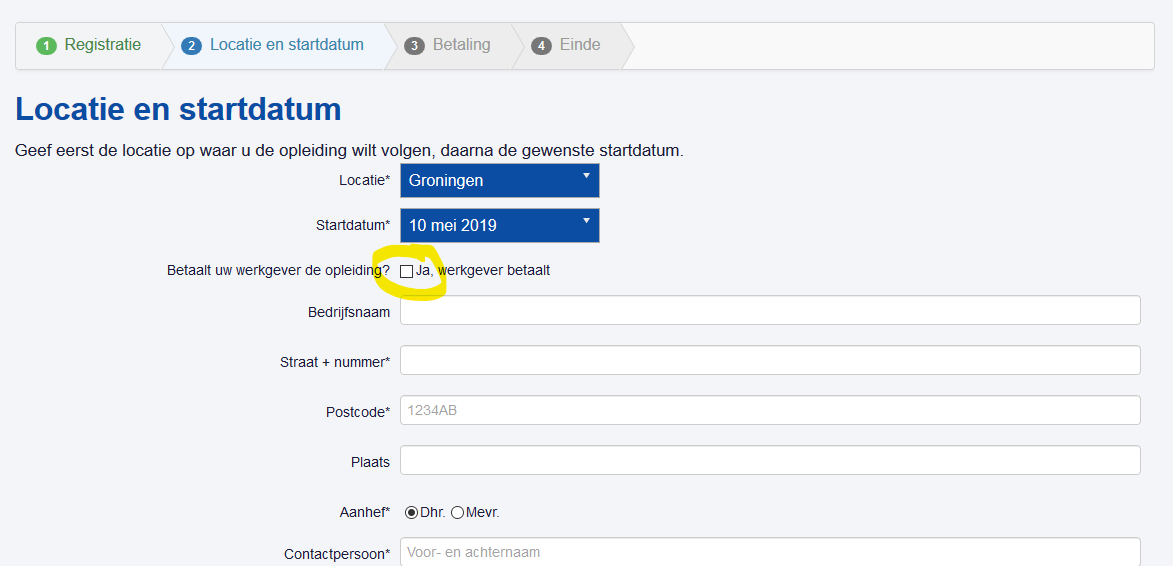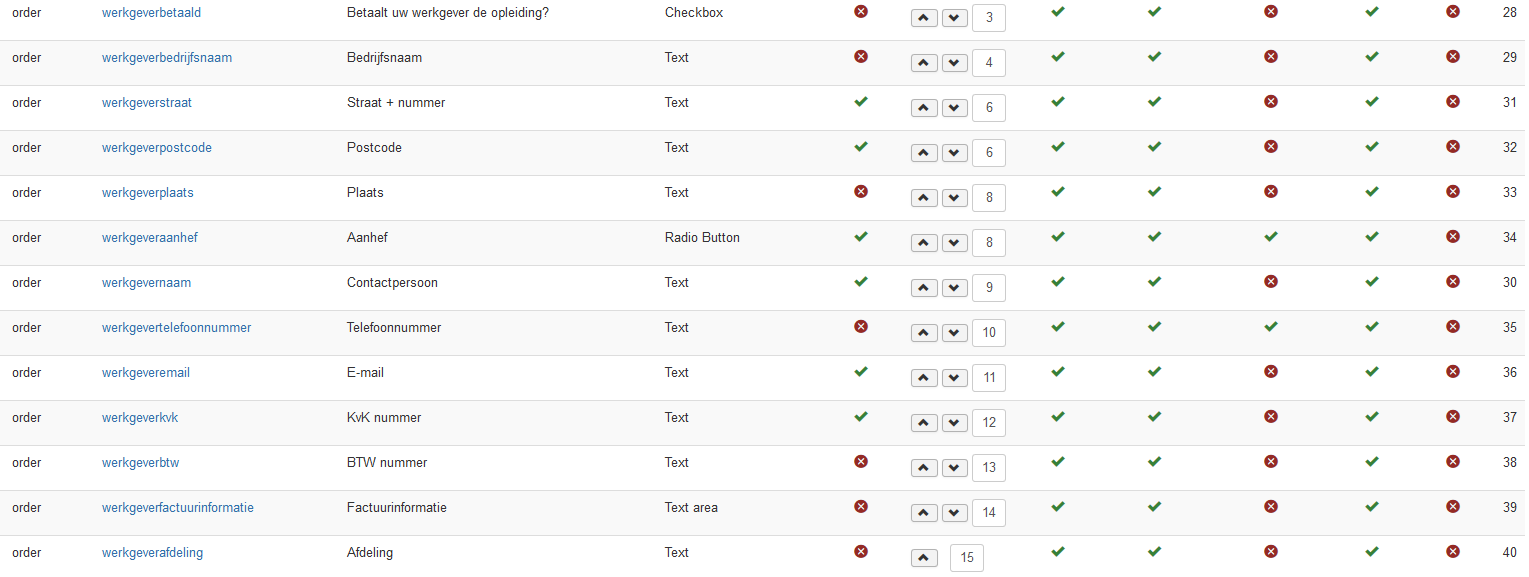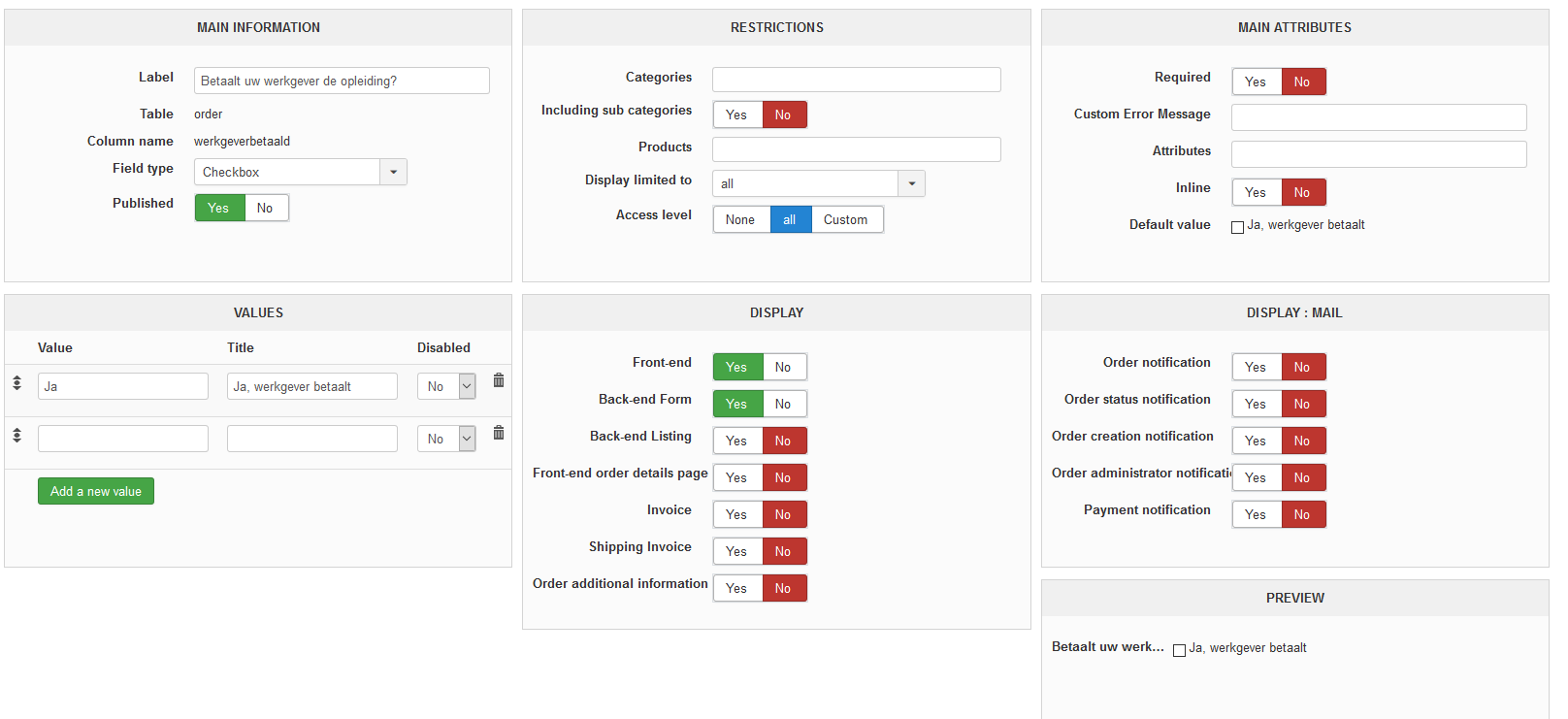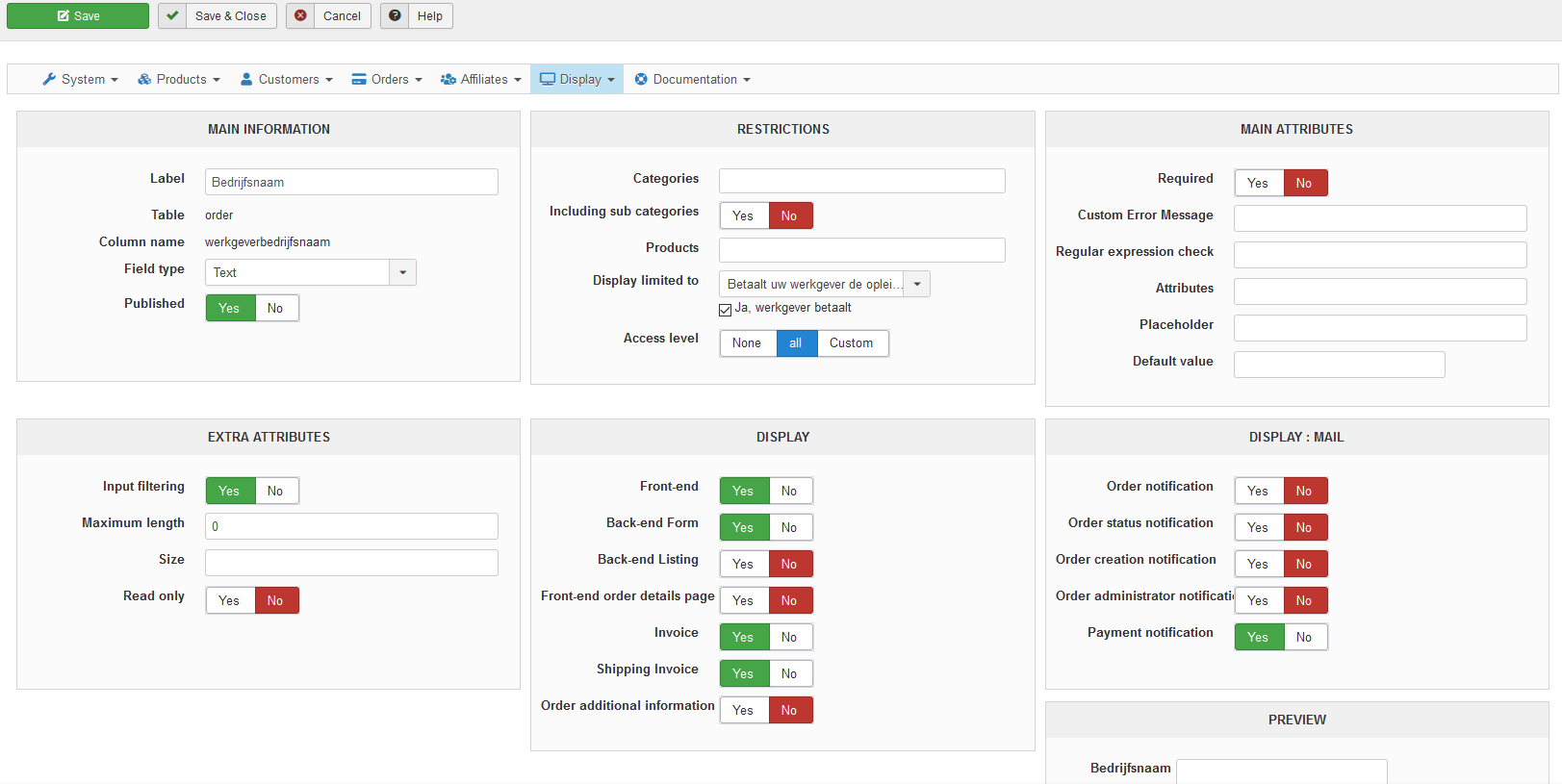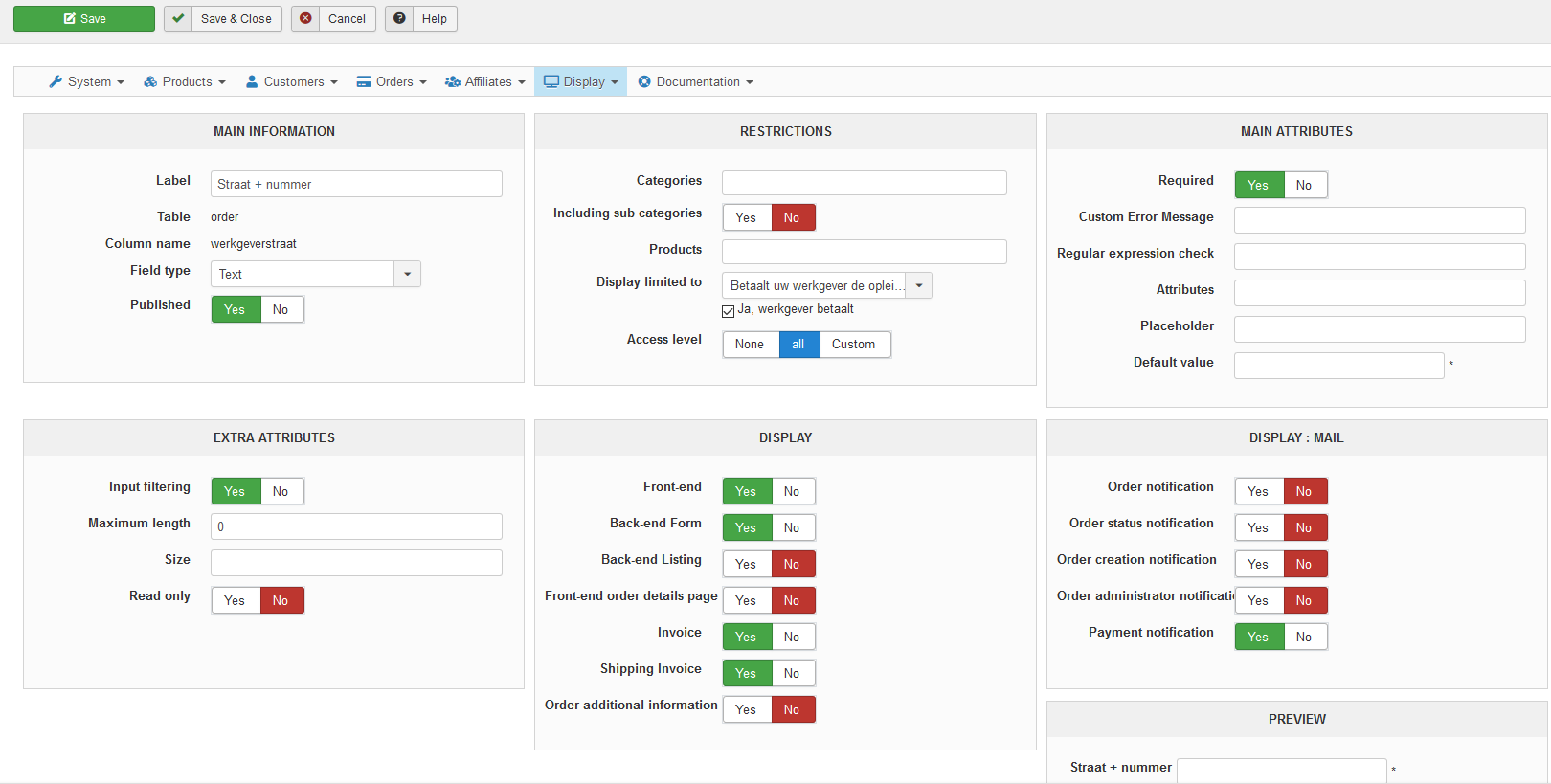hi,
Sorry for not giving you all the information in the first place. Here are the screenschots you asked for.
- The problem occurs during the checkout process[/l]
- There is no javascript-error in the console during the checkout process
You can reproduce the issue via the following URL;
This message contains confidential information
On this website search for "export" as an example, click on the blue "meer info" buttton that is behind a product, and then click on the green "inschrijven" button to put it in the shopping-basket.
I created a login for you:
This message contains confidential information
After login click "volgende", then you find the page like the screenshot with the "ja, werkgever betaald" checkbox custom field.
Hope this is enough information for you to find out about this problem.
No javascript-error:
front-end checkout first page:
after clicking on the checkbox:
after clicking againg: other fields stay visible:
All fields that should hide:
Custom field checkbox:
Two examples of custom fields restricted
 HIKASHOP ESSENTIAL 60€The basic version. With the main features for a little shop.
HIKASHOP ESSENTIAL 60€The basic version. With the main features for a little shop.
 HIKAMARKETAdd-on Create a multivendor platform. Enable many vendors on your website.
HIKAMARKETAdd-on Create a multivendor platform. Enable many vendors on your website.
 HIKASERIALAdd-on Sale e-tickets, vouchers, gift certificates, serial numbers and more!
HIKASERIALAdd-on Sale e-tickets, vouchers, gift certificates, serial numbers and more!
 MARKETPLACEPlugins, modules and other kinds of integrations for HikaShop
MARKETPLACEPlugins, modules and other kinds of integrations for HikaShop