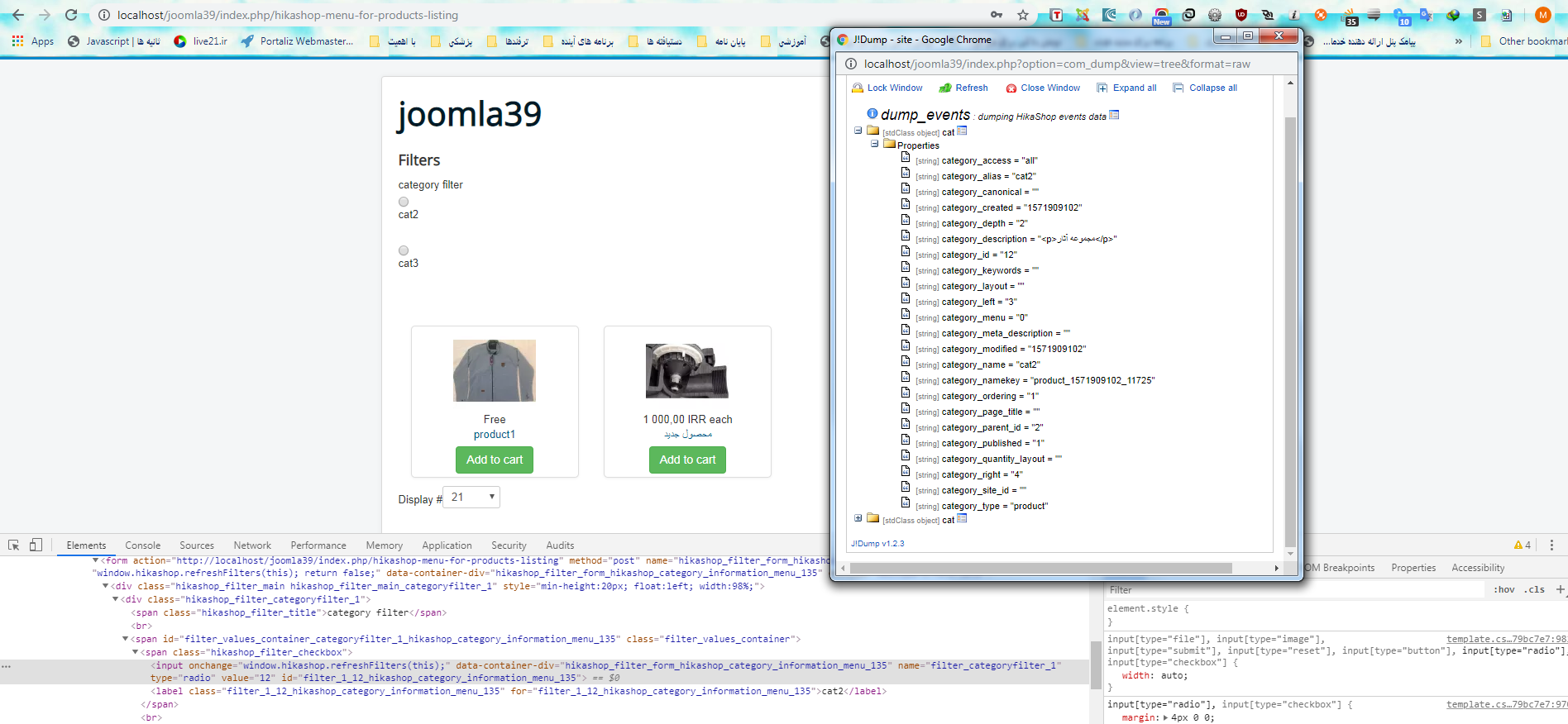nicolas wrote: Hi,
2. No, you can't do that. HikaShop is a shopping cart extension. So you need first to add the product to the cart and then you can go to the checkout and click on the finish button.
There is no mechanism to have a one page where you can have everything from the categories listing, the products listing the product information and the checkout.
OK i agree that. i set a cart module on product menu item and enable payment.
2-1)what is payment option in cart module? if i enable that it show to me Payment Methods option to select that? if no, is there possible to implement selectable payment plugin for select what gateway for pay in the cart module?
2-2)for fastest checkout workflow something such as
www.giftcard.ir
, i want do this: use hikashop cart module under the product and when click "Proceed to Checkout" button,then go to checkout workflow page with one step without any registration form and i put some custom JS in my joomla template to auto click on Finish button to go to pay gateway. is it possible and maybe have any problem?
nicolas wrote: 3. To have the products listing refresh below a category listing without changing the page, I also think that the solution is to use a category filter.
And indeed, there is no option to display the image of the category in the filter.
Modifying classes/filter.php will be the easiest.
To get the image of the category, you'll have to use such code:
$db = JFactory::getDBO();
$db->setQuery('SELECT * FROM #__hikashop_file WHERE file_ref_id = '.(int) $category_id .' AND file_type=\'category\'');
$image = $db->loadObject();
$config = hikashop_config();
$image_options = array('default' => true,'forcesize'=>$config->get('image_force_size',true),'scale'=>$config->get('image_scale_mode','inside'));
$imageHelper = hikashop_get('helper.image');
$img = $imageHelper->getThumbnail(@$image->file_path, array('width' => 100, 'height' => 100), $image_options);
echo '<img src="'.$img->url.'"/>';nicolas wrote: It's going to be difficult to do that elsewhere than directly in classes/filter.php
What you could do is actually override the whole classes/filter.php with a system plugin:
www.hikashop.com/forum/checkout/878018-c...asses-field-php.html
www.hikashop.com/forum/development/88665...le-in-hikkashop.html
very thank you for your code it is work but i can not use overwrite capability and it is not work correctly for me. i read all given link and it seems i only can first class of filter.php to overwrite. can you say me how to overwrite display() in hikashopRadioClass and function displayInList() and function getCategories() in hikashopFilterTypeClass? is it possible give me simple echo helloworld instead of display() in hikashopRadioClass ?
i read some override that you say in different topics but i need sample code to do simple change. now i hack the core and it work. i attached one filter.php from core. can you change file name and class name to right in attached file to put it in MYTEMPLATE/html/com_hikashop/administrator/classes/ and work.
 HIKASHOP ESSENTIAL 60€The basic version. With the main features for a little shop.
HIKASHOP ESSENTIAL 60€The basic version. With the main features for a little shop.
 HIKAMARKETAdd-on Create a multivendor platform. Enable many vendors on your website.
HIKAMARKETAdd-on Create a multivendor platform. Enable many vendors on your website.
 HIKASERIALAdd-on Sale e-tickets, vouchers, gift certificates, serial numbers and more!
HIKASERIALAdd-on Sale e-tickets, vouchers, gift certificates, serial numbers and more!
 MARKETPLACEPlugins, modules and other kinds of integrations for HikaShop
MARKETPLACEPlugins, modules and other kinds of integrations for HikaShop