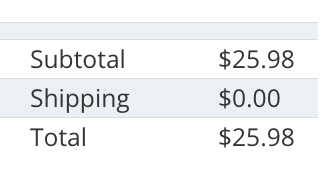Hi,
I'm not able to reproduce the issue on your website.
First, to be able to get the taxes added, you need to enter your billing address since otherwise, the tax rule will be refused as it needs a post code.
But on your checkout, you've placed the "address" view on the second step of your checkout and the login view on the third step of the checkout.
And since I don't have an account, I need to access the login/registration form of the login view before I can use the "address" view.
But the address view refuses that I access the third step since I need to select / enter a billing address in that view before going to the next step. But I can't do that since I didn't go through the login view yet.
So basically, the way you setup your checkout, no one is able to finish it.
You should swap the login and the address views in your checkout workflow.
Also, if you want the taxes to display on the cart view, you should move it after the login/address views since you restricted your taxes rule based on the post code of the billing address.
 HIKASHOP ESSENTIAL 60€The basic version. With the main features for a little shop.
HIKASHOP ESSENTIAL 60€The basic version. With the main features for a little shop.
 HIKAMARKETAdd-on Create a multivendor platform. Enable many vendors on your website.
HIKAMARKETAdd-on Create a multivendor platform. Enable many vendors on your website.
 HIKASERIALAdd-on Sale e-tickets, vouchers, gift certificates, serial numbers and more!
HIKASERIALAdd-on Sale e-tickets, vouchers, gift certificates, serial numbers and more!
 MARKETPLACEPlugins, modules and other kinds of integrations for HikaShop
MARKETPLACEPlugins, modules and other kinds of integrations for HikaShop