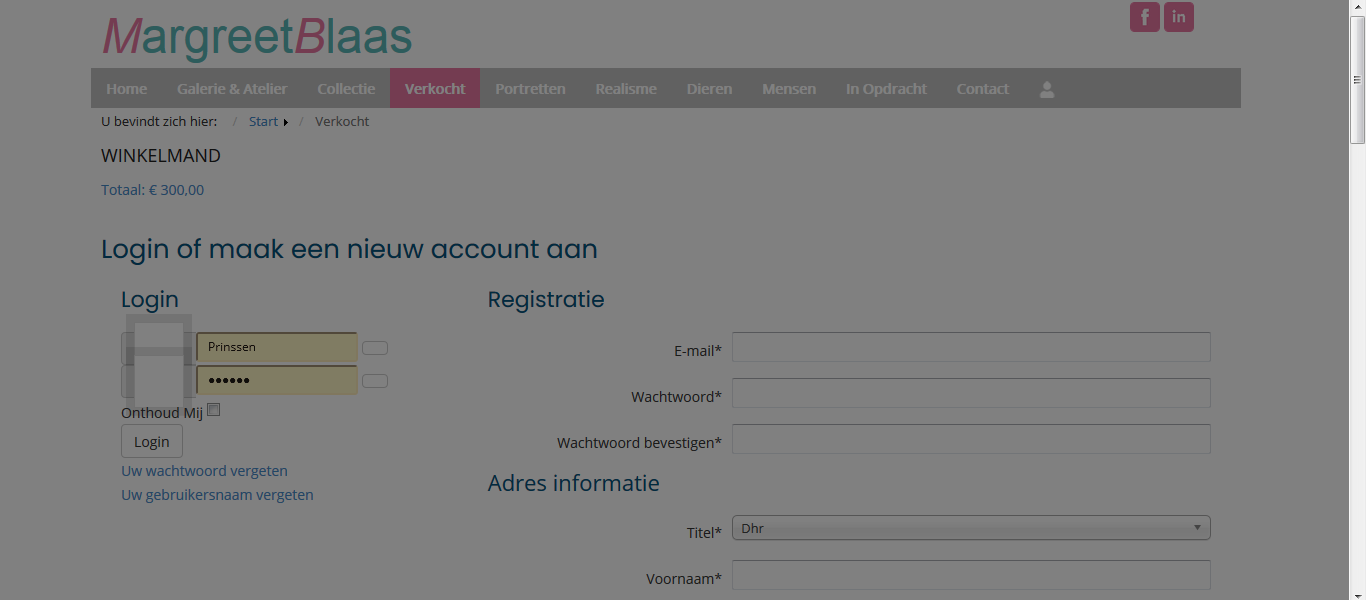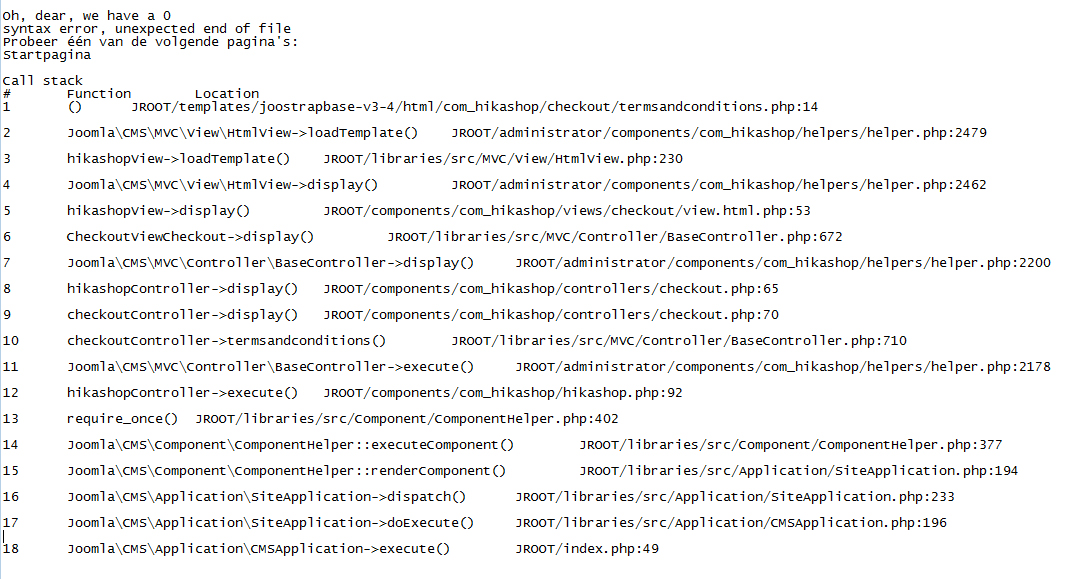-- HikaShop version -- : 4.3.0 Business
-- Joomla version -- : 3.9.20
-- PHP version -- : 7.3.18
-- Browser(s) name and version -- : Firefox and Chrome
-- Error-message(debug-mod must be tuned on) -- : None
Hi,
I made my Terms & Conditions article and in my checkout settings I assigned it to this article.
When ik place an order on the site, the article will not show but instead of this, there will be a gray transparent overlay on my screen.
(see screenshot)
Could anyone tell me what is going wrong?
 HIKASHOP ESSENTIAL 60€The basic version. With the main features for a little shop.
HIKASHOP ESSENTIAL 60€The basic version. With the main features for a little shop.
 HIKAMARKETAdd-on Create a multivendor platform. Enable many vendors on your website.
HIKAMARKETAdd-on Create a multivendor platform. Enable many vendors on your website.
 HIKASERIALAdd-on Sale e-tickets, vouchers, gift certificates, serial numbers and more!
HIKASERIALAdd-on Sale e-tickets, vouchers, gift certificates, serial numbers and more!
 MARKETPLACEPlugins, modules and other kinds of integrations for HikaShop
MARKETPLACEPlugins, modules and other kinds of integrations for HikaShop