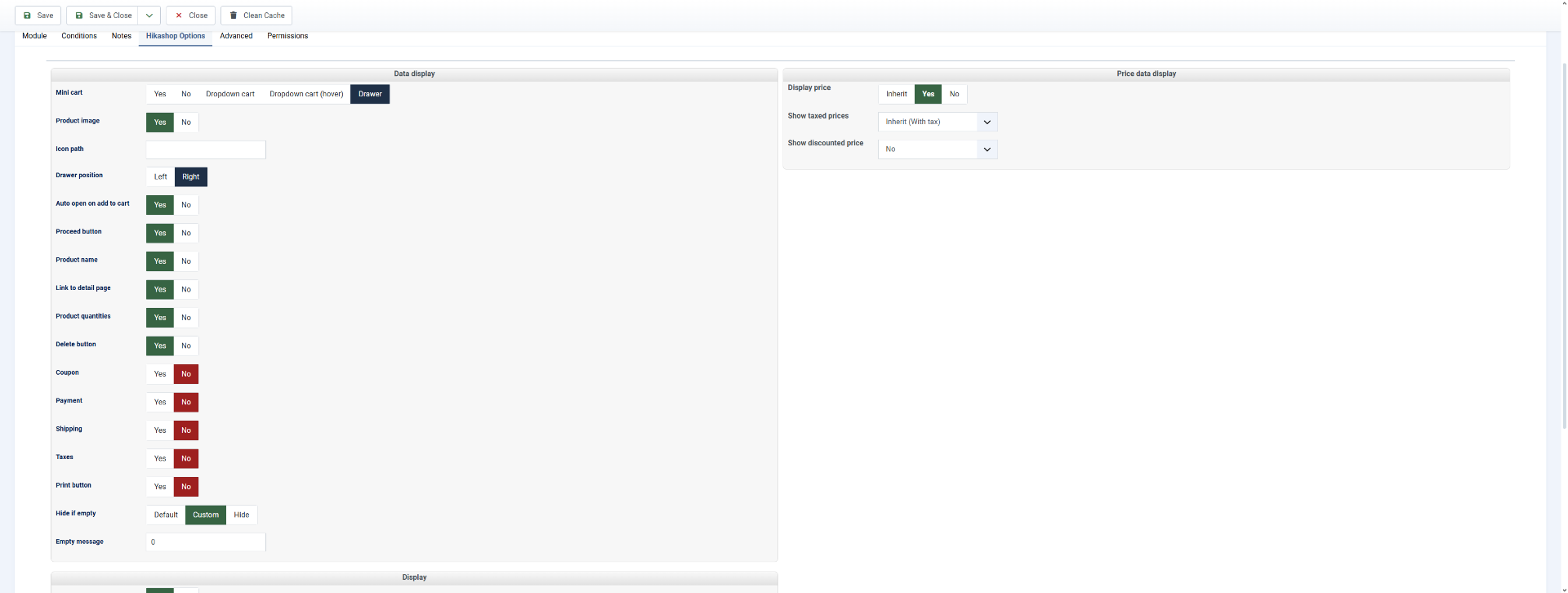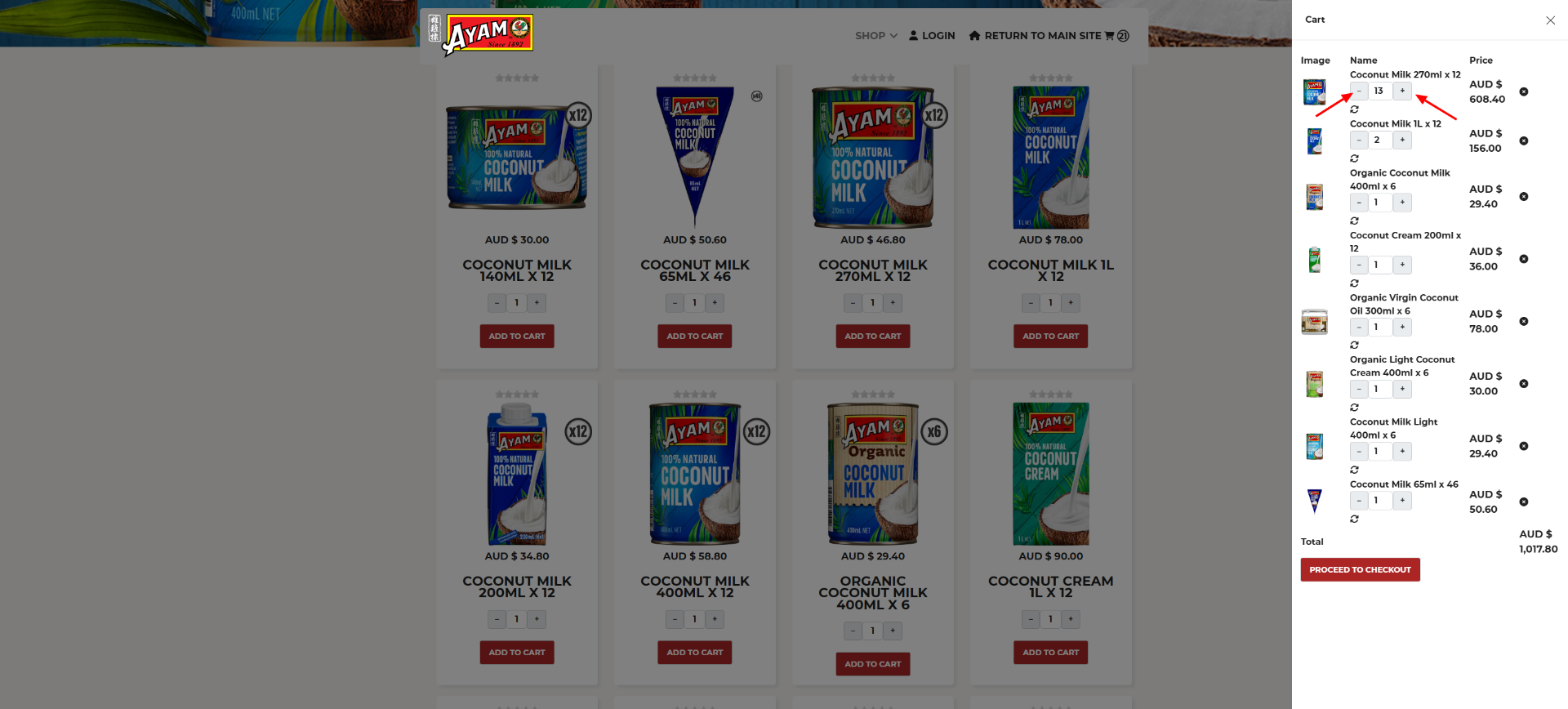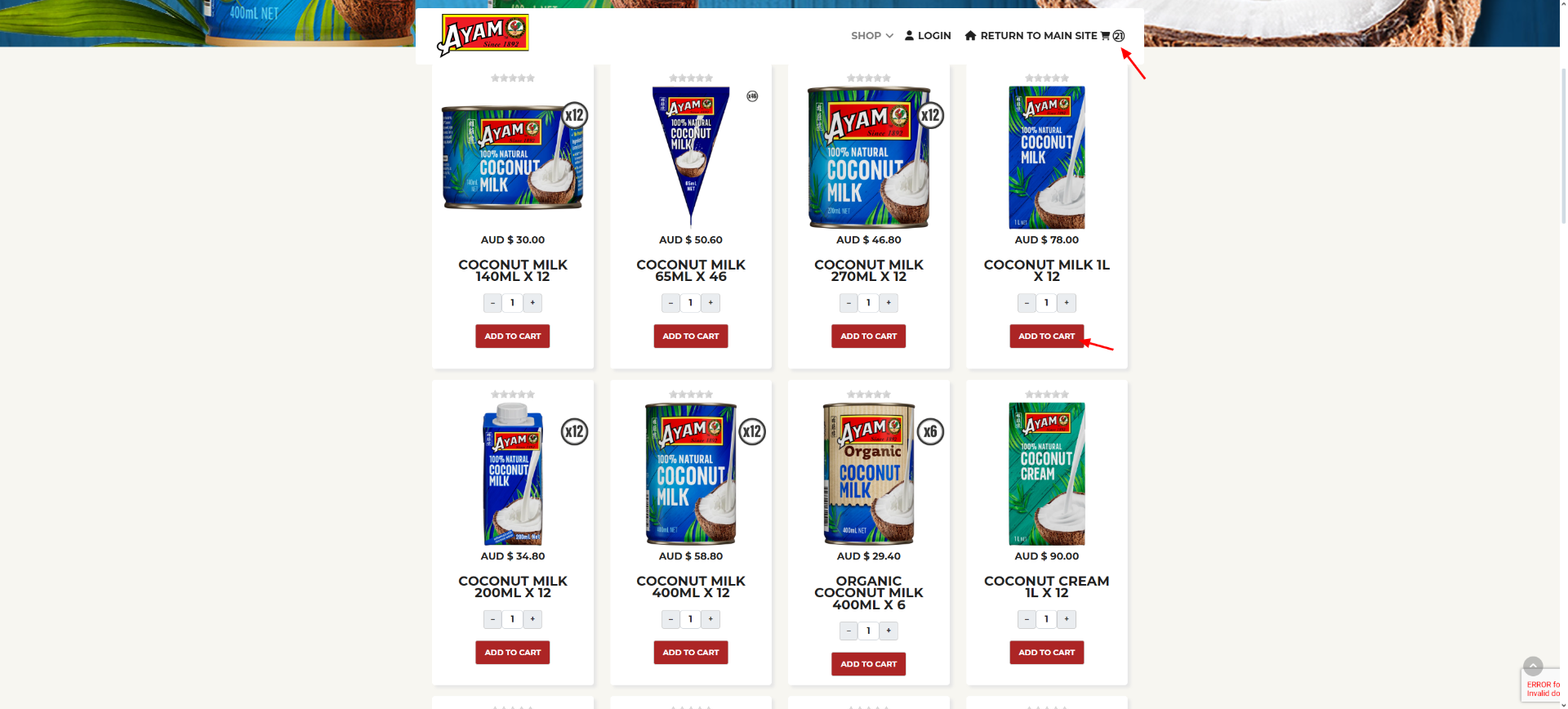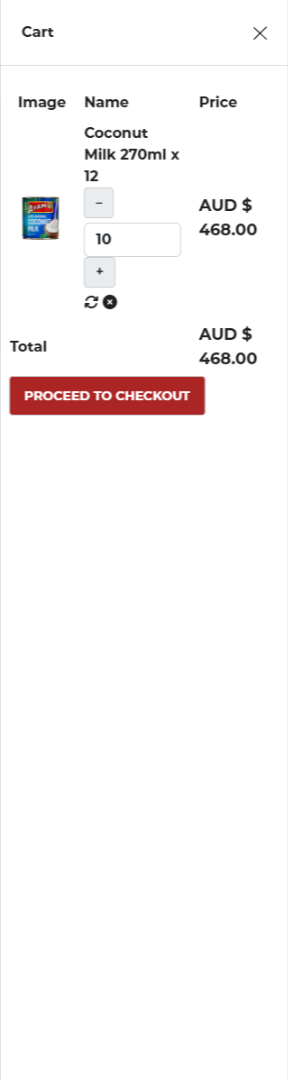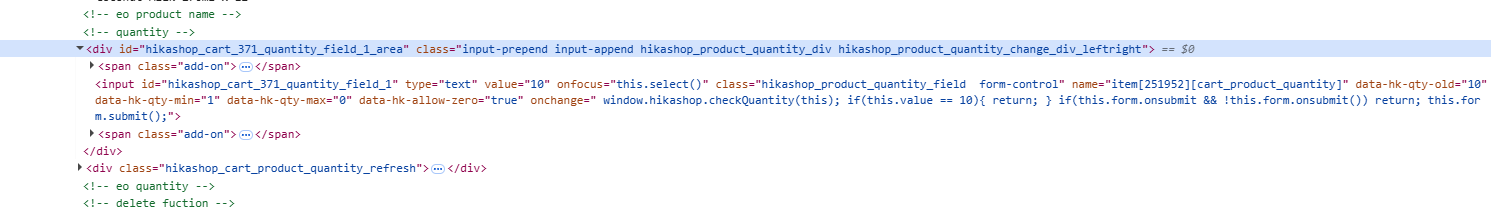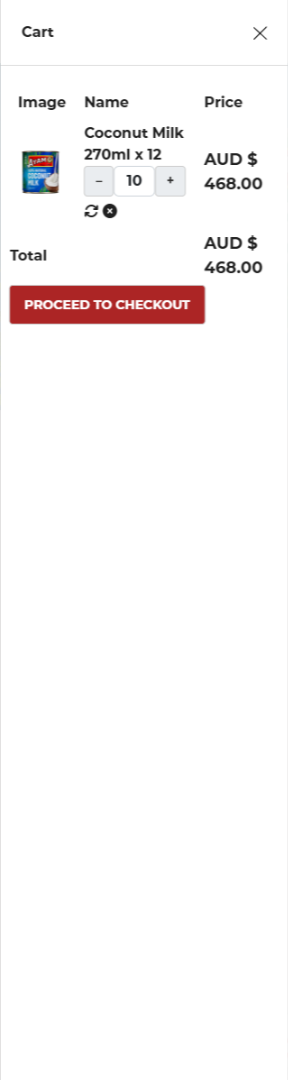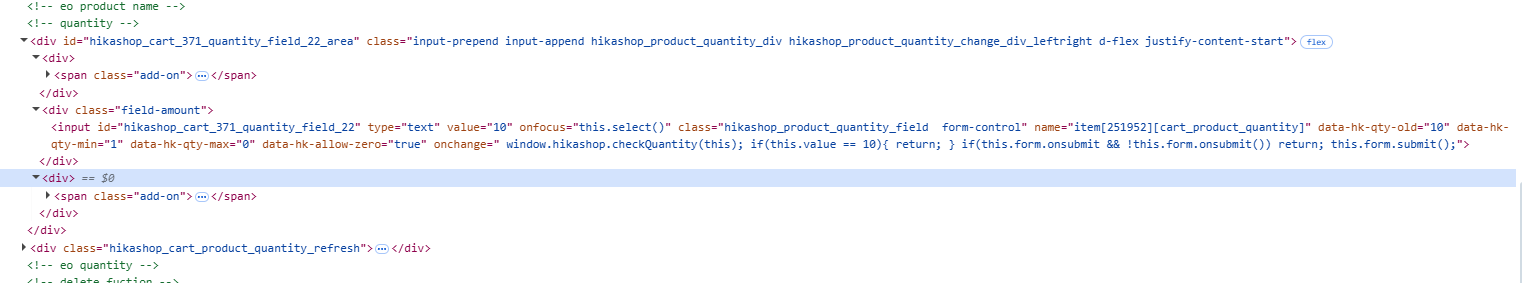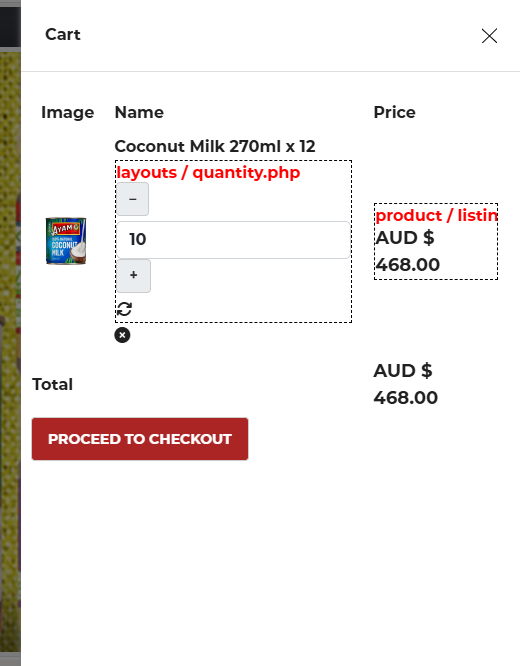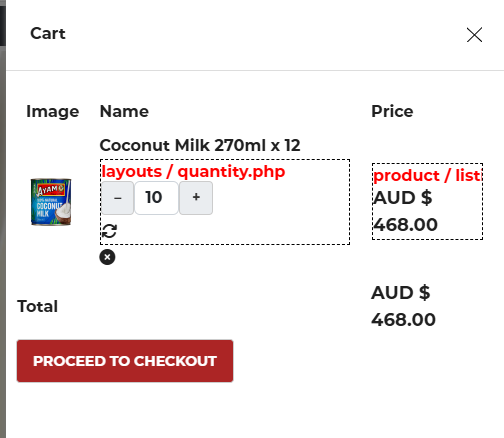Hi,
Since both use the same layout and it has an override, rename temporarily the templates/YOUR_TEMPLATE/html/com_hikashop/layouts/quantity.php file to something else via FTP.
This will deactivate the override. Then, clear your website cache if any, and check that both pages display the quantity input in the cart module the same way.
If that's the case, the problem is with the customization made in the override. I don't what change you made so I can't say what to do exactly. If you can't figure it out, I can have a look at the problem for a fee since it falls into the custom development category. In that case, I'll have to investigate with a backend super admin access.
If that's not the case, and you still have the display difference between both pages, then it would point at a bug in the default code of the view file for some reason. In that case too, I'll have to investigate with a backend super admin access.
So, you can follow up on this via our contact form:
www.hikashop.com/support/contact-us.html
 HIKASHOP ESSENTIAL 60€The basic version. With the main features for a little shop.
HIKASHOP ESSENTIAL 60€The basic version. With the main features for a little shop.
 HIKAMARKETAdd-on Create a multivendor platform. Enable many vendors on your website.
HIKAMARKETAdd-on Create a multivendor platform. Enable many vendors on your website.
 HIKASERIALAdd-on Sale e-tickets, vouchers, gift certificates, serial numbers and more!
HIKASERIALAdd-on Sale e-tickets, vouchers, gift certificates, serial numbers and more!
 MARKETPLACEPlugins, modules and other kinds of integrations for HikaShop
MARKETPLACEPlugins, modules and other kinds of integrations for HikaShop