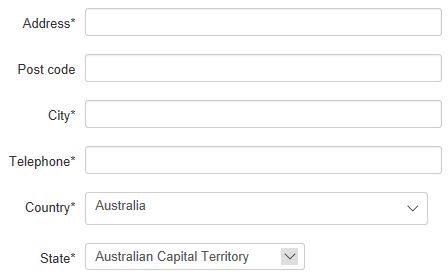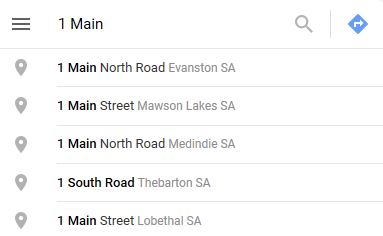-- url of the page with the problem -- :
quollbooks.com.au/component/users/registration
-- HikaShop version -- : 4.1.0
-- Joomla version -- : 3.9.6
-- PHP version -- : 7.2.19
-- Browser(s) name and version -- : Microsoft Edge 42.17134.1.0
I have a suggestion for a HikaShop improvement to the Registration page: provide an Autocomplete Address selector.
The current Registration Form includes multiple fields for the entry of an address:
This method is prone to user error, thereby leading to invalid addresses being recorded in the Customer data. For example, in the above form when the default Country is "Australia", the default State is "Australian Capital Territory". A user can easily overlook the need to select the correct state and leave the (wrong) default recorded.
It is increasingly common for websites to make use of Google Map's autocomplete address selector:
As the user starts typing, a list of valid addresses is shown below, from which the user can select the correct one. This is quick, user-friendly and minimises the likelihood of address errors.
In some cases, the Google Map autocomplete address selector fails to find the correct address. In that case, the user needs the option to enter the address in separate fields (as at present).
I believe this would be a most desirable enhancement.
 HIKASHOP ESSENTIAL 60€The basic version. With the main features for a little shop.
HIKASHOP ESSENTIAL 60€The basic version. With the main features for a little shop.
 HIKAMARKETAdd-on Create a multivendor platform. Enable many vendors on your website.
HIKAMARKETAdd-on Create a multivendor platform. Enable many vendors on your website.
 HIKASERIALAdd-on Sale e-tickets, vouchers, gift certificates, serial numbers and more!
HIKASERIALAdd-on Sale e-tickets, vouchers, gift certificates, serial numbers and more!
 MARKETPLACEPlugins, modules and other kinds of integrations for HikaShop
MARKETPLACEPlugins, modules and other kinds of integrations for HikaShop