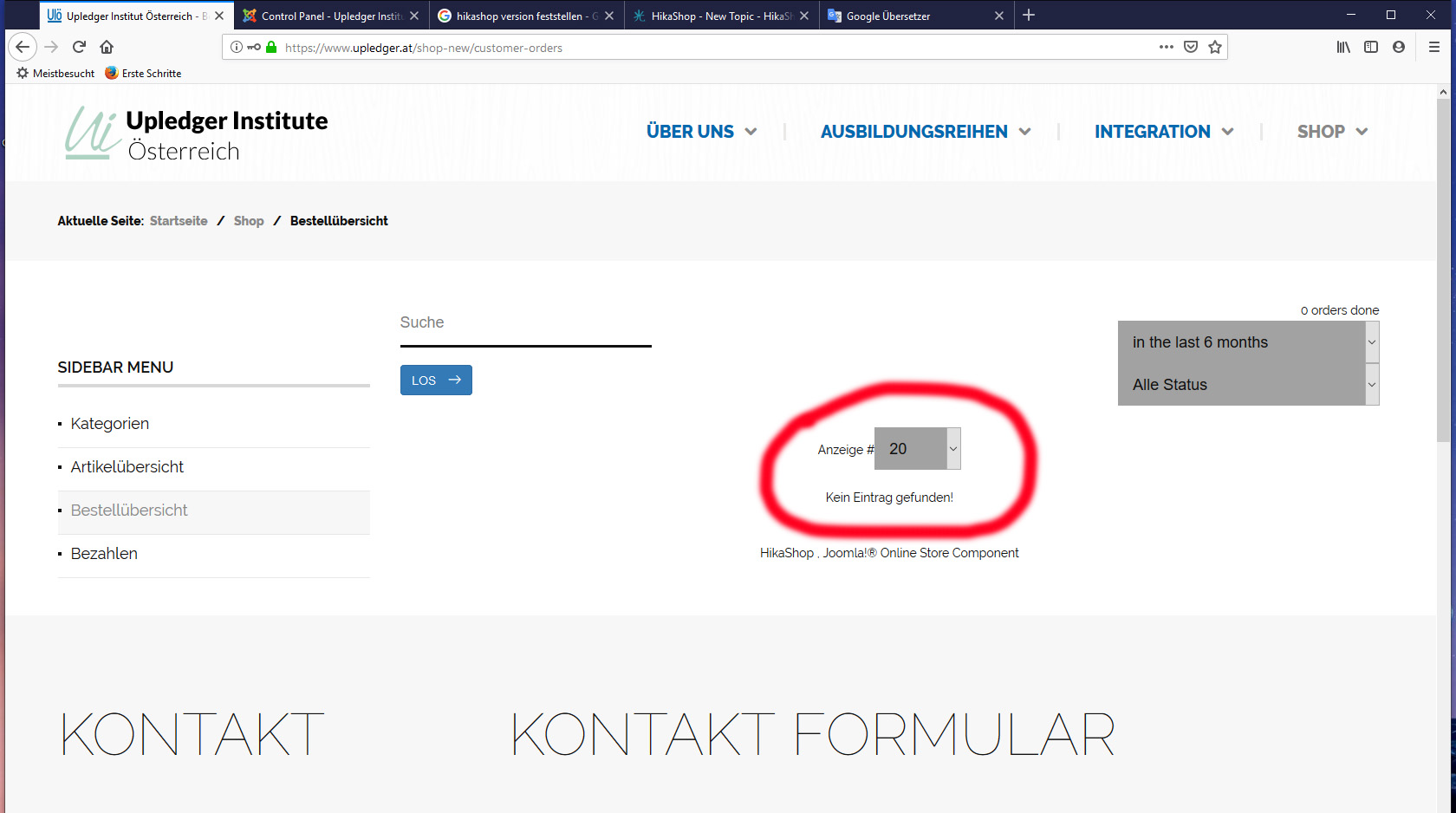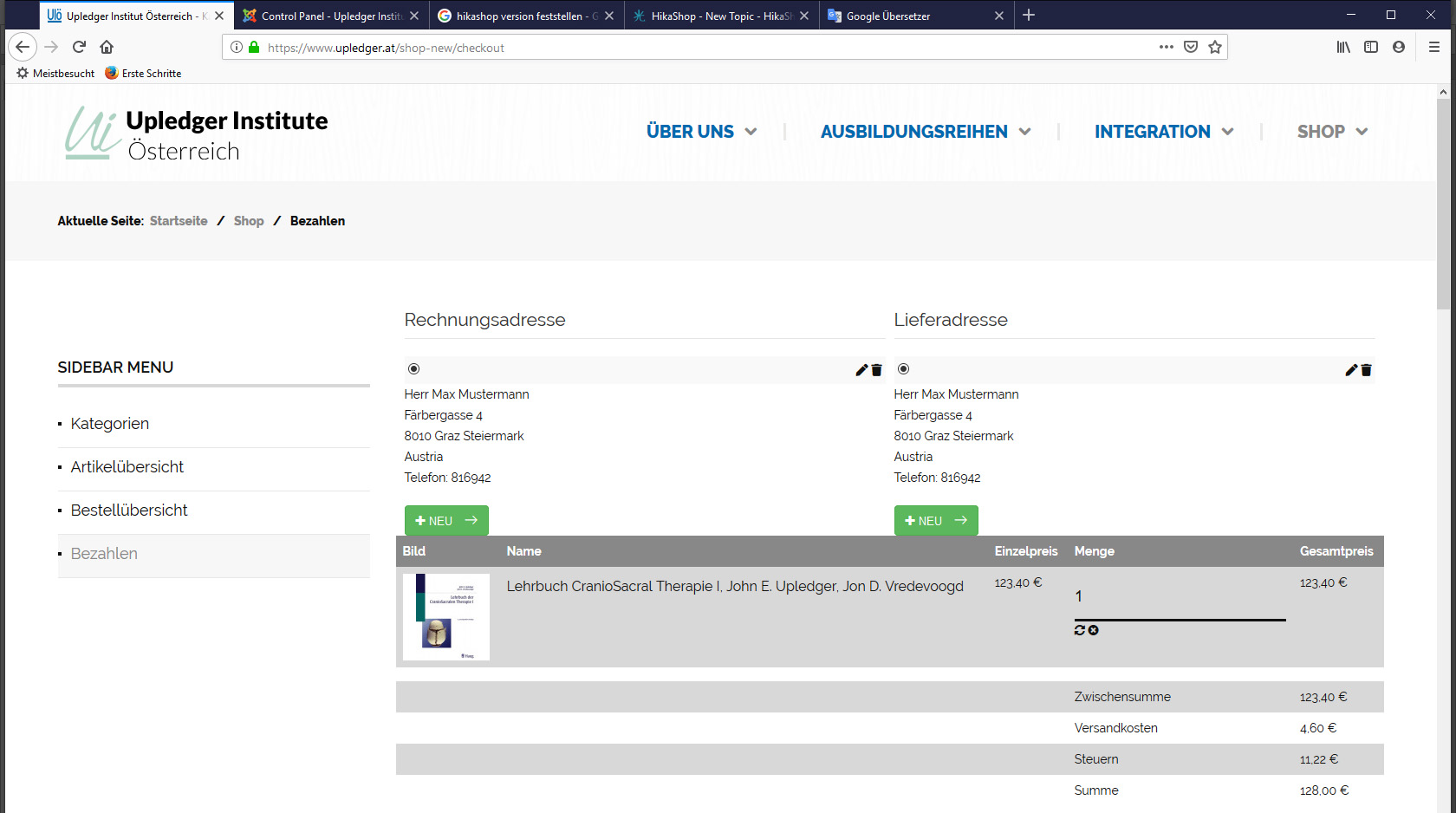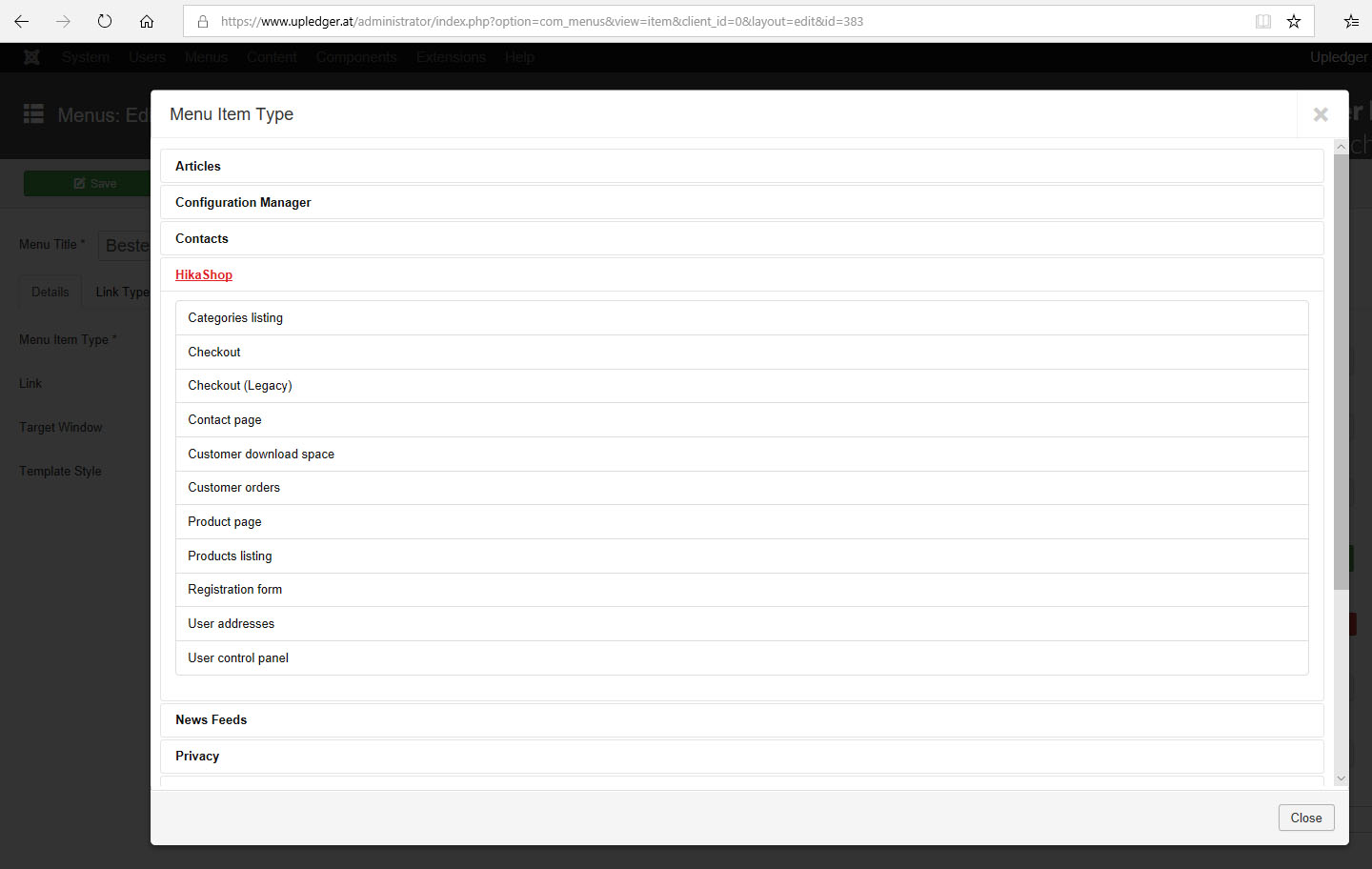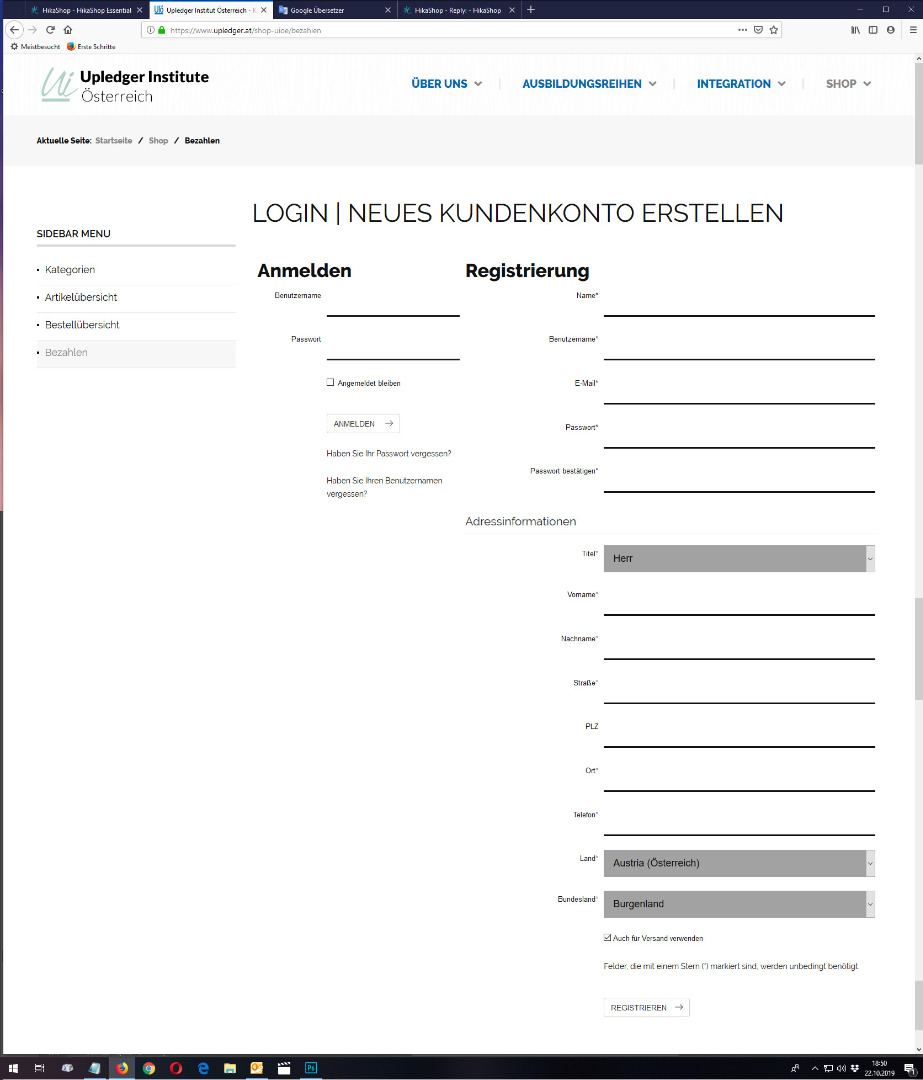so if I buy HikaShop Esseentials, because it´s really a very small shop, with maybe € 500,- annual sales (maybe even less), can I have then a carts listening?
I would like to have:
1) Categories (only 3 in my shop:
https://www.upledger.at/shop-uioe
)
2) Carts listening - so that the user/buyer can controll what he put into his basket (without buying)
3) Registration - but I would love to have the full Registration form as shown, because our users are too stupid for the normal Joomla registration
4) Check out (legacy) - I don´t understand the difference between legacy and normal check out? and payment.
I would also need help, because we only offer payment by bill (no credicards, paypal or other methods). But sadly, I need a funny "Order Number" which the user doesn´t have???
I tried everything to do make without an order number, but it´s not possible. So for now I wrote: "please type "new" in the field Order-Number and click the 'transmit'-button - because otherwise the ordering is not possible

So if I can solve these 2 problems, I would love to buy HikaShop Essentials - because I tried now hundreds of hours and can´t manage these very very easy requirements

My only problem is: must I install HikaShop completely new if I buy Essentials?
 HIKASHOP ESSENTIAL 60€The basic version. With the main features for a little shop.
HIKASHOP ESSENTIAL 60€The basic version. With the main features for a little shop.
 HIKAMARKETAdd-on Create a multivendor platform. Enable many vendors on your website.
HIKAMARKETAdd-on Create a multivendor platform. Enable many vendors on your website.
 HIKASERIALAdd-on Sale e-tickets, vouchers, gift certificates, serial numbers and more!
HIKASERIALAdd-on Sale e-tickets, vouchers, gift certificates, serial numbers and more!
 MARKETPLACEPlugins, modules and other kinds of integrations for HikaShop
MARKETPLACEPlugins, modules and other kinds of integrations for HikaShop