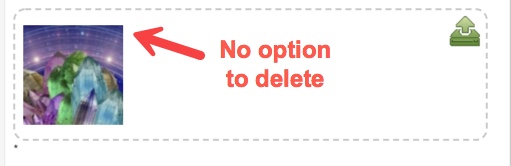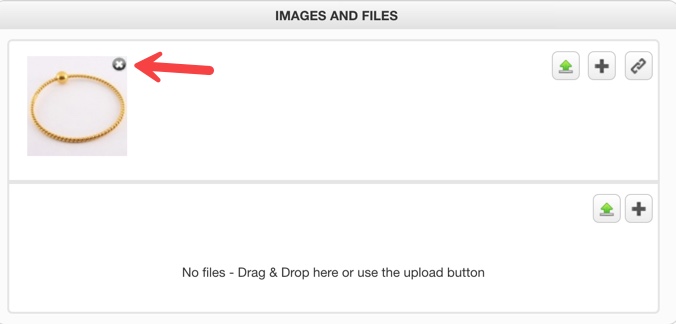nicolas wrote: So you actually don't want a delete icon for the image on the custom fields.
An icon will be good, but not necessary.
nicolas wrote: What you want is that the old image is deleted automatically when a new one is uploaded in the field. That indeed makes sense.
Yes, this is what I mean.
nicolas wrote: There is actually no need for an option for that. It could be done all the time.
Sorry, I do not undertstand? The code is in Hikashop but not yet supported on custom fields?
nicolas wrote: It's just an optimization we didn't make so far.
Please let me know do you plan on making the optimization? If yes, when do you think it will be available?
thanks!
 HIKASHOP ESSENTIAL 60€The basic version. With the main features for a little shop.
HIKASHOP ESSENTIAL 60€The basic version. With the main features for a little shop.
 HIKAMARKETAdd-on Create a multivendor platform. Enable many vendors on your website.
HIKAMARKETAdd-on Create a multivendor platform. Enable many vendors on your website.
 HIKASERIALAdd-on Sale e-tickets, vouchers, gift certificates, serial numbers and more!
HIKASERIALAdd-on Sale e-tickets, vouchers, gift certificates, serial numbers and more!
 MARKETPLACEPlugins, modules and other kinds of integrations for HikaShop
MARKETPLACEPlugins, modules and other kinds of integrations for HikaShop