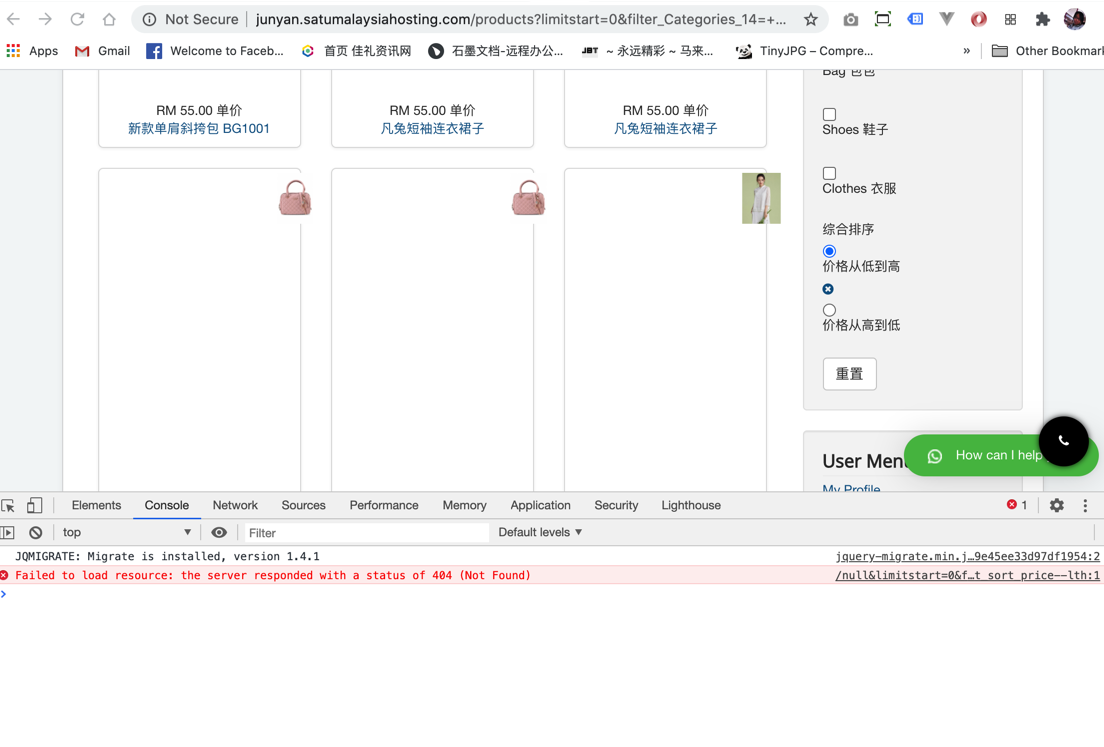Hi,
Sorry for the delay.
From what I could see, the issue is actually linked to the customization of the product view files in your template.
I first thought that the issue was SEF related because there were 404 errors when the URLs were called to refresh the different areas of the page:
monosnap.com/file/MKJWsBnrLN9PXGqDxAnR72B28QJGus
But the problem is actually not that these URLs give 404 errors, but that these URLs are invalid. And that indicates that there is a problem problem with some old custom view file in the template.
I tried to deactivate the view file overrides by renaming the folder templates/YOUR_TEMPLATE/html/com_hikashop/product/ with the FTP access you provided, but it seems that your website or your template has some page caching in place as I didn't see any difference on the pages after doing that (where I should have seen the default look of the products listing and the product page of HikaShop). So I couldn't confirm my theory.
I think you'll have to try again that manipulation and clear the cache in the backend to see the change.
Or even better, temporarily switch to protostar, the default template of Joomla to confirm that you don't have the issue with the filters there.
Once you do, you can try renaming the files in that templates/YOUR_TEMPLATE/html/com_hikashop/product/ folder one by one (each time clearing the cache of your website) in order to identify the file causing the issue. I believe it should be either filter.php or listing_div.php or listing.php
Once you found the file, either you leave it renamed to deactivate the override once and for all, if it doesn't change your pages look, or you have to contact the template provider so that they can update their view override (I suppose that these came with the template and not made by you) so that it works properly.
 HIKASHOP ESSENTIAL 60€The basic version. With the main features for a little shop.
HIKASHOP ESSENTIAL 60€The basic version. With the main features for a little shop.
 HIKAMARKETAdd-on Create a multivendor platform. Enable many vendors on your website.
HIKAMARKETAdd-on Create a multivendor platform. Enable many vendors on your website.
 HIKASERIALAdd-on Sale e-tickets, vouchers, gift certificates, serial numbers and more!
HIKASERIALAdd-on Sale e-tickets, vouchers, gift certificates, serial numbers and more!
 MARKETPLACEPlugins, modules and other kinds of integrations for HikaShop
MARKETPLACEPlugins, modules and other kinds of integrations for HikaShop