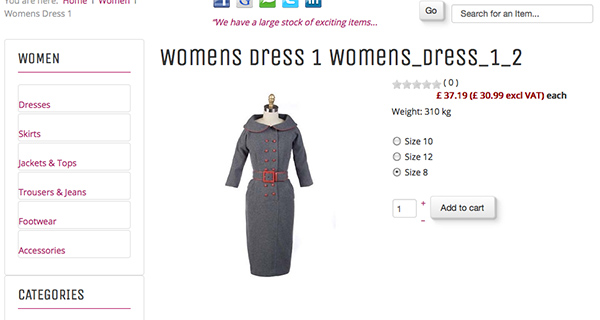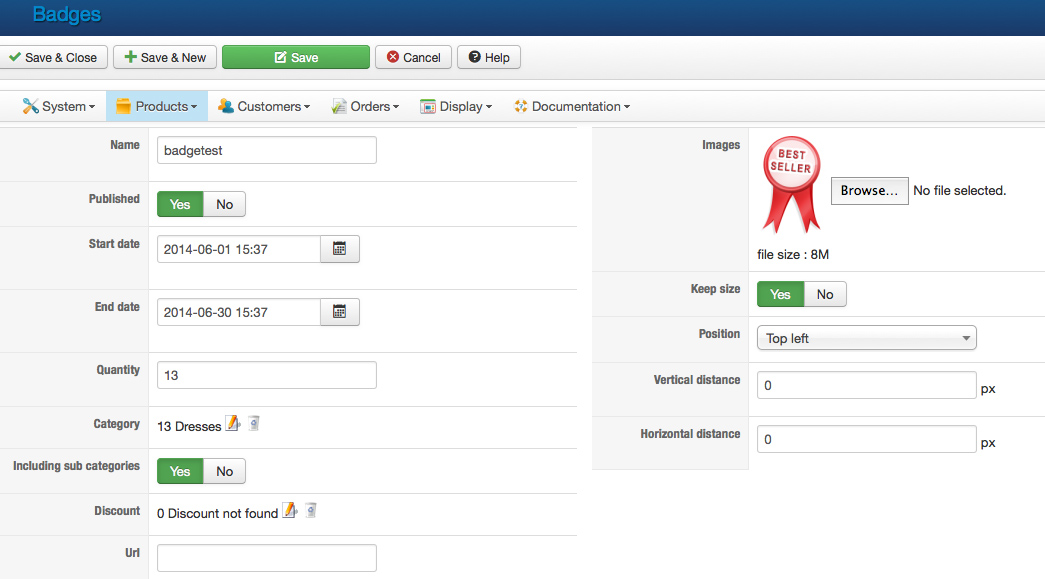Now, since you're done with CSS (yes?), let me tell you where you find the <h1> tag you're looking for.
Assuming that you're using the "default" view for the product page, the view is indeed "show_default" under "product". In the views listing, make sure you choose HikaShop, frontend, and the frontend template you're using, then you should find the view fairly quickly and be able to edit it.
You're using a relatively old HikaShop version, so I can't tell which exact line the <h1> header is, but it's early in the file, and you have the class and ID's from Firebug.
Good luck!
 HIKASHOP ESSENTIAL 60€The basic version. With the main features for a little shop.
HIKASHOP ESSENTIAL 60€The basic version. With the main features for a little shop.
 HIKAMARKETAdd-on Create a multivendor platform. Enable many vendors on your website.
HIKAMARKETAdd-on Create a multivendor platform. Enable many vendors on your website.
 HIKASERIALAdd-on Sale e-tickets, vouchers, gift certificates, serial numbers and more!
HIKASERIALAdd-on Sale e-tickets, vouchers, gift certificates, serial numbers and more!
 MARKETPLACEPlugins, modules and other kinds of integrations for HikaShop
MARKETPLACEPlugins, modules and other kinds of integrations for HikaShop