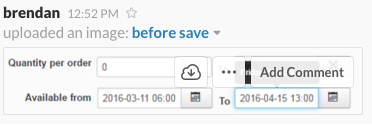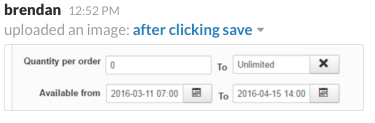nicolas wrote: Hi,
We don't have the problem on our end.
It must be related to the timzone of your Joomla configuration, or your backend user account, or of your web server which isn't set properly. Please check them.
The Timezone for PHP, the server, Joomla, and the webserver user are universally set to America/Los_Angeles.
A little more info:
If I set JUST a "Available To" date and time, this does not happen.
When I set both Available From and Available To, the Hour for both increments by 1 on every save.
This didn't happen prior to upgrading to 2.6.2.
 HIKASHOP ESSENTIAL 60€The basic version. With the main features for a little shop.
HIKASHOP ESSENTIAL 60€The basic version. With the main features for a little shop.
 HIKAMARKETAdd-on Create a multivendor platform. Enable many vendors on your website.
HIKAMARKETAdd-on Create a multivendor platform. Enable many vendors on your website.
 HIKASERIALAdd-on Sale e-tickets, vouchers, gift certificates, serial numbers and more!
HIKASERIALAdd-on Sale e-tickets, vouchers, gift certificates, serial numbers and more!
 MARKETPLACEPlugins, modules and other kinds of integrations for HikaShop
MARKETPLACEPlugins, modules and other kinds of integrations for HikaShop