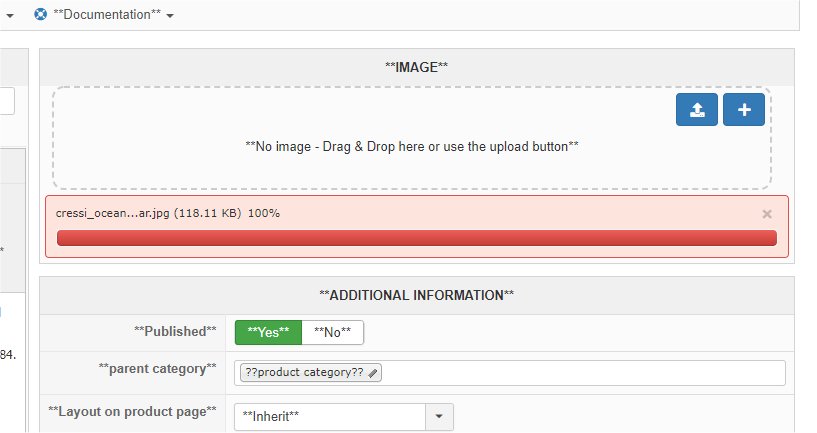-- HikaShop version -- : 4.1.0
-- Joomla version -- : 3.9.6
-- PHP version -- : 5.6.40
-- Browser(s) name and version -- : Chrome 74.0.3729.131
-- Error-message(debug-mod must be tuned on) -- : **Parsing errors in language files**
JROOT/administrator/language/en-GB/en-GB.plg_system_jumi.ini : error(s) in line(s) 1, 2, 11, 12
I have the just broughed the buisness version but Im not able to upload photos in products, categories etc... When I try the upload box turns red insted af green and the photo dont show up.
I can see the photos are uploaded to the folder /public_html/images/com_hikashop/upload/
But beside the file that is uploaded a file ending .webp is created.
I also have the issue that ever like 5 time when i click a link I get an 404 error, If i update the page then it loads. Not sure if there is a patch issue or something.
I have the free version I have used for testing on another domain name and there I dont face any issues.
Please advice.
 HIKASHOP ESSENTIAL 60€The basic version. With the main features for a little shop.
HIKASHOP ESSENTIAL 60€The basic version. With the main features for a little shop.
 HIKAMARKETAdd-on Create a multivendor platform. Enable many vendors on your website.
HIKAMARKETAdd-on Create a multivendor platform. Enable many vendors on your website.
 HIKASERIALAdd-on Sale e-tickets, vouchers, gift certificates, serial numbers and more!
HIKASERIALAdd-on Sale e-tickets, vouchers, gift certificates, serial numbers and more!
 MARKETPLACEPlugins, modules and other kinds of integrations for HikaShop
MARKETPLACEPlugins, modules and other kinds of integrations for HikaShop