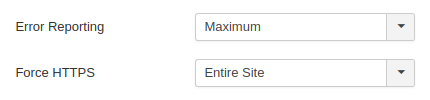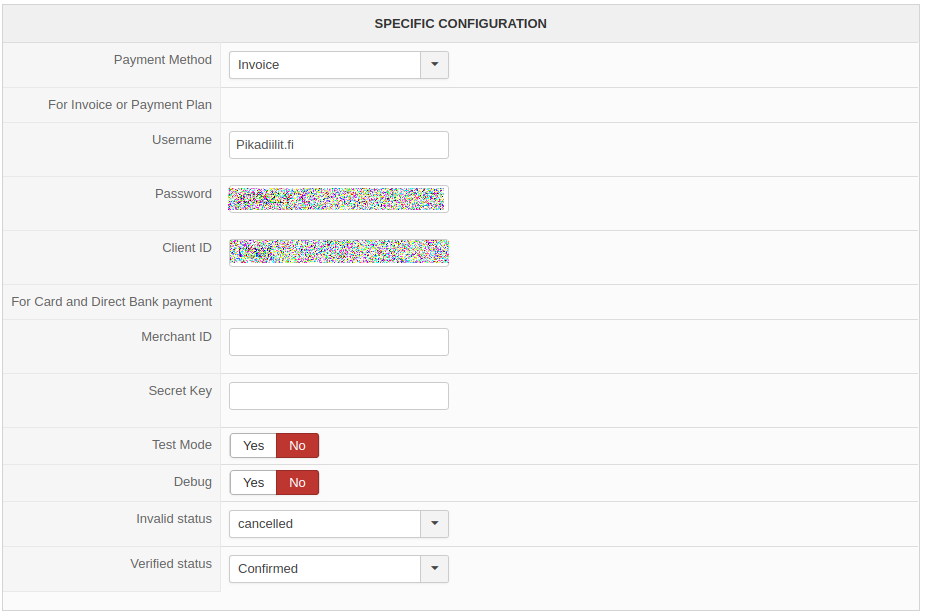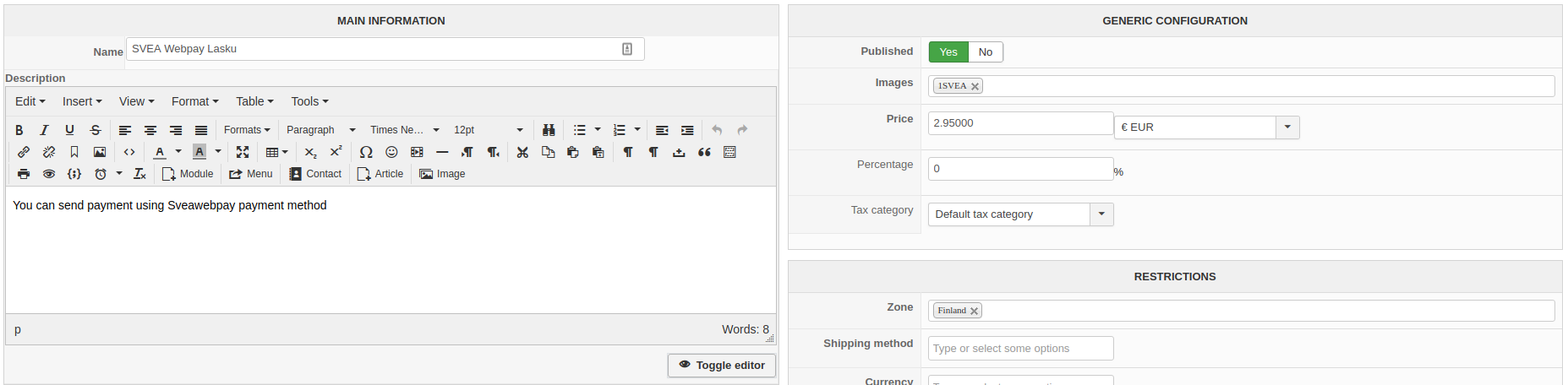Hello Olivier,
After waiting several weeks to finally get my SVEA credentials and test, now this happens.
It's really frustrating, especially since I have products waiting to be sold.
We can understand your frustration and we'll try to get it fix as soon as possible !
That error indicates that the memory on the page reached the limit allowed by your server.
There are several ways to solve that but we'll need more information about how to reproduce your issue and where you're getting it through some screenshots for example.
You can try to increase the
memory_limit parameter of your
php.ini. Try increasing it to 256M instead of 128M.
You can try to switch to the default template to see if you still have the problem or not (which would provide information on whether the problem is linked to the template or not). And you can do a similar procedure with the plugins of the groups "system" and "hikashop" by disabling them one by one to see if that helps.
Kind regards,
Mohamed.
 HIKASHOP ESSENTIAL 60€The basic version. With the main features for a little shop.
HIKASHOP ESSENTIAL 60€The basic version. With the main features for a little shop.
 HIKAMARKETAdd-on Create a multivendor platform. Enable many vendors on your website.
HIKAMARKETAdd-on Create a multivendor platform. Enable many vendors on your website.
 HIKASERIALAdd-on Sale e-tickets, vouchers, gift certificates, serial numbers and more!
HIKASERIALAdd-on Sale e-tickets, vouchers, gift certificates, serial numbers and more!
 MARKETPLACEPlugins, modules and other kinds of integrations for HikaShop
MARKETPLACEPlugins, modules and other kinds of integrations for HikaShop