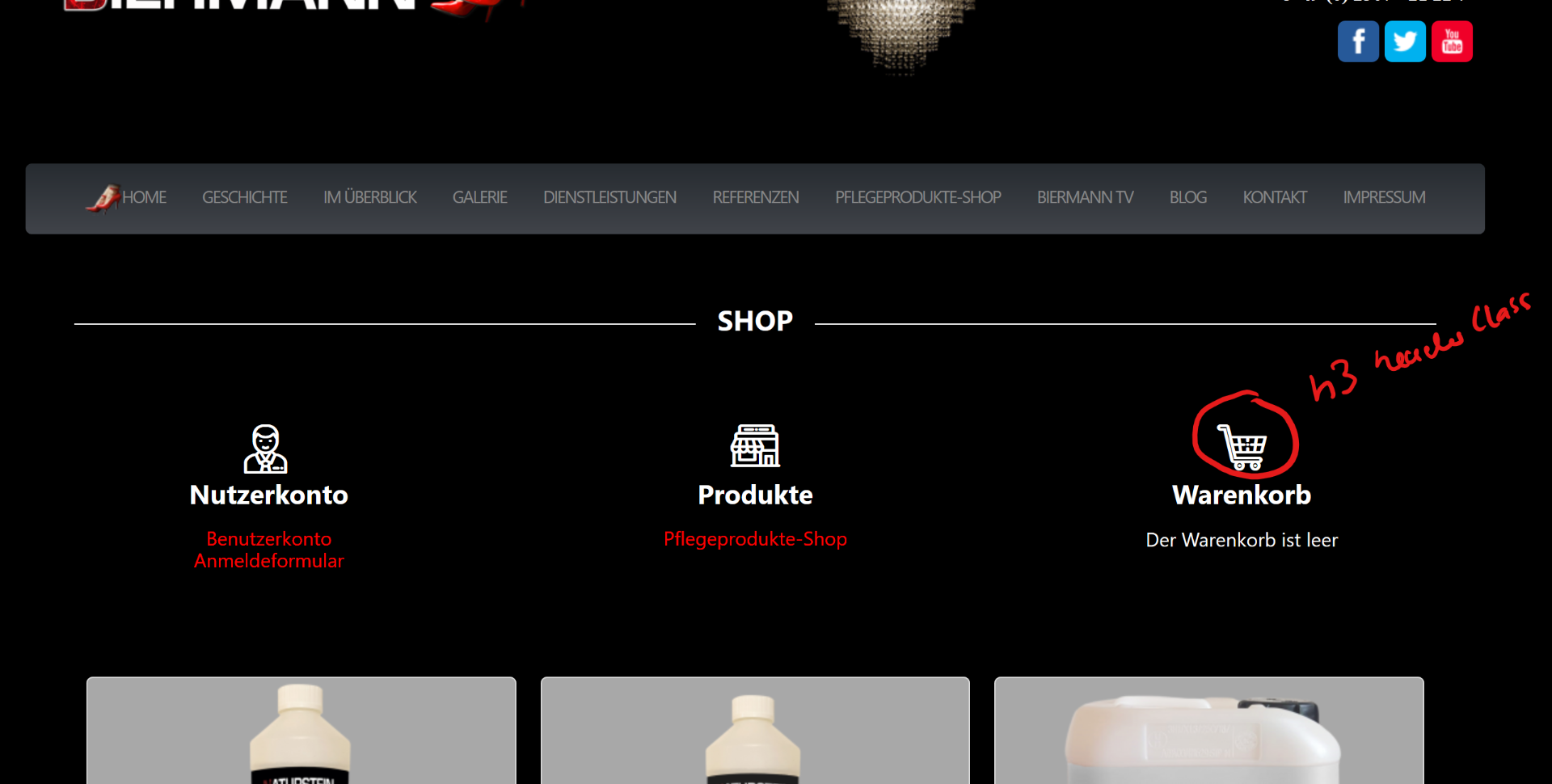-- url of the page with the problem -- :
www.naturstein-biermann.de/pflegeprodukte-shop
-- HikaShop version -- : 4.2.1 Business
-- Joomla version -- : 3.9.0
-- PHP version -- : 7.2.19
-- Browser(s) name and version -- : firefox developer
Hello everybody, how can I link the header class of the HikashopCart module?
With the normal menu modules I adjusted the /modules/mod_menu/tmpl/default.php?
before line 19:
$header_tag = $params->get('header_tag', 'h3');
$header_class = ' class="' . $params->get('header_class', '') . '"';
$mTitle = $module->title;
$mLink = $params->get('window_open', '');
$headlineStart = '<' . $header_tag . $header_class . '>';
$headlineEnd = '</' . $header_tag . '>';
and
before line 21:
<a href="<?php echo $mLink; ?>">
<?php echo $headlineStart; ?>
<?php echo $mTitle; ?>
<?php echo $headlineEnd; ?>
</a>
then i changed "Modulstil>System>none"
and it works fine.
but how does it work with hikashop-cart-modul? because the .php looks completely different here?
Thx for help
 HIKASHOP ESSENTIAL 60€The basic version. With the main features for a little shop.
HIKASHOP ESSENTIAL 60€The basic version. With the main features for a little shop.
 HIKAMARKETAdd-on Create a multivendor platform. Enable many vendors on your website.
HIKAMARKETAdd-on Create a multivendor platform. Enable many vendors on your website.
 HIKASERIALAdd-on Sale e-tickets, vouchers, gift certificates, serial numbers and more!
HIKASERIALAdd-on Sale e-tickets, vouchers, gift certificates, serial numbers and more!
 MARKETPLACEPlugins, modules and other kinds of integrations for HikaShop
MARKETPLACEPlugins, modules and other kinds of integrations for HikaShop