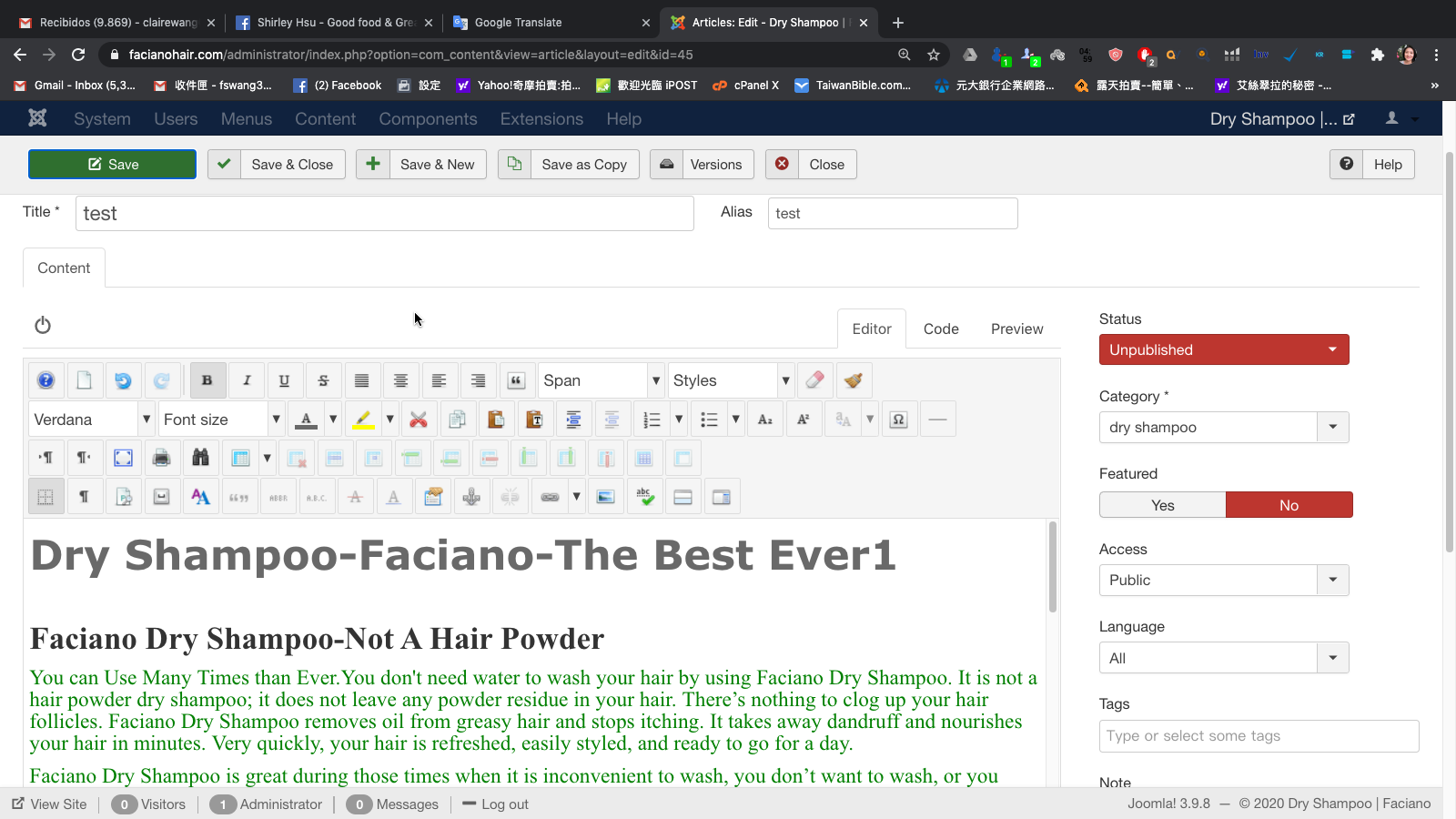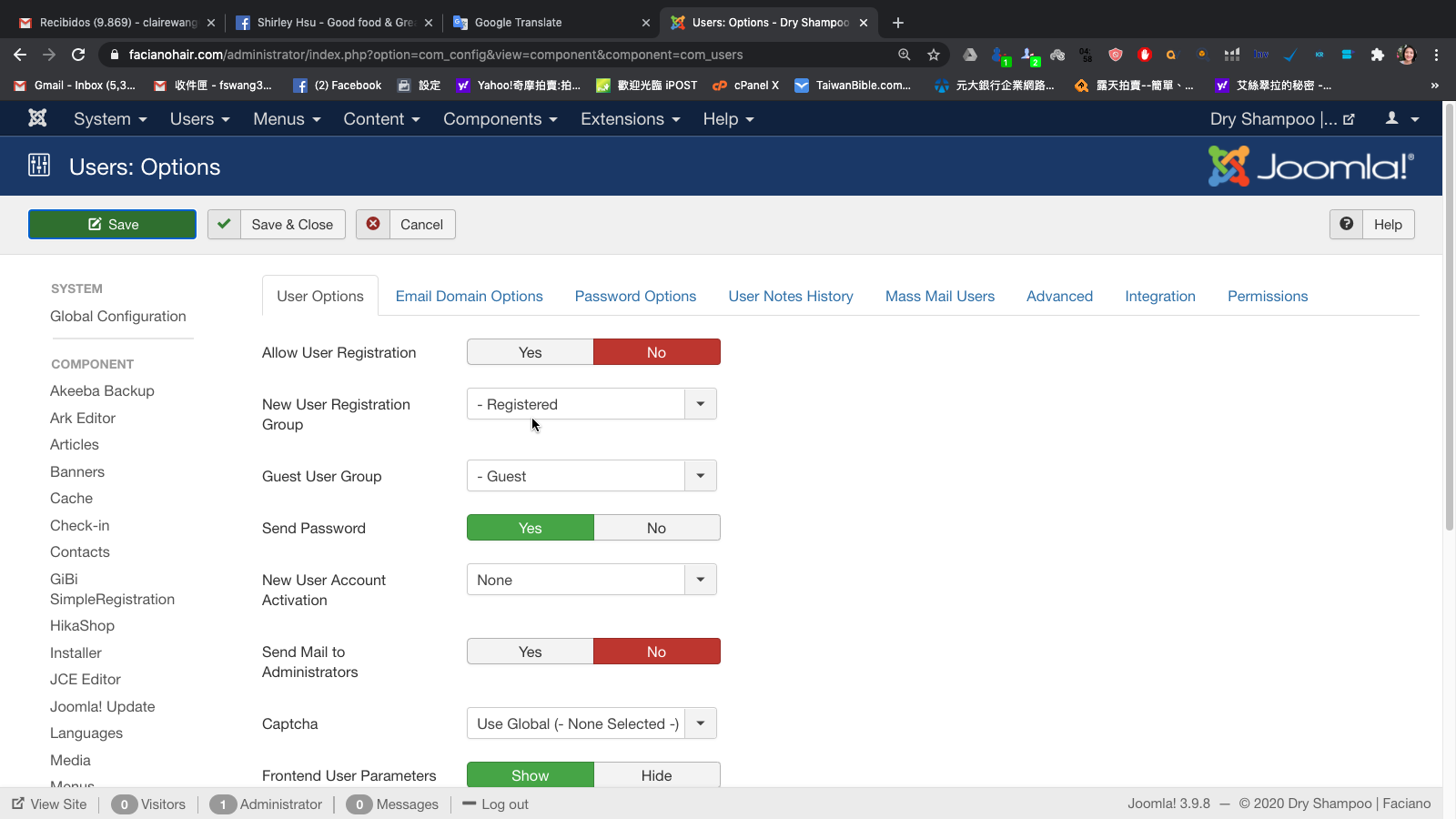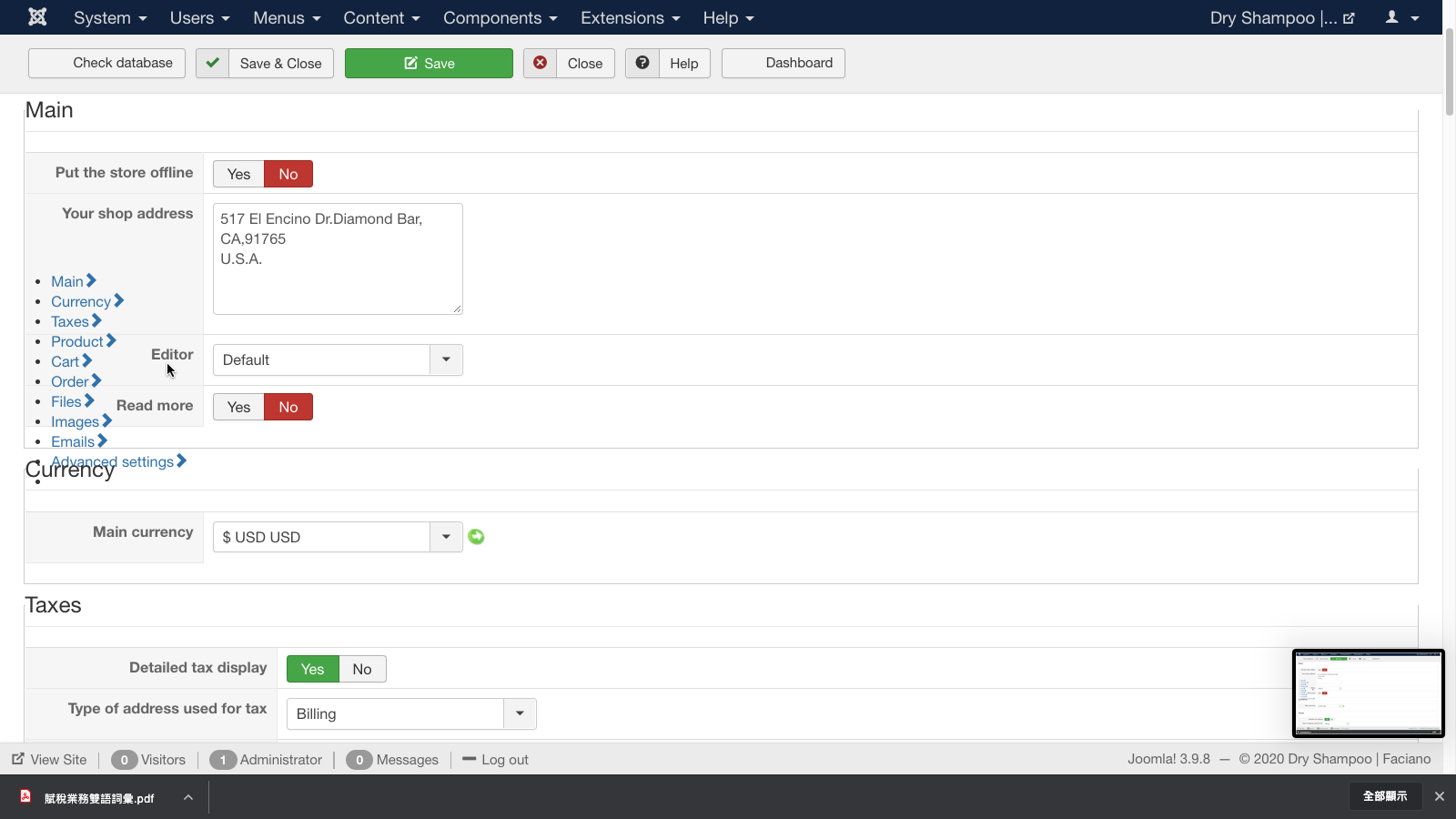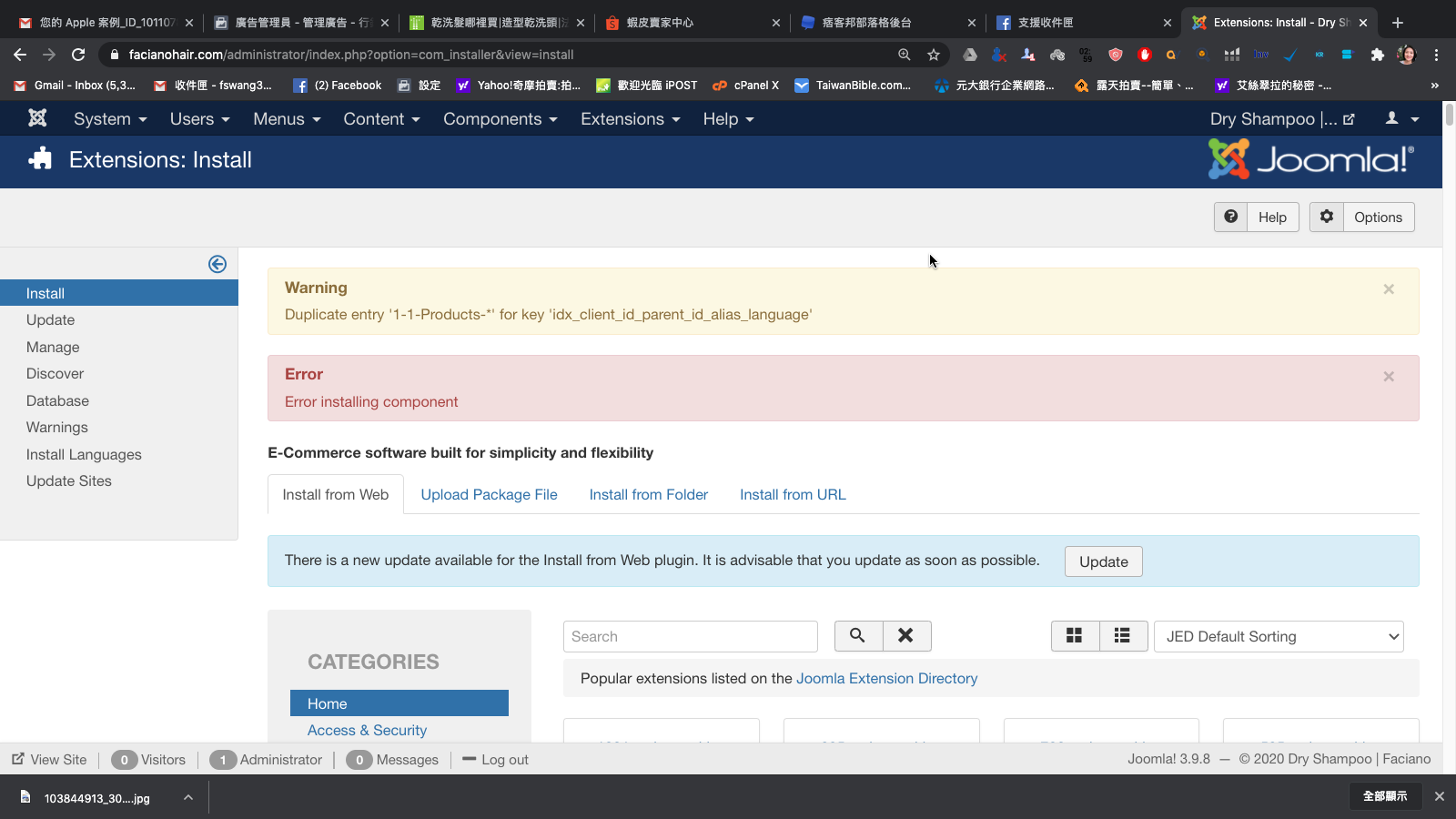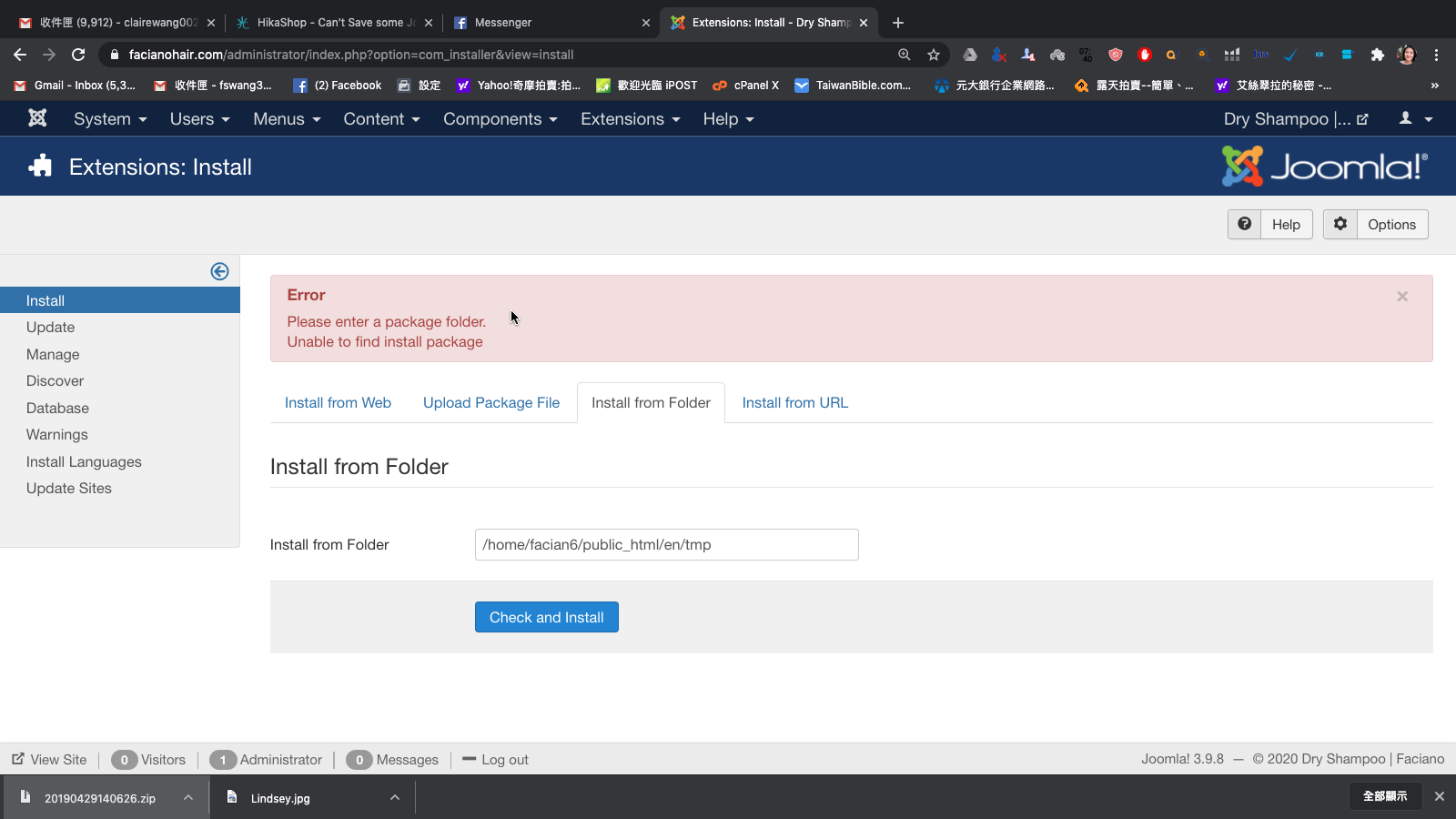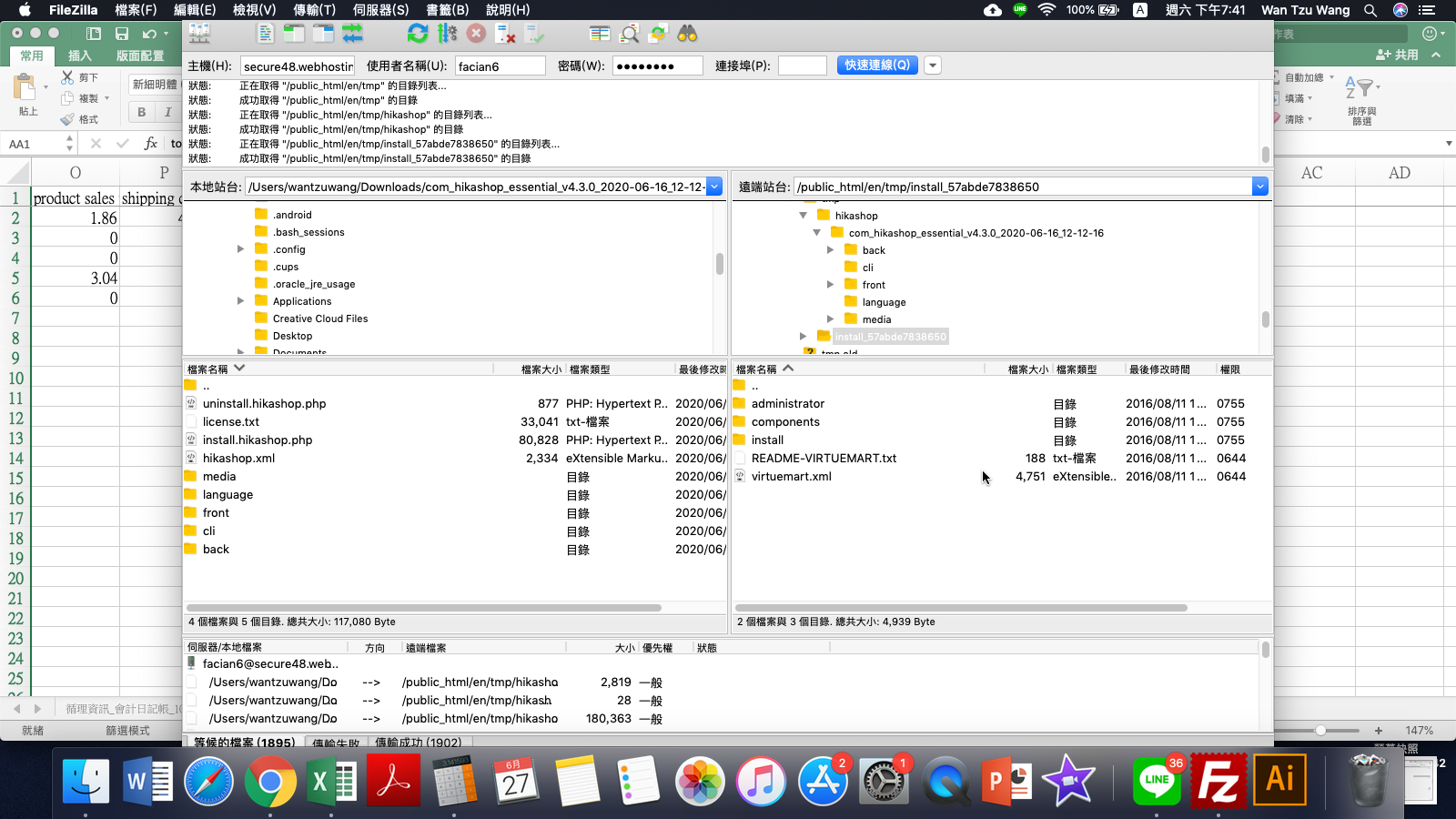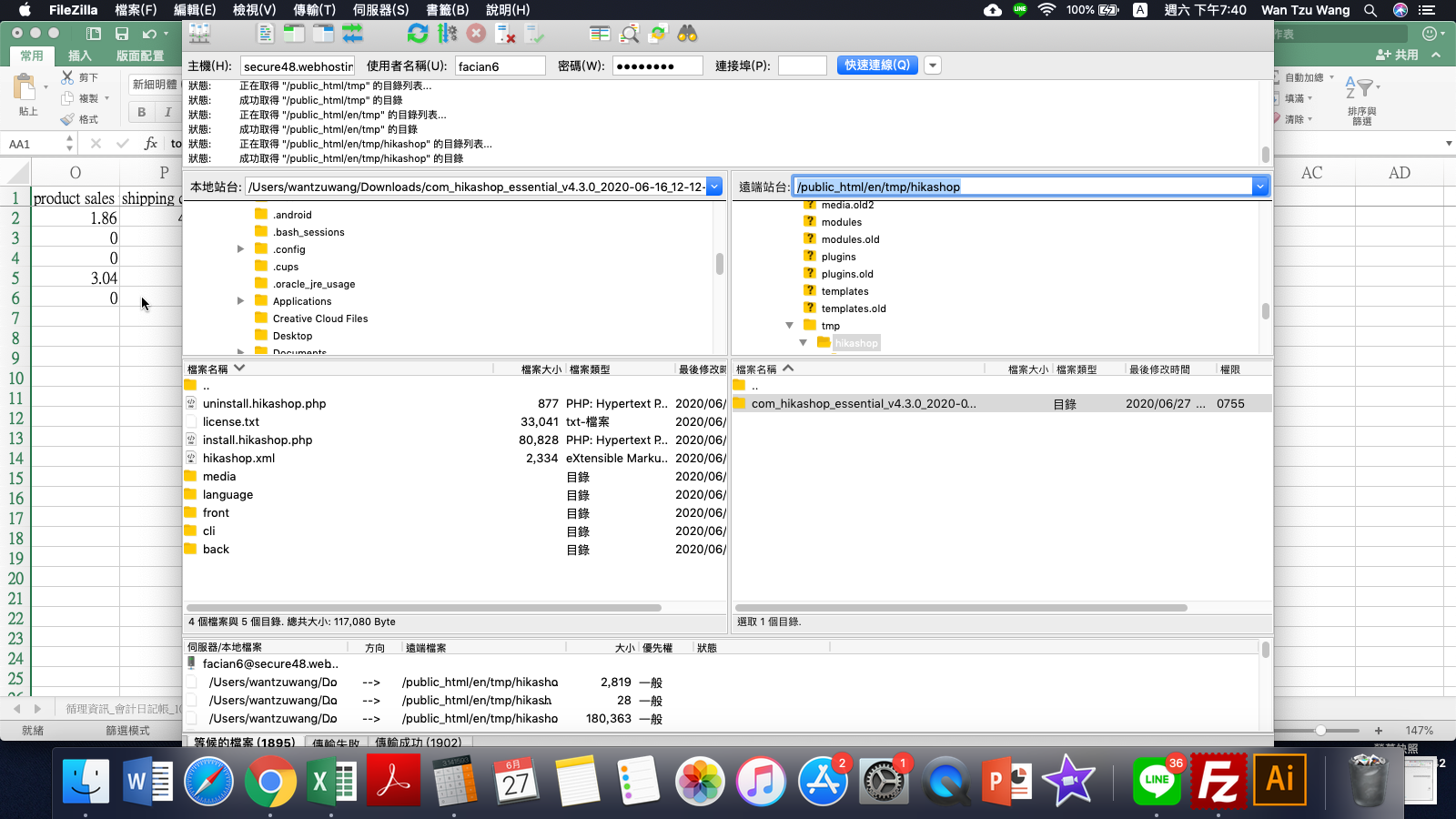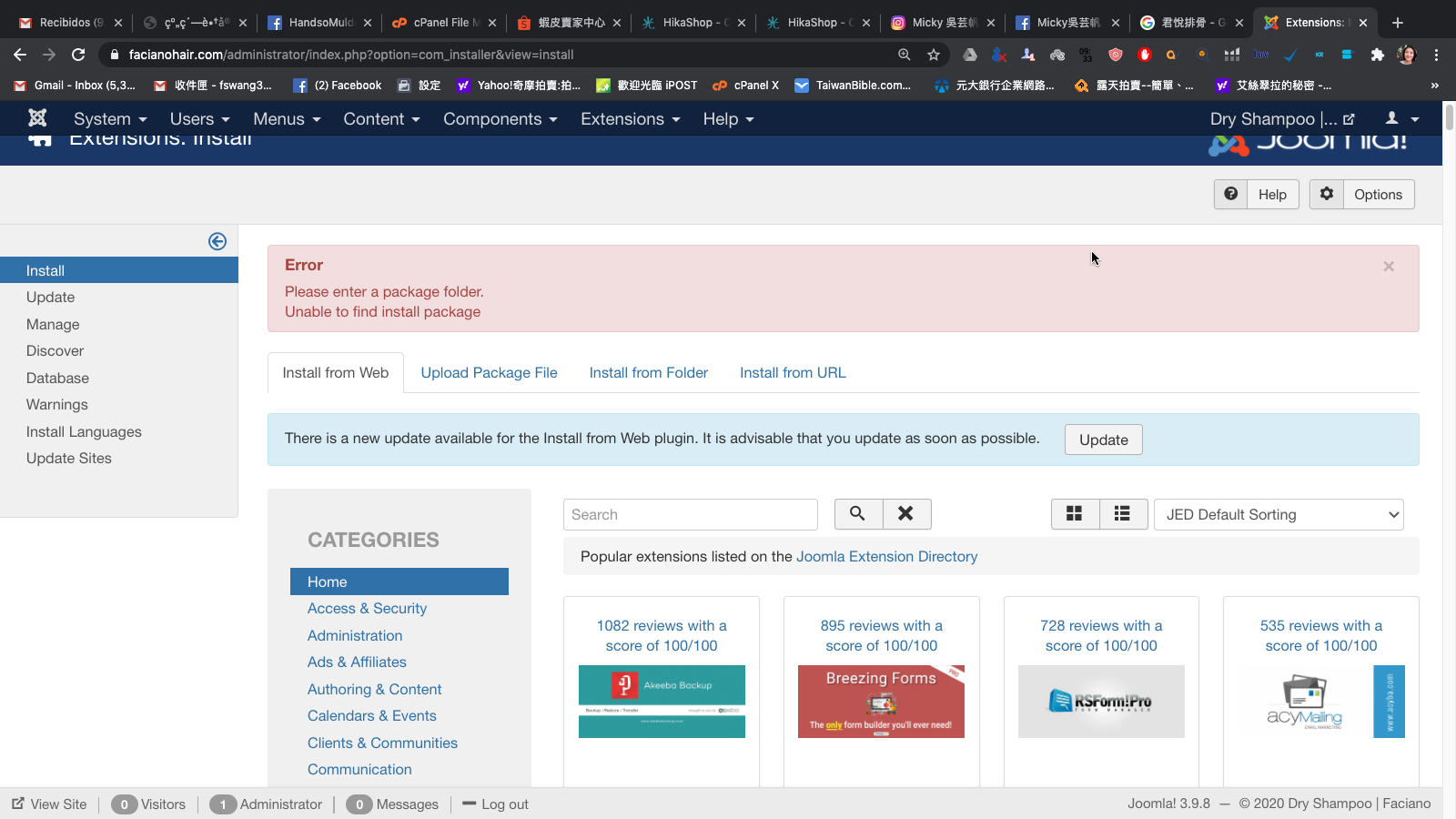Hi Nicolas,
Could you write more clearly? I am afraid I'll ruin the website.
1) Extract the install package on your local computer and upload the folders and their files in the tmp folder of your website via FTP.----
I named a new folder called "tmp", and put all of the Hikashop Essencial extract folders there?
2) Rename the folders administrator/components/com_hikashop/ and
components/com_hikashop to something else via FTP.
Why can't I rename on Cpanel file management? Which folder? The existing ones on the website? Or the extract files going to upload? What name should be? Before uploading or after?
3)
Then, run the "install from folder" of the joomla extension installer and specify the tmp folder where you uploaded all the folders/files of the install package of HikaShop.
Where should I put the tmp file? in public_html/en my website folder?
4) Which FTP app is good for Mac OS?
 HIKASHOP ESSENTIAL 60€The basic version. With the main features for a little shop.
HIKASHOP ESSENTIAL 60€The basic version. With the main features for a little shop.
 HIKAMARKETAdd-on Create a multivendor platform. Enable many vendors on your website.
HIKAMARKETAdd-on Create a multivendor platform. Enable many vendors on your website.
 HIKASERIALAdd-on Sale e-tickets, vouchers, gift certificates, serial numbers and more!
HIKASERIALAdd-on Sale e-tickets, vouchers, gift certificates, serial numbers and more!
 MARKETPLACEPlugins, modules and other kinds of integrations for HikaShop
MARKETPLACEPlugins, modules and other kinds of integrations for HikaShop