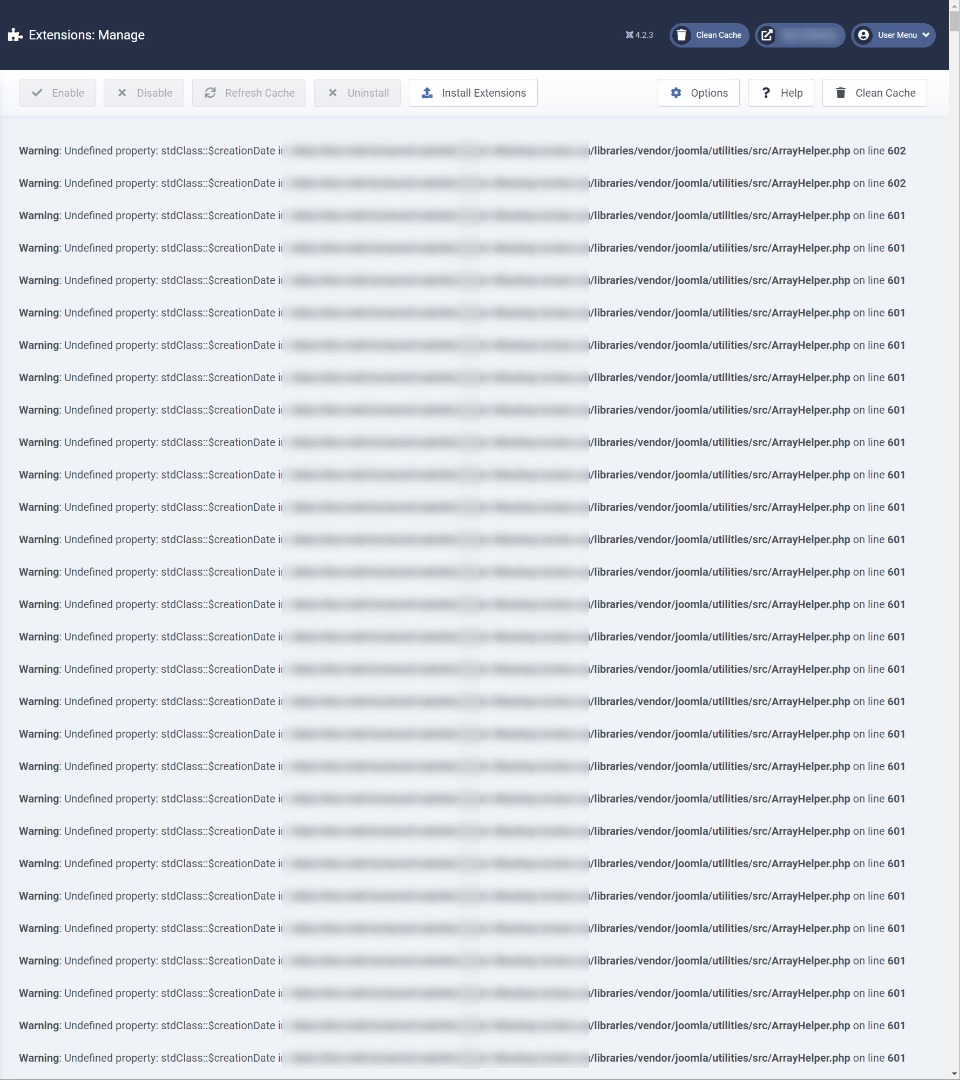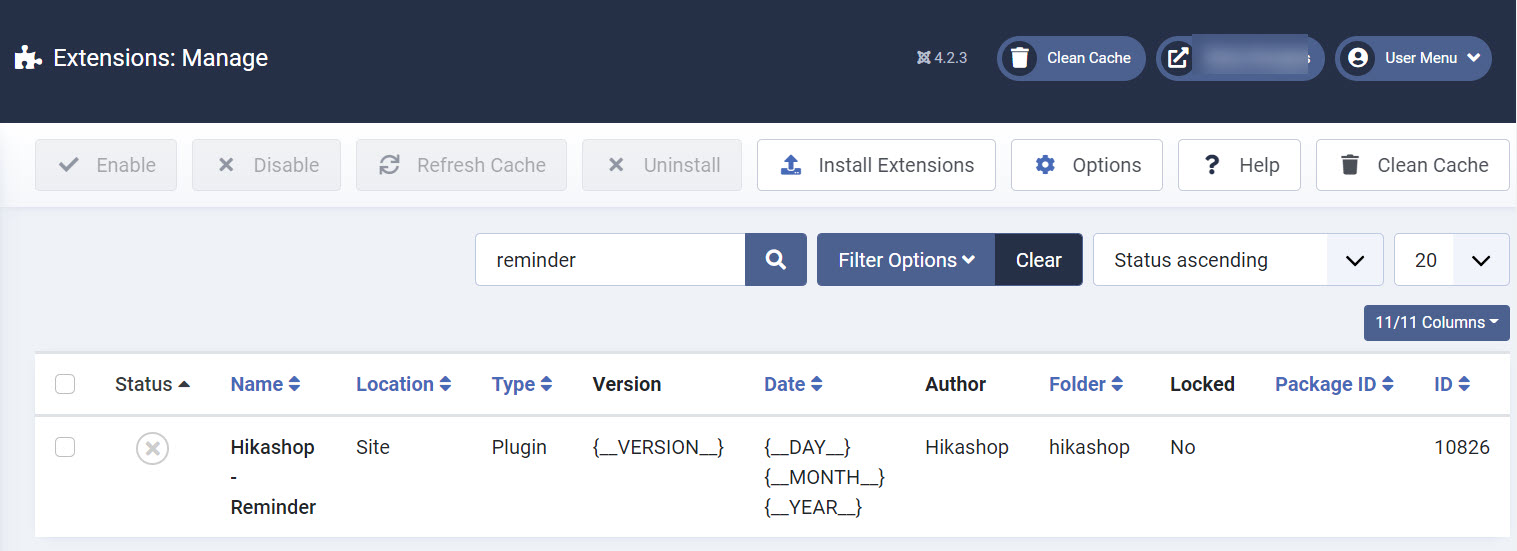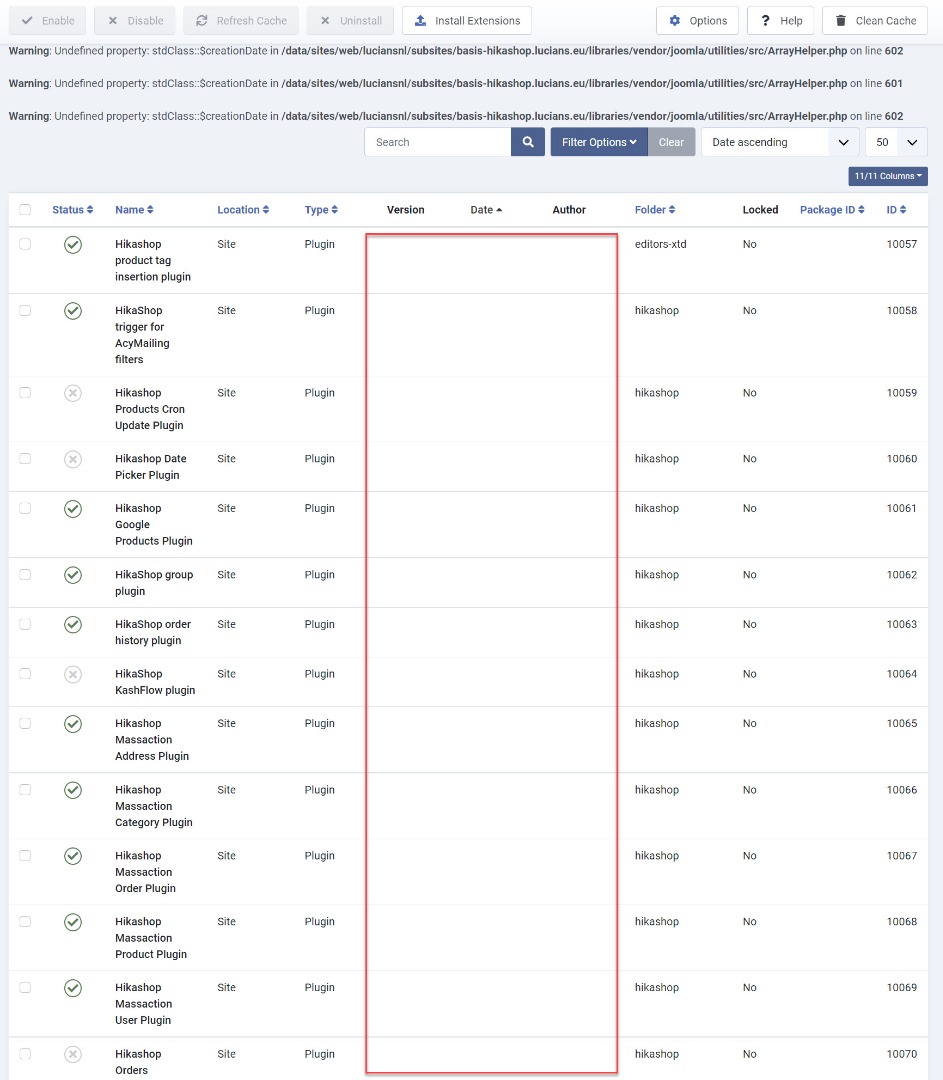Hi,
Thank you for your report of the issue.
Indeed, it comes from
issues.joomla.org/tracker/joomla-cms/38970
The issue is a combination of factors:
- until recently, it was totally ok to not provide that information in the XML
- Joomla doesn't have a check to make sure the the data is present in the XML before using it
- The warning only appears on PHP8 and above. Before, no error was displayed and thus it was not an issue
I've made a patch on our end to provide that information during the installation process (it's now available in the HikaShop install package on our website). This will remove the warnings for the plugins embedded with HikaShop. However, it will only work on new installations. When HikaShop is already installed, and the plugins already added to Joomla, HikaShop won't install the plugins and thus you won't see a change.
 HIKASHOP ESSENTIAL 60€The basic version. With the main features for a little shop.
HIKASHOP ESSENTIAL 60€The basic version. With the main features for a little shop.
 HIKAMARKETAdd-on Create a multivendor platform. Enable many vendors on your website.
HIKAMARKETAdd-on Create a multivendor platform. Enable many vendors on your website.
 HIKASERIALAdd-on Sale e-tickets, vouchers, gift certificates, serial numbers and more!
HIKASERIALAdd-on Sale e-tickets, vouchers, gift certificates, serial numbers and more!
 MARKETPLACEPlugins, modules and other kinds of integrations for HikaShop
MARKETPLACEPlugins, modules and other kinds of integrations for HikaShop