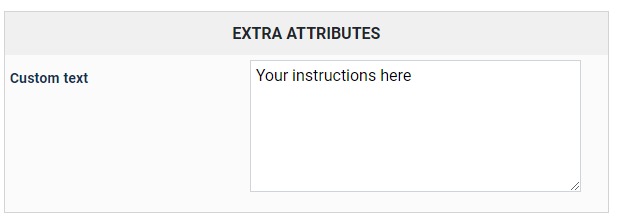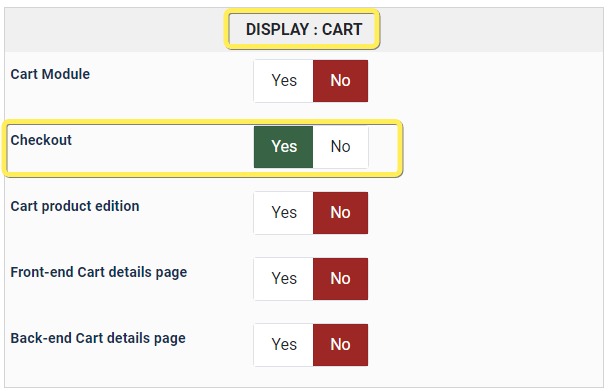Hi,
By default, you have a view "Fields" in your Checkout workflow, under the Checkout tab of the HikaShop configuration. And this view displays the custom order fields.
So normally, as long as the checkout display setting in the custom order field is activated, that Fields view will display the custom field during the checkout, and thus there shouldn't be a need to do anything.
Which makes me believe that you might have removed that Fields view from the Checkout workflow. In that case, you would have to add it back.
 HIKASHOP ESSENTIAL 60€The basic version. With the main features for a little shop.
HIKASHOP ESSENTIAL 60€The basic version. With the main features for a little shop.
 HIKAMARKETAdd-on Create a multivendor platform. Enable many vendors on your website.
HIKAMARKETAdd-on Create a multivendor platform. Enable many vendors on your website.
 HIKASERIALAdd-on Sale e-tickets, vouchers, gift certificates, serial numbers and more!
HIKASERIALAdd-on Sale e-tickets, vouchers, gift certificates, serial numbers and more!
 MARKETPLACEPlugins, modules and other kinds of integrations for HikaShop
MARKETPLACEPlugins, modules and other kinds of integrations for HikaShop