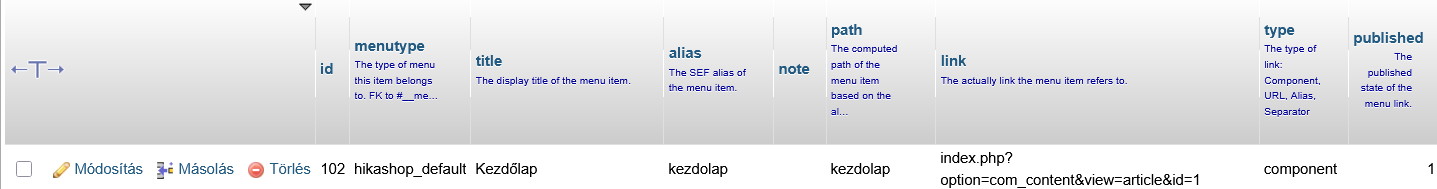-- HikaShop version -- : 5.1.6
-- Joomla version -- : 5.3.0
-- PHP version -- : 8.3.21
-- Browser(s) name and version -- : Firefox 138.0.3
-- Error-message(debug-mod must be tuned on) -- : -
After Joomlaupdate the URL-s of some of the single article type pages are changed, the suffix id-xxx is added to the URL, where xxx is the article id. This results in a HTTP 404 error.
When I open the menu, I see that the menu item type is Hikashop >> Article. (see attachement Before.png)
When I open the menu item and save it without any modification, the menu item type is changed to Articles >> Single Article, the suffix disappears from the URL and everything works fine. (see attachment After.png).
I use the Hikashop Default Menus, and I think this is the reason, but can you please help me, how to solve this permanently?
Thank you in advance.
 HIKASHOP ESSENTIAL 60€The basic version. With the main features for a little shop.
HIKASHOP ESSENTIAL 60€The basic version. With the main features for a little shop.
 HIKAMARKETAdd-on Create a multivendor platform. Enable many vendors on your website.
HIKAMARKETAdd-on Create a multivendor platform. Enable many vendors on your website.
 HIKASERIALAdd-on Sale e-tickets, vouchers, gift certificates, serial numbers and more!
HIKASERIALAdd-on Sale e-tickets, vouchers, gift certificates, serial numbers and more!
 MARKETPLACEPlugins, modules and other kinds of integrations for HikaShop
MARKETPLACEPlugins, modules and other kinds of integrations for HikaShop