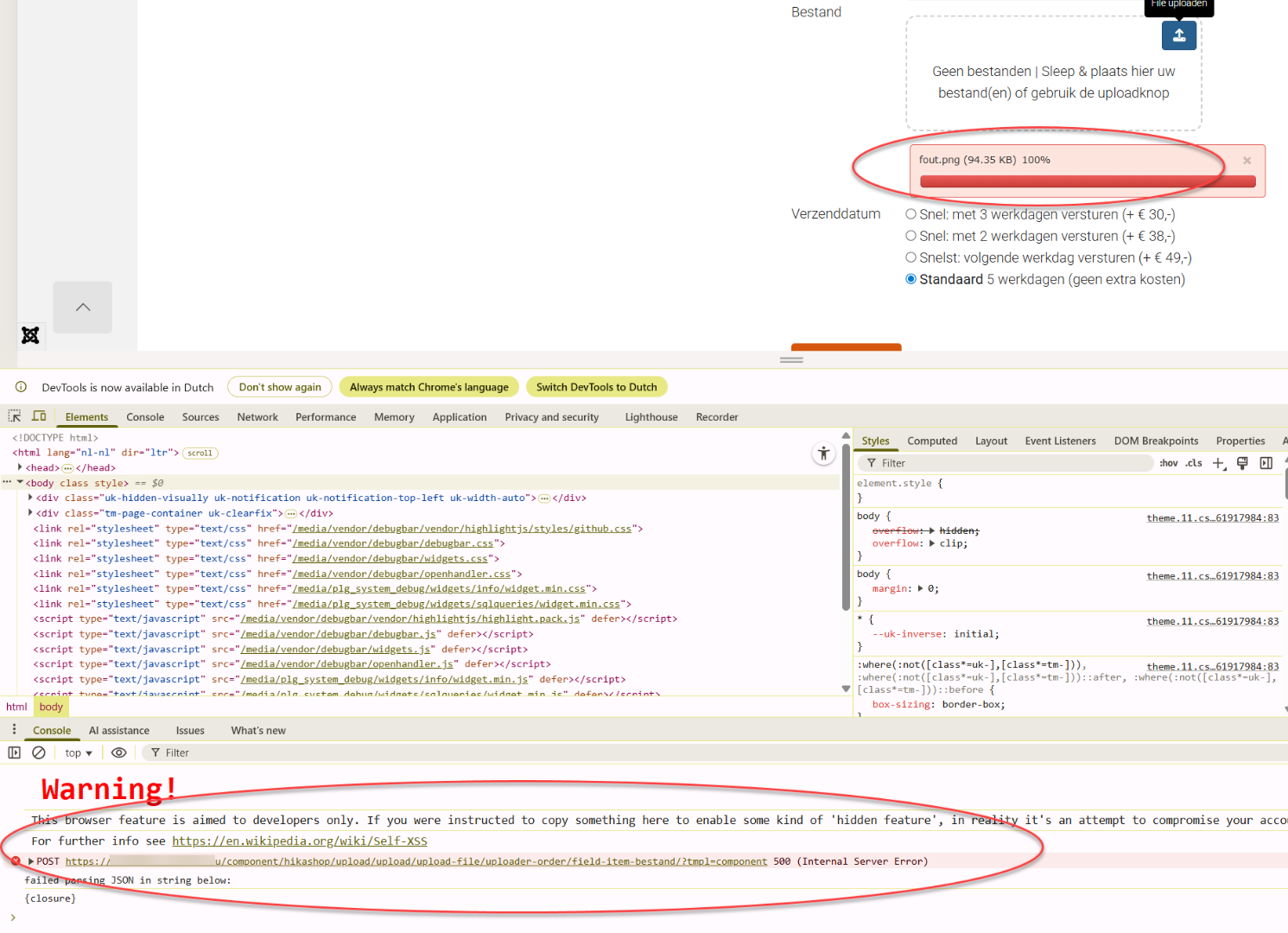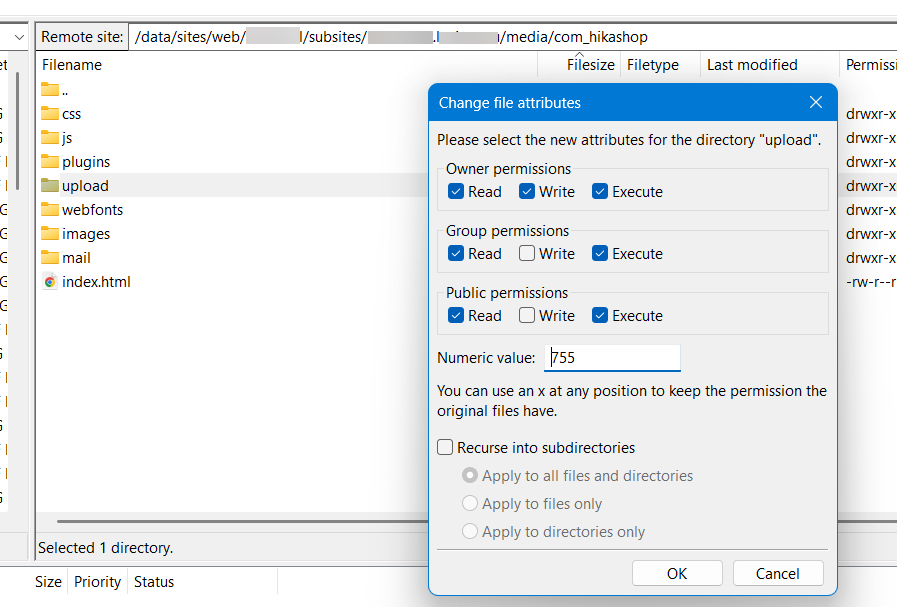Hi,
The upload process takes several steps :
- the file is received by the server
1- Joomla is loaded
2- HikaShop is loaded
3- HikaShop is called for the processing
4- HikaShop copies the uploaded file from the PHP temporary folder to its upload folder
5- HikaShop generates data to be sent back to the browser
6- HikaShop formats the data via a view file
If you get a 500 error with the upload, it means that there is likely a PHP error during all that processing. And if you have the file in the upload folder, it means that it happens after step 4.
Still, without the real error message behind the generic 500 error, it will be hard to say what the problem is.
I would recommend activating the "debug" setting of the Joomla configuration and trying again.
Then, in the developer tools of your browser, look at the HTTP request with the 500 status code and check its response from the server. It should hopefully contain the error message along with the call stack etc.
If that's not the case, it could be your template hiding the details with a custom templates/YOUR_TEMPLATE/error.php file. So renaming that file temporarily via FTP could help to get the details.
Or it could also be your web server configured to not provide the details. In that case, you'll have to check the PHP error log or the web server error log for more details on the issue.
 HIKASHOP ESSENTIAL 60€The basic version. With the main features for a little shop.
HIKASHOP ESSENTIAL 60€The basic version. With the main features for a little shop.
 HIKAMARKETAdd-on Create a multivendor platform. Enable many vendors on your website.
HIKAMARKETAdd-on Create a multivendor platform. Enable many vendors on your website.
 HIKASERIALAdd-on Sale e-tickets, vouchers, gift certificates, serial numbers and more!
HIKASERIALAdd-on Sale e-tickets, vouchers, gift certificates, serial numbers and more!
 MARKETPLACEPlugins, modules and other kinds of integrations for HikaShop
MARKETPLACEPlugins, modules and other kinds of integrations for HikaShop