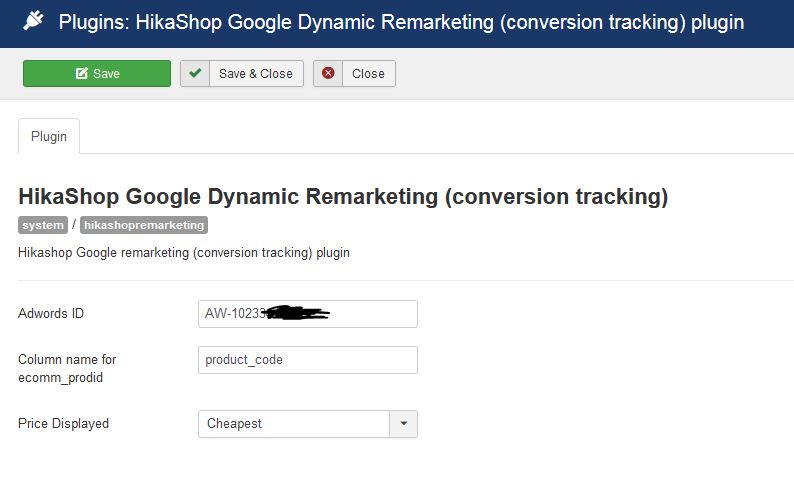-- HikaShop version -- : 4.2.1
-- Joomla version -- : 3.9.20
-- PHP version -- : 7.3
Hi, I'm struggling to find a working solution to this both in your documentation and on the forum. I've recently signed up to google ads and I'd like to track the number of conversions (sales).
I've edited the file after_end.php with the following code (ads account changed) as advised on google ads;
<!-- Global site tag (gtag.js) - Google Ads: 10233xxxx -->
<script async src="https://www.googletagmanager.com/gtag/js?id=AW-10233xxxx"></script>
<script>
window.dataLayer = window.dataLayer || [];
function gtag(){dataLayer.push(arguments);}
gtag('js', new Date());
gtag('config', 'AW-102334xxxx');
</script>
<!-- Event snippet for Sales conversion page -->
<script>
gtag('event', 'conversion', {
'send_to': 'AW-102334xxxx/8io-COii1OgBEPn7--cD',
'value': '<?php echo $this->order->order_full_price;?>',
'currency': 'GBP',
'transaction_id': ''
});
</script>
Plenty of sales have gone through but Google Ads is still seeing as unverified (which means it's not working).
a) Am I adding it to the correct file in Hikashop?
and b) what does the plugin - HikaShop Google Dynamic Remarketing (conversion tracking) actually do?
Thanks
 HIKASHOP ESSENTIAL 60€The basic version. With the main features for a little shop.
HIKASHOP ESSENTIAL 60€The basic version. With the main features for a little shop.
 HIKAMARKETAdd-on Create a multivendor platform. Enable many vendors on your website.
HIKAMARKETAdd-on Create a multivendor platform. Enable many vendors on your website.
 HIKASERIALAdd-on Sale e-tickets, vouchers, gift certificates, serial numbers and more!
HIKASERIALAdd-on Sale e-tickets, vouchers, gift certificates, serial numbers and more!
 MARKETPLACEPlugins, modules and other kinds of integrations for HikaShop
MARKETPLACEPlugins, modules and other kinds of integrations for HikaShop