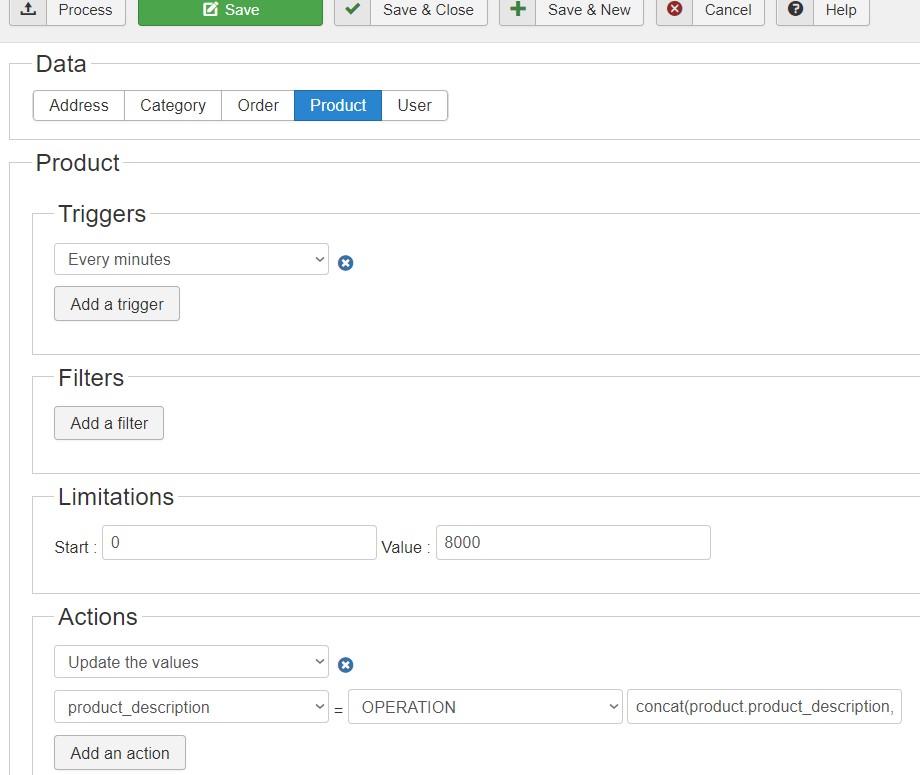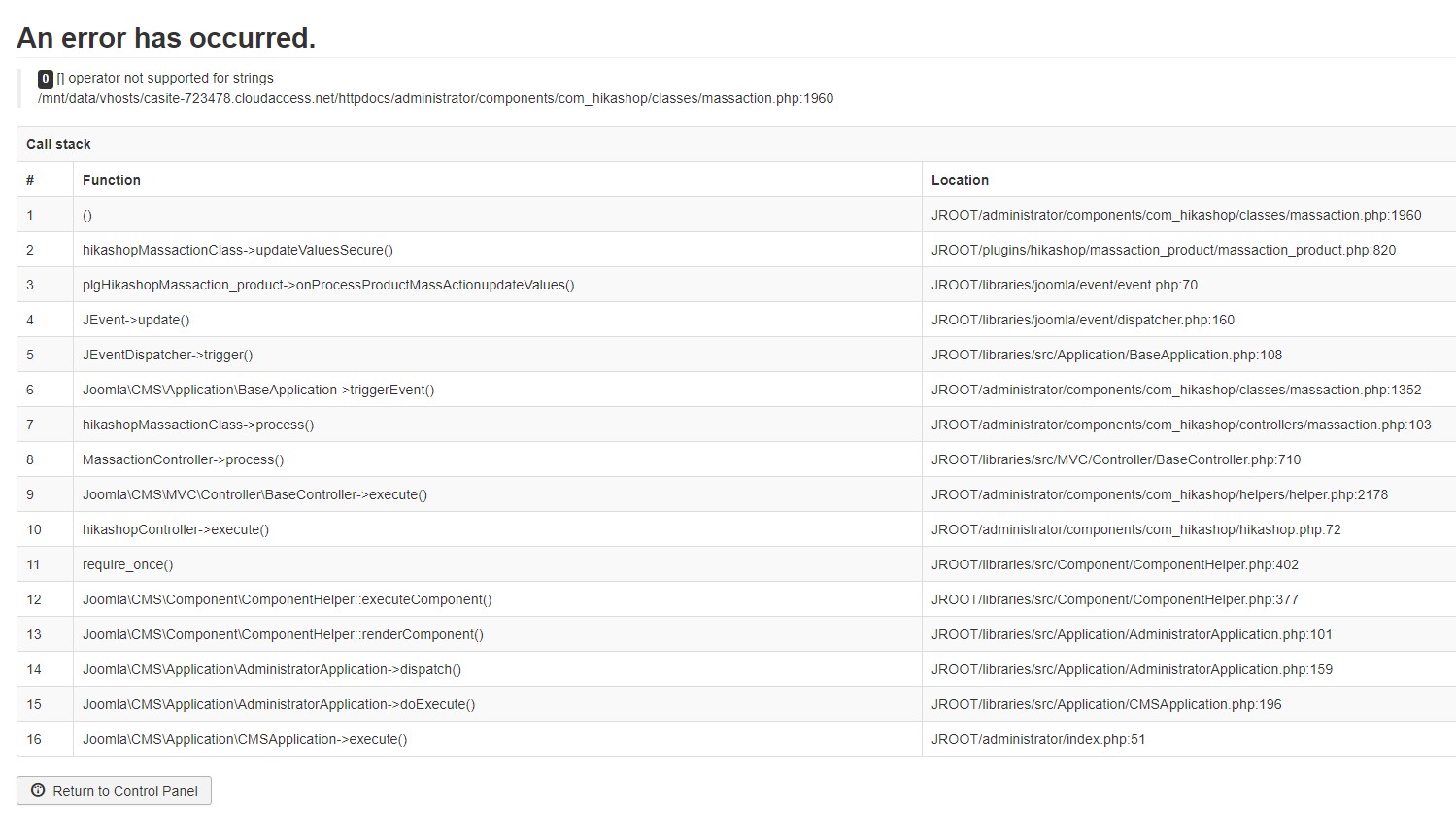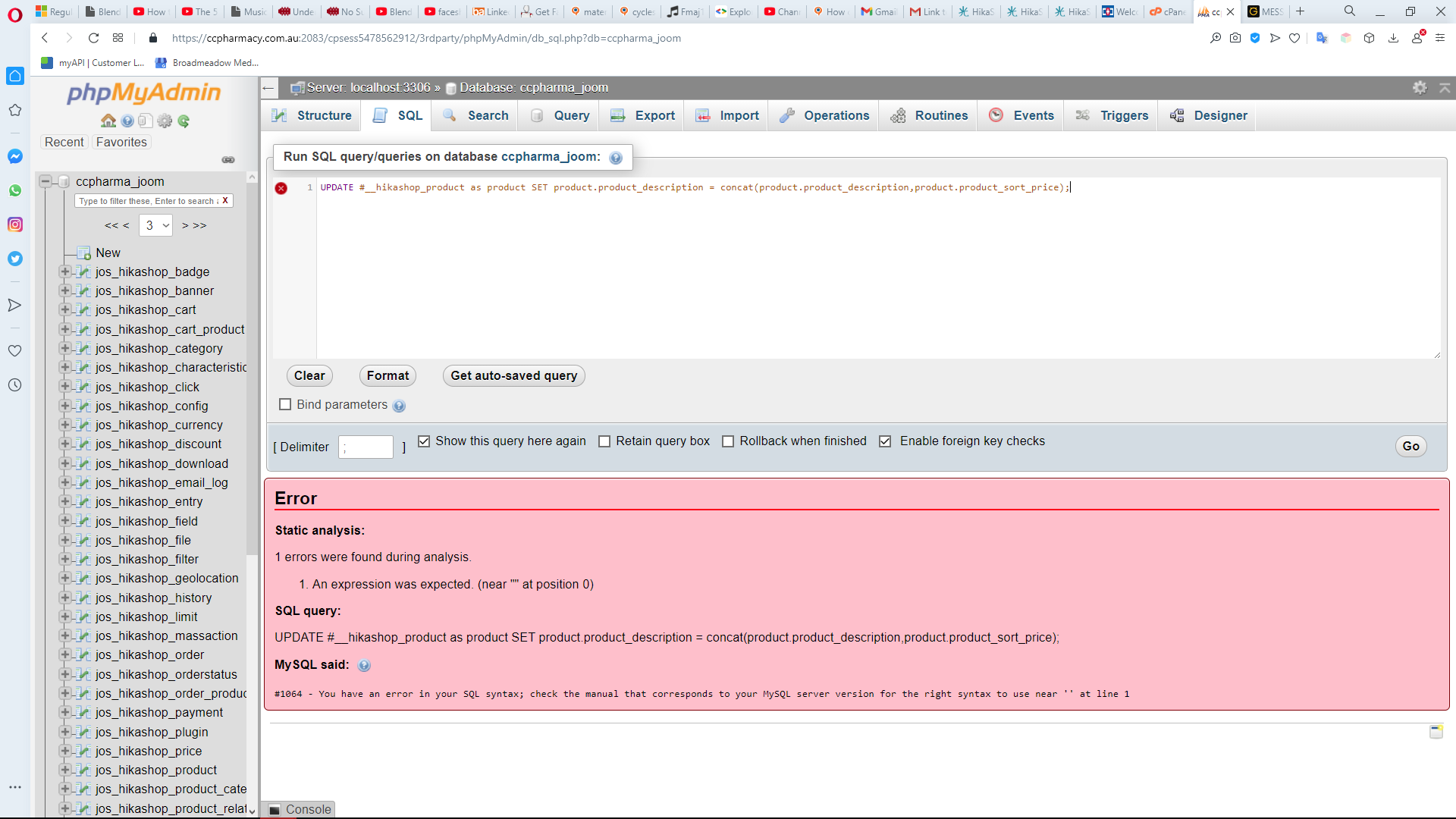<?php
/**
* @package HikaShop for Joomla!
* @version 2.4.0
* @author hikashop.com
* @copyright (C) 2010-2015 HIKARI SOFTWARE. All rights reserved.
* @license GNU/GPLv3 http://www.gnu.org/licenses/gpl-3.0.html
*/
defined('_JEXEC') or die('Restricted access');
?><?php
class plgSearchHikashop_products extends JPlugin{
function plgSearchHikashop_products(&$subject, $config){
$this->loadLanguage('plg_search_hikashop_products');
$this->loadLanguage('plg_search_hikashop_products_override');
parent::__construct($subject, $config);
if(!isset($this->params)){
$plugin = JPluginHelper::getPlugin('search', 'hikashop_products');
if(version_compare(JVERSION,'2.5','<')){
jimport('joomla.html.parameter');
$this->params = new JParameter($plugin->params);
} else {
$this->params = new JRegistry($plugin->params);
}
}
}
function onContentSearchAreas(){
return $this->onSearchAreas();
}
function onContentSearch( $text, $phrase='', $ordering='', $areas=null ){
return $this->onSearch( $text, $phrase, $ordering, $areas );
}
function &onSearchAreas(){
$areas = array(
'products' => JText::_('PRODUCTS')
);
return $areas;
}
function onSearch( $text, $phrase='', $ordering='', $areas=null ){
if(!defined('DS'))
define('DS', DIRECTORY_SEPARATOR);
if(!include_once(rtrim(JPATH_ADMINISTRATOR,DS).DS.'components'.DS.'com_hikashop'.DS.'helpers'.DS.'helper.php')) return array();
$db = JFactory::getDBO();
if (is_array( $areas )) {
if (!array_intersect( $areas, array_keys( $this->onSearchAreas() ) )) {
return array();
}
}
$limit = $this->params->def( 'search_limit', 50 );
$text = trim( $text );
if ( $text == '' ) {
return array();
}
switch($ordering){
case 'alpha':
$order = 'a.product_name ASC';
break;
case 'newest':
$order = 'a.product_modified DESC';
break;
case 'oldest':
$order = 'a.product_created ASC';
break;
case 'popular':
$order = 'a.product_hit DESC';
break;
case 'category':
default:
$order = 'a.product_name DESC';
break;
}
$trans=hikashop_get('helper.translation');
$multi=$trans->isMulti();
$trans_table = 'jf_content';
if($trans->falang){
$trans_table = 'falang_content';
}
$rows = array();
$filters = array('a.product_published=1');
$variants = (int)$this->params->get('variants','0');
if(!$variants){
$filters[]='a.product_type=\'main\'';
}
$out_of_stock = (int)$this->params->get('out_of_stock_display','1');
if(!$out_of_stock){
$filters[]='a.product_quantity!=0';
}
hikashop_addACLFilters($filters,'product_access','a');
$leftjoin='';
$catFilters = array('category_published=1','category_type=\'product\'');
hikashop_addACLFilters($catFilters,'category_access');
$db->setQuery('SELECT category_id FROM '.hikashop_table('category').' WHERE '.implode(' AND ',$catFilters));
if(!HIKASHOP_J25){
$cats = $db->loadResultArray();
} else {
$cats = $db->loadColumn();
}
if(!empty($cats)){
$filters[]='b.category_id IN ('.implode(',',$cats).')';
}
if($variants){
$leftjoin=' INNER JOIN '.hikashop_table('product_category').' AS b ON a.product_parent_id=b.product_id OR a.product_id=b.product_id';
}else{
$leftjoin=' INNER JOIN '.hikashop_table('product_category').' AS b ON a.product_id=b.product_id';
}
$filters2 = array();
if($multi){
$registry = JFactory::getConfig();
if(!HIKASHOP_J25){
$code = $registry->getValue('config.jflang');
}else{
$code = $registry->get('language');
}
$lg = $trans->getId($code);
$filters2[] = "b.reference_table='hikashop_product'";
$filters2[] = "b.published=1";
$filters2[] = 'b.language_id='.$lg;
}
$fields = $this->params->get('fields','');
if(empty($fields)){
$fields = array('product_name','product_description');
}else{
$fields = explode(',',$fields);
}
switch($phrase){
case 'exact':
$text = $db->Quote( '%'.hikashop_getEscaped( $text, true ).'%', false );
$filters1 = array();
foreach($fields as $f){
$filters1[] = "a.".$f." LIKE ".$text;
}
if($multi){
$filters2[] = "b.value LIKE ".$text;
}
break;
case 'all':
case 'any':
default:
$words = explode( ' ', $text );
$wordFilters = array();
$subWordFiltersX = array();
$wordFilters2 = array();
foreach ($words as $word) {
$word = $db->Quote( '%'.hikashop_getEscaped( $word, true ).'%', false );
foreach($fields as $i => $f){
$subWordFiltersX[$i][] = "a.".$f." LIKE ".$word;
}
if($multi){
$wordFilters2[] = "b.value LIKE ".$word;
}
}
foreach($subWordFiltersX as $i => $subWordFilters){
$wordFilters[$i]= '((' .implode( ($phrase == 'all' ? ') AND (' : ') OR ('),$subWordFilters). '))';
}
$filters[] = '((' . implode( ') OR (', $wordFilters ) . '))';
if($multi){
$filters2[] = '((' . implode( ($phrase == 'all' ? ') AND (' : ') OR ('), $wordFilters2 ) . '))';
}
break;
}
$new_page = (int)$this->params->get('new_page','1');
$select = ' a.product_id AS id, a.product_name, a.product_alias, a.product_canonical, a.product_created AS created , a.product_description, "'.$new_page.'" AS browsernav, a.product_tax_id AS tax';
if($variants){
$select.=', a.product_type, a.product_parent_id';
}
$count = 0;
if($multi && !empty($lg)){
$db->setQuery('SET SQL_BIG_SELECTS=1');
$db->query();
$query = ' SELECT DISTINCT '.$select.' FROM '.hikashop_table($trans_table,false) . ' AS b LEFT JOIN '.hikashop_table('product').' AS a ON b.reference_id=a.product_id WHERE '.implode(' AND ',$filters2).' ORDER BY '.$order;
$db->setQuery($query, 0, $limit);
$rows = $db->loadObjectList("id");
$count = count($rows);
if($count){
$limit = $limit-$count;
$filters[]='a.product_id NOT IN ('.implode(',',array_keys($rows)).')';
}
}
if($limit){
if(!empty($leftjoin)){
$select.=', b.category_id as category_id';
}
$db->setQuery('SET SQL_BIG_SELECTS=1');
$db->query();
$filters = implode(' AND ',$filters);
if(isset($filters1)){
$filters = '('.$filters.') AND ('.implode(' OR ',$filters1).')';
}
$query = ' SELECT DISTINCT '.$select.' FROM '.hikashop_table('product') . ' AS a '.$leftjoin.' WHERE '.$filters.' GROUP BY (a.product_id) ORDER BY '.$order;
$db->setQuery( $query, 0, $limit );
$mainRows = $db->loadObjectList("id");
if(!empty($mainRows)){
foreach($mainRows as $k => $main){
$rows[$k]=$main;
}
$count = count( $rows );
}
}
if($count){
if($multi && !empty($lg)){
$query = ' SELECT * FROM '.hikashop_table($trans_table,false) . ' WHERE reference_table=\'hikashop_product\' AND language_id=\''.$lg.'\' AND published=1 AND reference_id IN ('.implode(',',array_keys($rows)).')';
$db->setQuery($query);
$trans = $db->loadObjectList();
foreach($trans as $item){
foreach($rows as $key => $row){
if($row->id==$item->reference_id){
if($item->reference_field=='product_name'){
$row->product_name=$item->value;
}elseif($item->reference_field=='product_description'){
$row->product_description=$item->value;
}else{
$row->product_name=$item->value;
}
break;
}
}
}
}
$parent = '';
$item_id = $this->params->get('item_id','');
$menuClass = hikashop_get('class.menus');
$config =& hikashop_config();
$pathway_sef_name = $config->get('pathway_sef_name','category_pathway');
$menus=array();
$Itemid='';
if(!empty($item_id)){
$Itemid='&Itemid='.$item_id;
if($this->params->get('full_path',1)){
$menuData = $menus[$item_id] = $menuClass->get($item_id);
if(!empty($menuData->hikashop_params['selectparentlisting'])){
$parent = '&'.$pathway_sef_name.'='.(int)$menuData->hikashop_params['selectparentlisting'];
}
}
}
$itemids=array();
$app= JFactory::getApplication();
$class = hikashop_get('class.product');
$ids = array();
foreach ( $rows as $k => $row ) {
$ids[$row->id]=$row->id;
if(!empty($row->category_id)){
if(empty($item_id)){
if(!isset($itemids[$row->category_id])) $itemids[$row->category_id] = $menuClass->getItemidFromCategory($row->category_id);
$item_id = $itemids[$row->category_id];
}
if(!empty($item_id)){
$Itemid='&Itemid='.$item_id;
}
if($this->params->get('full_path',1)){
$parent = '&'.$pathway_sef_name.'='.(int)$row->category_id;
}
if(!$this->params->get('item_id','')) $item_id = '';
}
$class->addAlias($row);
$row->title=$row->product_name;
$row->text=$row->product_description;
if($variants && $row->product_type=='variant'){
$ids[$row->product_parent_id]=$row->product_parent_id;
static $mains = array();
if(!isset($mains[$row->product_parent_id])){
$mains[$row->product_parent_id] = $class->get((int)$row->product_parent_id);
$class->addAlias($mains[$row->product_parent_id]);
}
$db = JFactory::getDBO();
$db->setQuery('SELECT * FROM '.hikashop_table('variant').' AS a LEFT JOIN '.hikashop_table('characteristic') .' AS b ON a.variant_characteristic_id=b.characteristic_id WHERE a.variant_product_id='.(int)$row->id.' ORDER BY a.ordering');
$row->characteristics = $db->loadObjectList();
$class->checkVariant($row,$mains[$row->product_parent_id]);
if(empty($row->title)){
$row->title = $row->product_name;
}
if(empty($row->text)){
$row->text = $mains[$row->product_parent_id]->product_description;
}
}
if(empty($row->product_canonical)){
$rows[$k]->href = 'index.php?option=com_hikashop&ctrl=product&task=show&name='.$row->alias.'&cid='.$row->id.$Itemid.$parent;
}else{
$rows[$k]->href = $row->product_canonical;
}
$rows[$k]->section = JText::_( 'PRODUCT' );
$rows[$k]->price = $this->getPrice($row->id, $row->tax);
}
if(!empty($ids)){
$imageHelper = hikashop_get('helper.image');
$height = (int)$config->get('thumbnail_y','100');
$width = (int)$config->get('thumbnail_x','100');
$image_options = array('default' => true,'forcesize'=>$config->get('image_force_size',true),'scale'=>$config->get('image_scale_mode','inside'));
$db = JFactory::getDBO();
$queryImage = 'SELECT * FROM '.hikashop_table('file').' WHERE file_ref_id IN ('.implode(',',$ids).') AND file_type=\'product\' ORDER BY file_ref_id ASC, file_ordering DESC, file_id ASC';
$db->setQuery($queryImage);
$images = $db->loadObjectList('file_ref_id');
foreach($rows as $k => $row){
foreach($images as $k2 => $image){
if($k==$k2){
$result = $imageHelper->getThumbnail(@$image->file_path, array('width' => $width, 'height' => $height), $image_options);
if($result->success){
$rows[$k]->image = str_replace(JURI::root(true), "", $result->url);
}
break;
}
}
if(!empty($rows[$k]->image)) continue;
foreach($images as $k2 => $image){
if($row->product_parent_id==$k2){
$result = $imageHelper->getThumbnail(@$image->file_path, array('width' => $width, 'height' => $height), $image_options);
if($result->success){
$rows[$k]->image = str_replace(JURI::root(true), "", $result->url);
}
break;
}
}
}
}
}
return $rows;
}
function getPrice($pid, $tax) {
$arr = array();
$arr[0] = new stdClass();
$arr[0]->product_id = $pid;
$arr[0]->product_tax_id = $tax;
$currency = hikashop_get('type.currency');
$currencyClass = hikashop_get('class.currency');
$zone = hikashop_getZone();
$cur = hikashop_getCurrency();
$currencyClass->getListingPrices($arr,$zone,$cur);
return $currencyClass->format($arr[0]->prices[0]->price_value_with_tax, $cur);
}
} HIKASHOP ESSENTIAL 60€The basic version. With the main features for a little shop.
HIKASHOP ESSENTIAL 60€The basic version. With the main features for a little shop.
 HIKAMARKETAdd-on Create a multivendor platform. Enable many vendors on your website.
HIKAMARKETAdd-on Create a multivendor platform. Enable many vendors on your website.
 HIKASERIALAdd-on Sale e-tickets, vouchers, gift certificates, serial numbers and more!
HIKASERIALAdd-on Sale e-tickets, vouchers, gift certificates, serial numbers and more!
 MARKETPLACEPlugins, modules and other kinds of integrations for HikaShop
MARKETPLACEPlugins, modules and other kinds of integrations for HikaShop