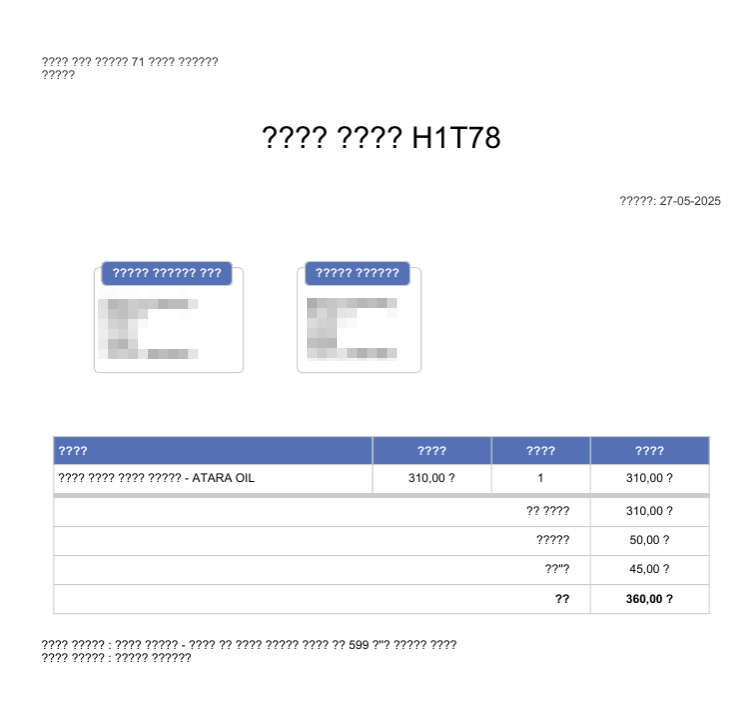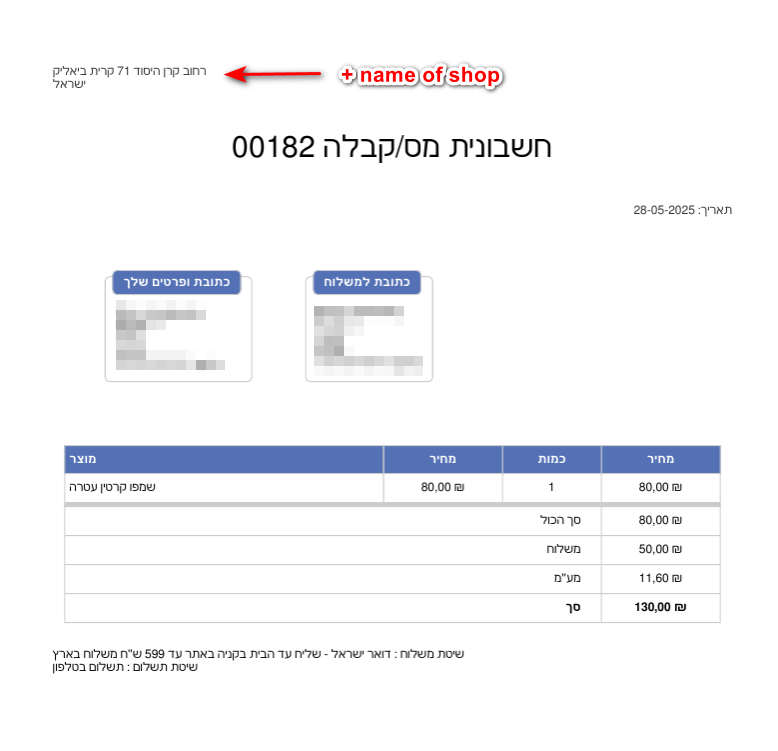Hi,
1. I'm not sure. Based on
github.com/spipu/html2pdf/issues/93
it seems that the HTML2PDF library used by the plugin to generate the PDF file added support for RTL in 2016.
Edit the file plugins/hikashop/attachinvoice/attachinvoice.php via FTP and before the line:
$html2pdf->writeHTML($content);
add the code:
$lang = JFactory::getLanguage();
if($lang->isRTL())
$html2pdf->pdf->setRTL(true);
This should tell the library to handle the RTL when the language of the website requires it.
Please let me know how it goes.
2. You can run the MySQL query below via your PHPMyAdmin:
UPDATE #__hikashop_order SET order_invoice_id = 0;
where #__ needs to be replaced by your tables prefix (from the Joomla configuration).
Then, the next order with an invoice will start at 00001
@oxido if you set the reset frequency to every day, the next day, the invoice number will indeed start at 1 again. However, if you then switch back to no reset frequency, the system will take into account the max number on all orders again and will restart where it had left at 182. So I don't think that what you recommend will work.
3. I would recommend filling the "Your logo URL" setting in the HikaShop configuration:
www.hikashop.com/support/documentation/5...onfig.html#main_main
That way, it will be added automatically to the PDF.
 HIKASHOP ESSENTIAL 60€The basic version. With the main features for a little shop.
HIKASHOP ESSENTIAL 60€The basic version. With the main features for a little shop.
 HIKAMARKETAdd-on Create a multivendor platform. Enable many vendors on your website.
HIKAMARKETAdd-on Create a multivendor platform. Enable many vendors on your website.
 HIKASERIALAdd-on Sale e-tickets, vouchers, gift certificates, serial numbers and more!
HIKASERIALAdd-on Sale e-tickets, vouchers, gift certificates, serial numbers and more!
 MARKETPLACEPlugins, modules and other kinds of integrations for HikaShop
MARKETPLACEPlugins, modules and other kinds of integrations for HikaShop