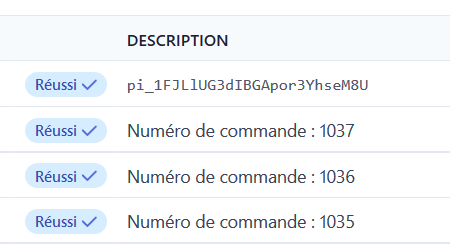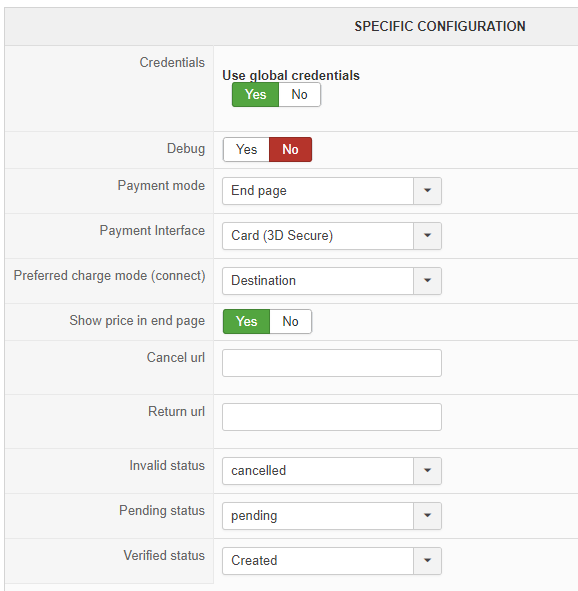Hi Jerome,
There is no two-stage verification in the payment process; is this because of my settings or by design?
PS: the reason I have
created under verified is because I'm selling personal videos that needs to be uploaded before the order is confirmed.
An order is created before the payment is completed; is this because of my settings or by design?
Regarding the styling of the form; a better description on how this can be done is needed. I tried to find the
stripeconnect_end_intent under Display > Views (
as mentioned here
) but there is no such file... So please be a little more specific about this; as others also have pointed out CVC is currently hidden on Mobile.
Where can the latest version of the plugin be found when there is an update?
Rgds,
Petter
 HIKASHOP ESSENTIAL 60€The basic version. With the main features for a little shop.
HIKASHOP ESSENTIAL 60€The basic version. With the main features for a little shop.
 HIKAMARKETAdd-on Create a multivendor platform. Enable many vendors on your website.
HIKAMARKETAdd-on Create a multivendor platform. Enable many vendors on your website.
 HIKASERIALAdd-on Sale e-tickets, vouchers, gift certificates, serial numbers and more!
HIKASERIALAdd-on Sale e-tickets, vouchers, gift certificates, serial numbers and more!
 MARKETPLACEPlugins, modules and other kinds of integrations for HikaShop
MARKETPLACEPlugins, modules and other kinds of integrations for HikaShop