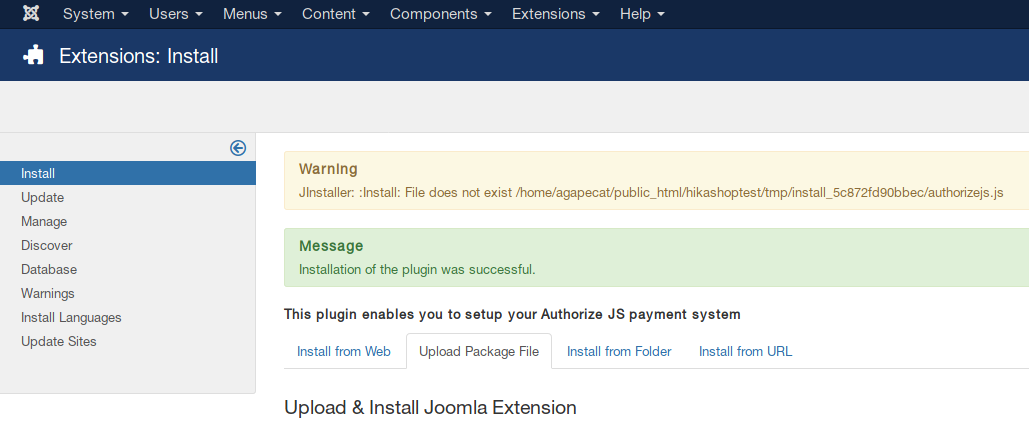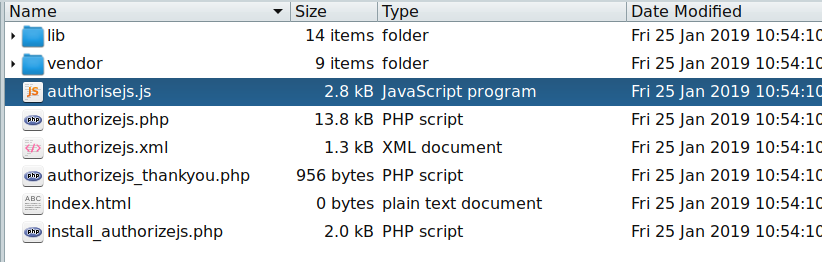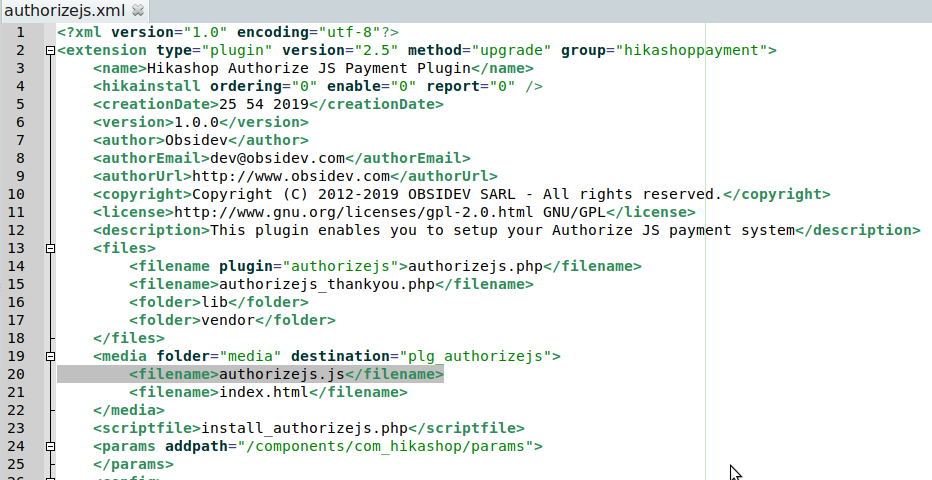-- HikaShop version -- : 4.0.2
-- Joomla version -- : 3.9.3
-- PHP version -- : 7.1.26
-- Browser(s) name and version -- : Firefox 65.0.2
Hello,
We purchased the Authorize Accept JS plugin last night and wanted to try it.
There seems to be two issues:
1) a misspelled file name in the package, and
2) we are unable to Finish/Complete Checkout due to a dead button with no action on a click.
We've been running successfully with the old Authorize.net "AIM" plugin on this test site as well as on production. We are even using the latest development release of this plugin (authorize.zip) that accomodates the new SHA512 security key.
But back to the Accept JS payment method that we now want to use....
We noticed an issue right away upon installation. We get a warning about a non-existent file:
I looked in package and saw a file named "authorisejs.js". Other files were named using a "z" instead of an "s".
I checked the XML file and saw that the file name is referred to with a "z".
I renamed the file to "authorizejs.js" and reinstalled. The error disappeared.
I began testing a product purchase and began checkout. I entered the Credit Card info, but when I click Complete Checkout (Finish) button, nothing happens. We are running with a Joomlart template JAT3v2 framework and no other scripts on the page but Hikashop's.
I'm running on a test site with maximum messages and in Debug mode. We are also forcing SSL on backend and frontend.
Can you recommend a test or something in particular to check? If needed, I can mail you credentials to our test site. Thanks!
 HIKASHOP ESSENTIAL 60€The basic version. With the main features for a little shop.
HIKASHOP ESSENTIAL 60€The basic version. With the main features for a little shop.
 HIKAMARKETAdd-on Create a multivendor platform. Enable many vendors on your website.
HIKAMARKETAdd-on Create a multivendor platform. Enable many vendors on your website.
 HIKASERIALAdd-on Sale e-tickets, vouchers, gift certificates, serial numbers and more!
HIKASERIALAdd-on Sale e-tickets, vouchers, gift certificates, serial numbers and more!
 MARKETPLACEPlugins, modules and other kinds of integrations for HikaShop
MARKETPLACEPlugins, modules and other kinds of integrations for HikaShop