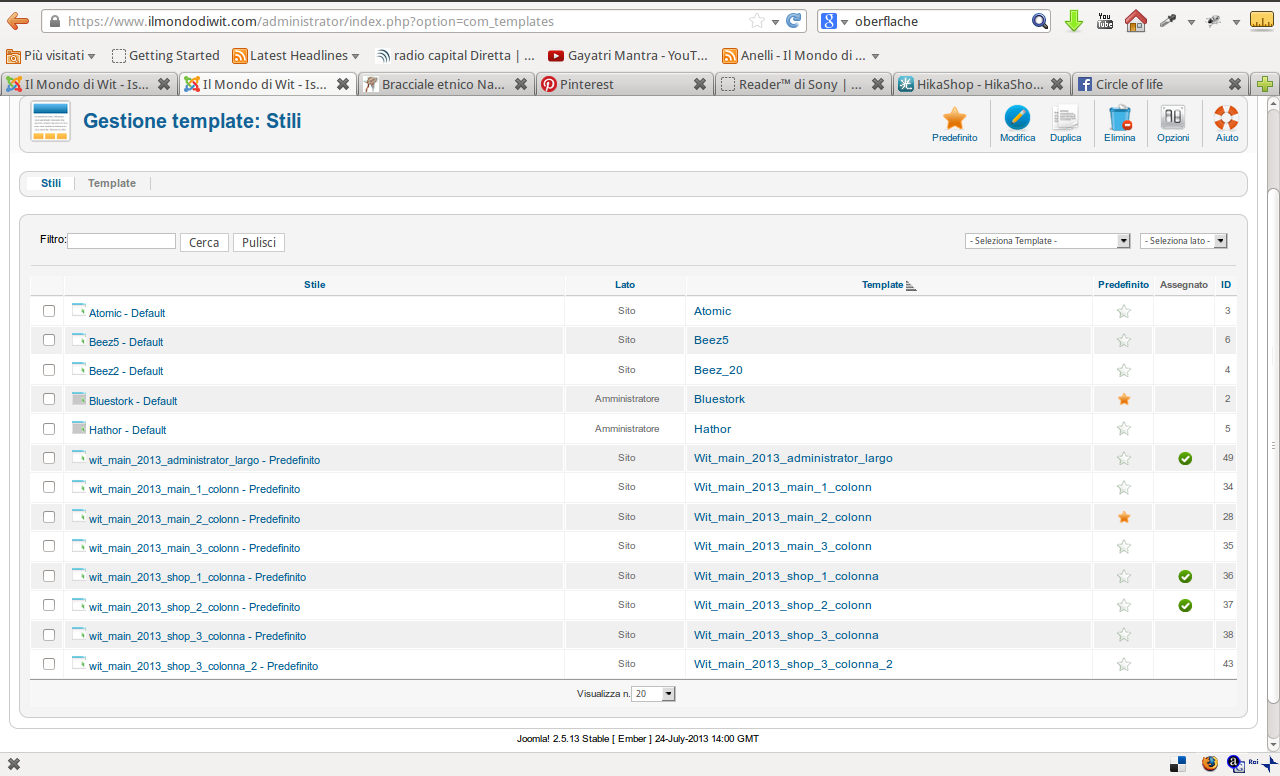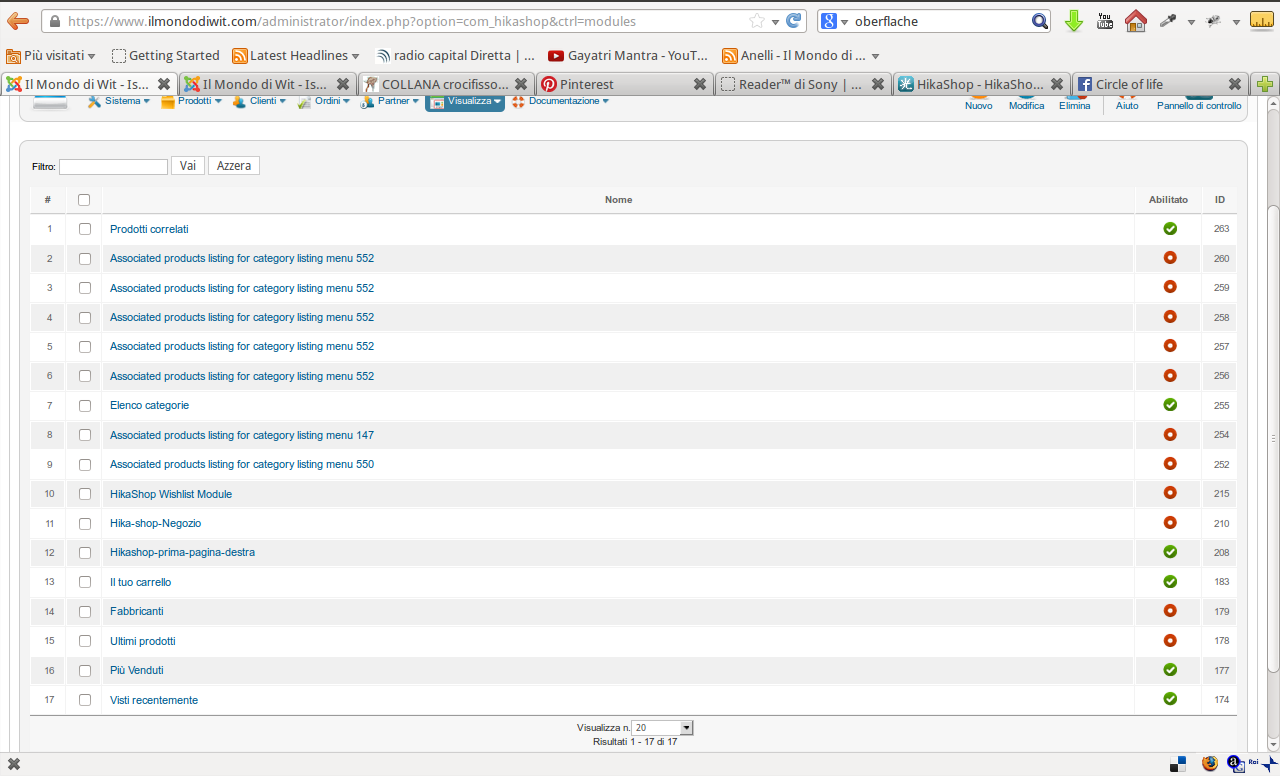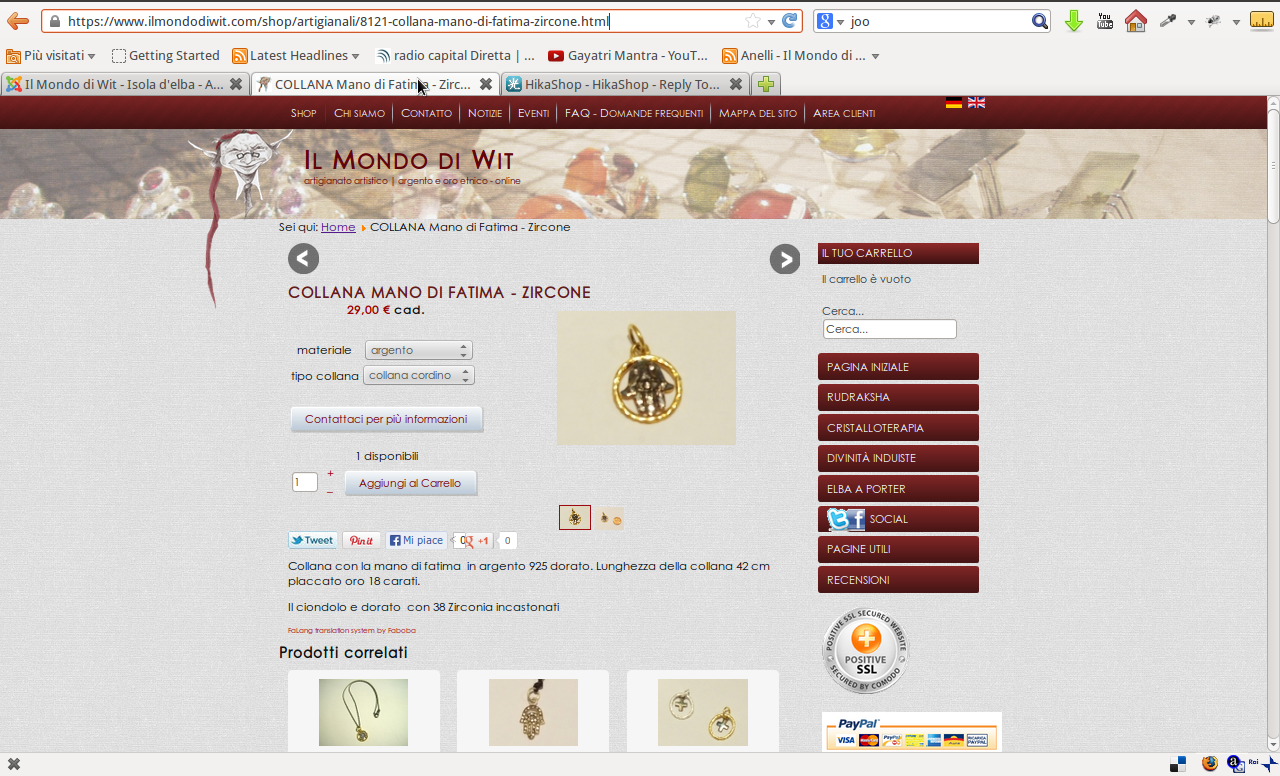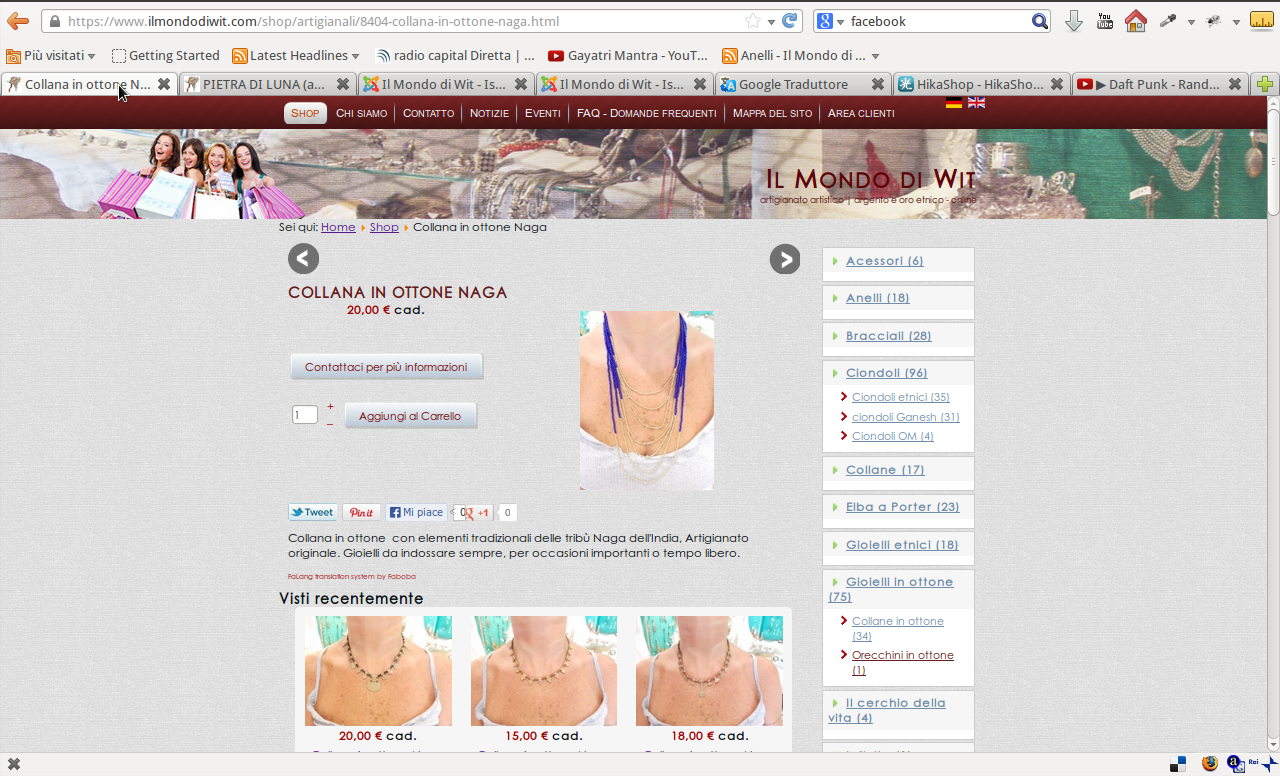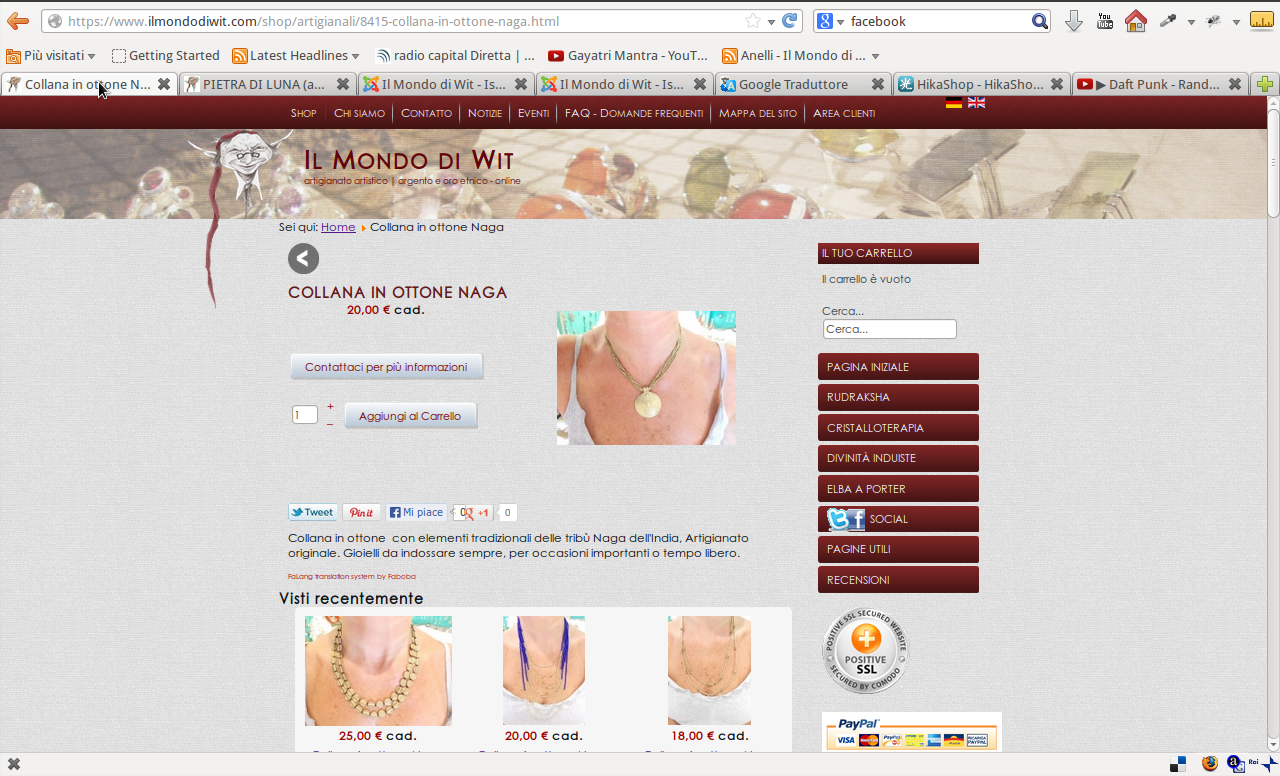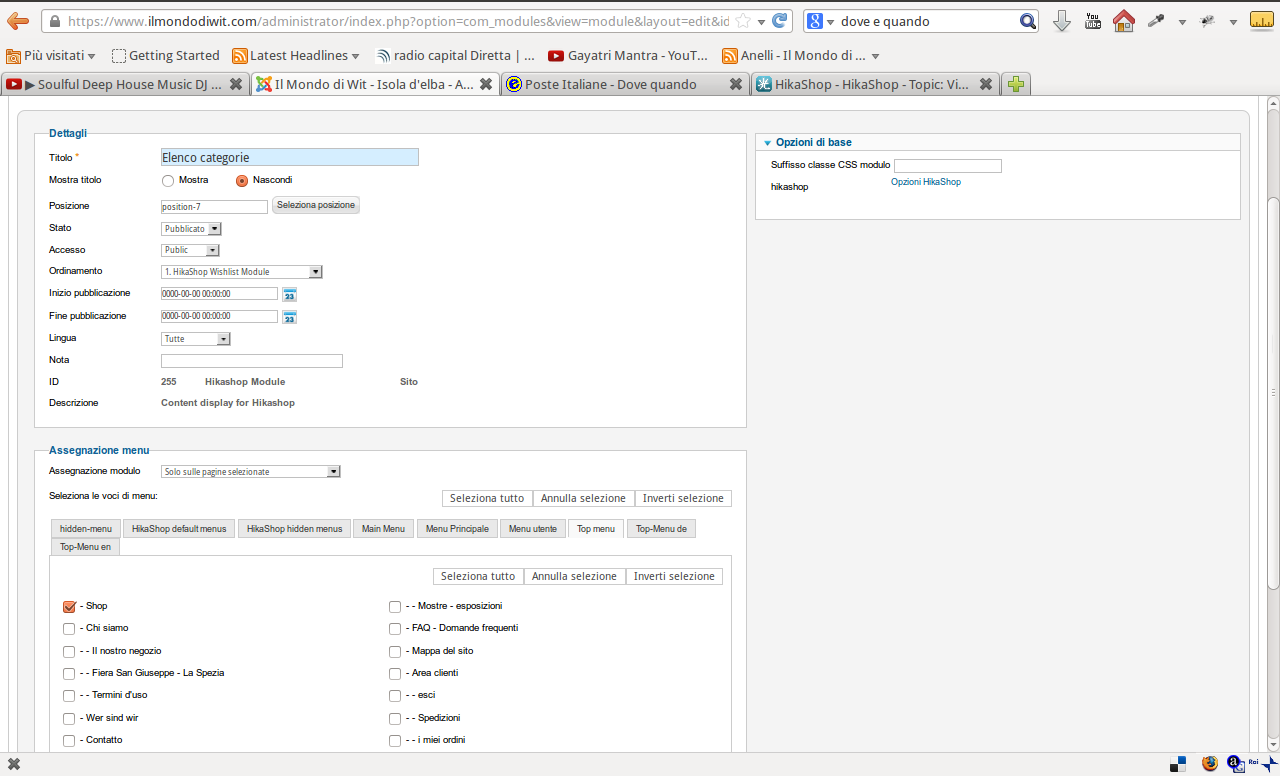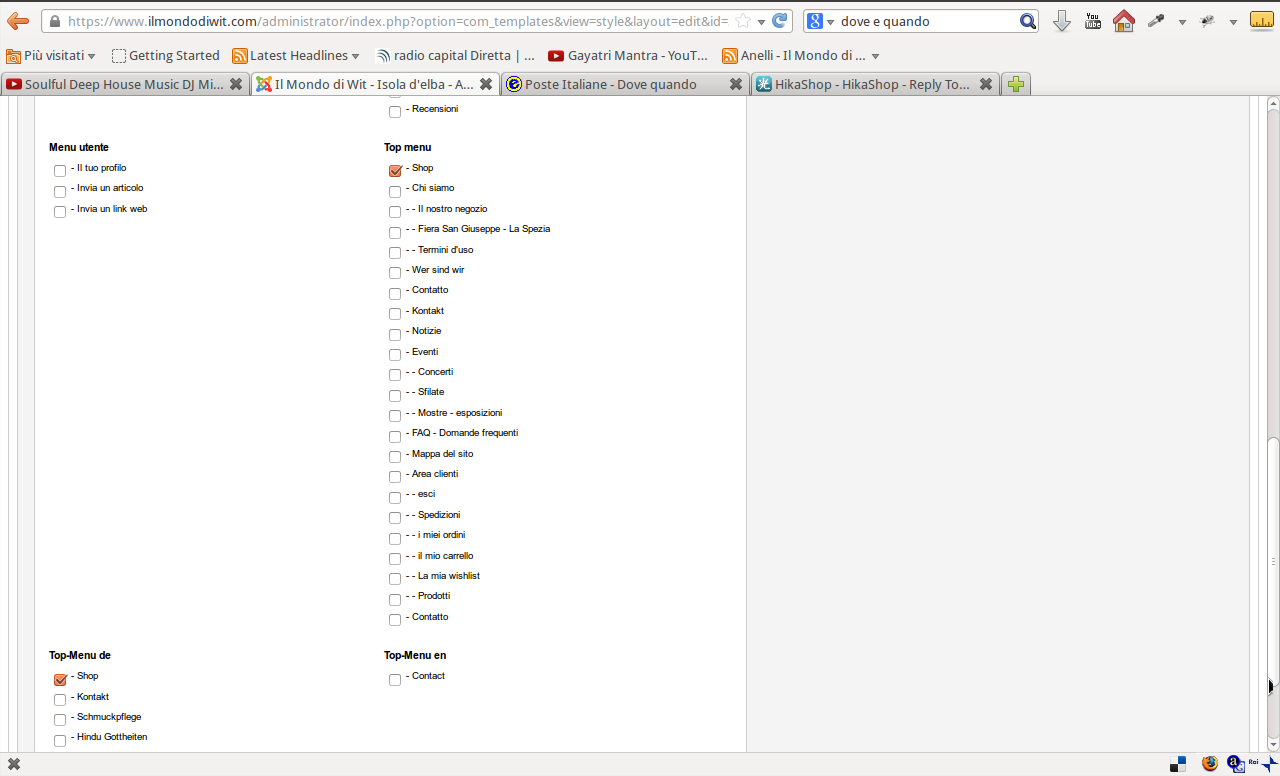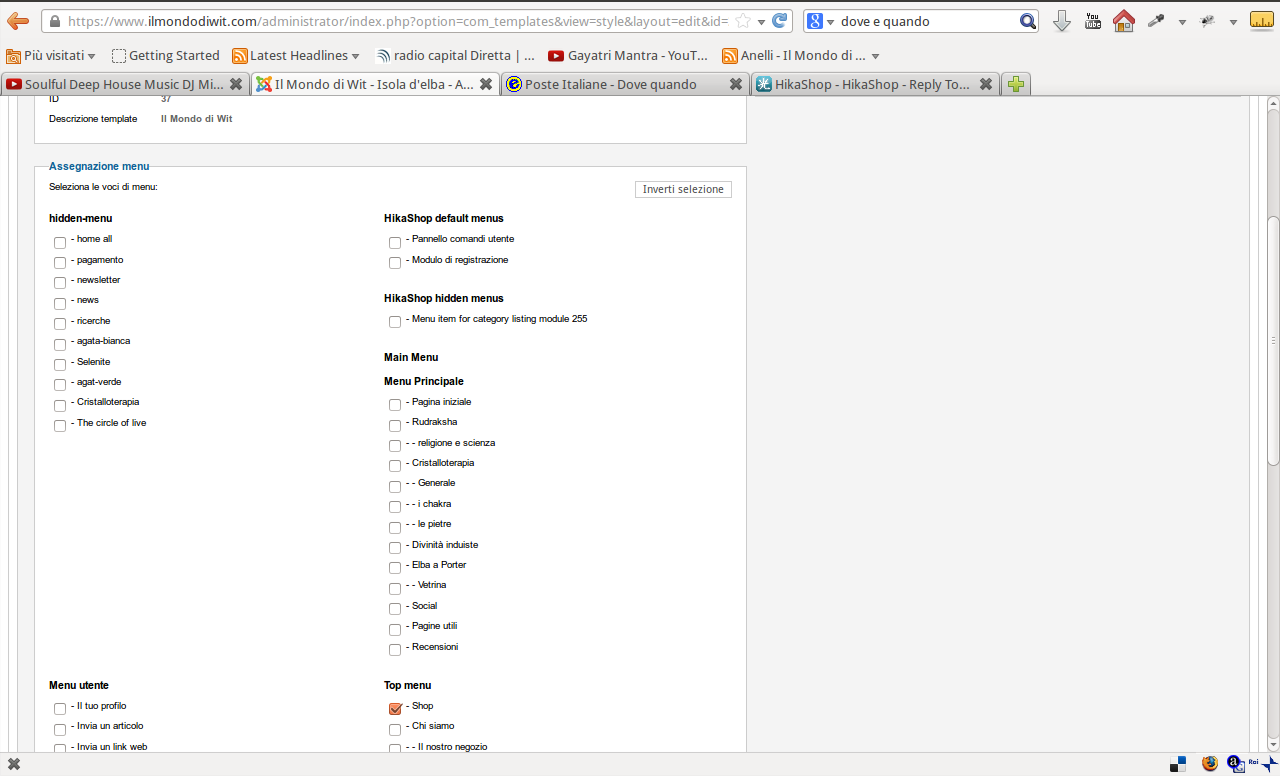Eliot wrote: Maybe you should try to move your products from one category to another (a new one) and see if it solves the problem.
I tried it but no change. it seems like once the pproduct created with this fault it gets it always.
Is there any other way to end up on the wrong template (except the arrows)?
Yes, always when you go on the product page. If it comes from a search result, direct link, always it shows like this. It seems like joomla don't understands that the page of the affected products it renders a page which makes not part of hikashop which has assigned an menu which has assigned the template. Also the assigned module of the categorys on the right side doesn't show up because of this reason.
I really cannot imagine whats the problem ??

 HIKASHOP ESSENTIAL 60€The basic version. With the main features for a little shop.
HIKASHOP ESSENTIAL 60€The basic version. With the main features for a little shop.
 HIKAMARKETAdd-on Create a multivendor platform. Enable many vendors on your website.
HIKAMARKETAdd-on Create a multivendor platform. Enable many vendors on your website.
 HIKASERIALAdd-on Sale e-tickets, vouchers, gift certificates, serial numbers and more!
HIKASERIALAdd-on Sale e-tickets, vouchers, gift certificates, serial numbers and more!
 MARKETPLACEPlugins, modules and other kinds of integrations for HikaShop
MARKETPLACEPlugins, modules and other kinds of integrations for HikaShop