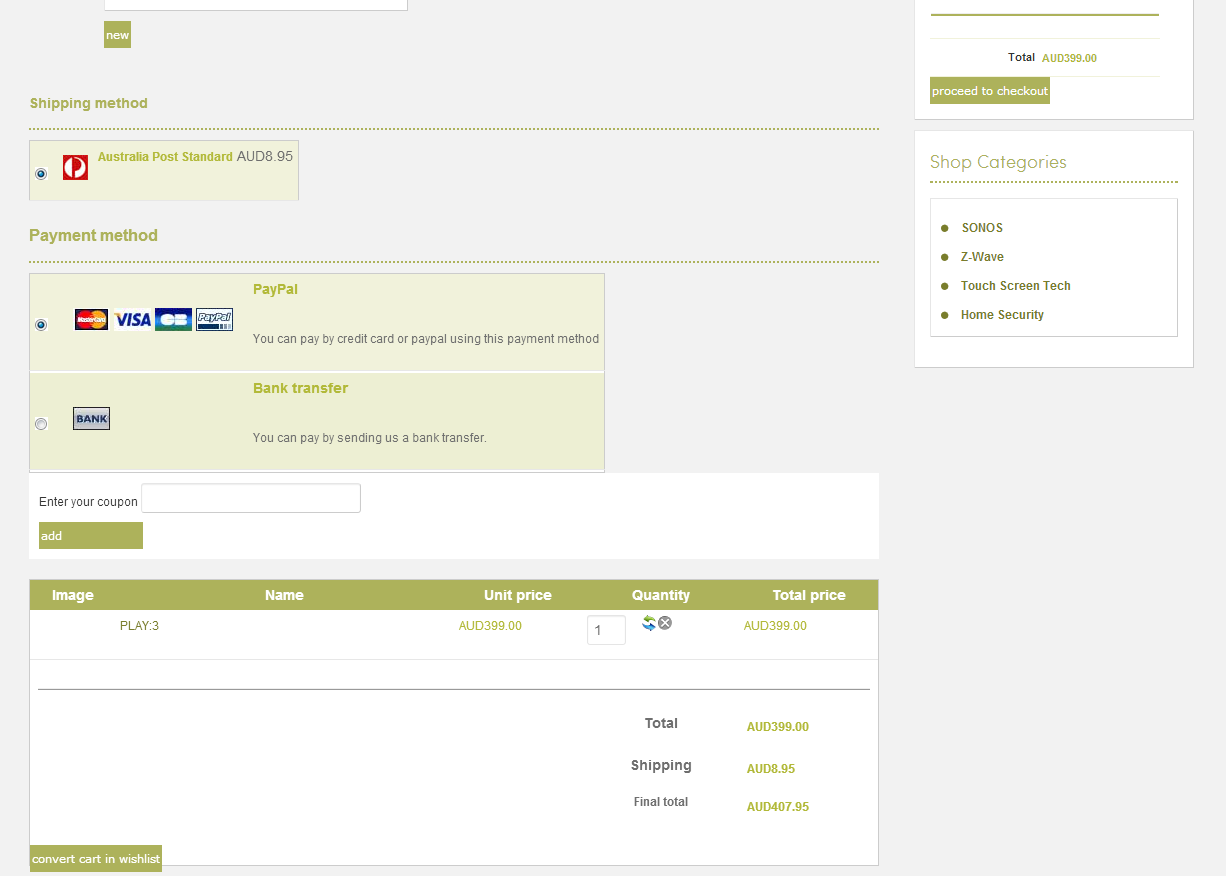Thanks for your reply Nicolas - but that still isn't working..
By putting the button style back to normal, I get the Joomla template style button.
I reverted back to the template css file and did what you outlined above and no go..
Of course now that I've reverted back, any other mods I had made to make it look like the template picture are lost.
What I'm struggling with is that by paying for and downloading the template, I would have assumed that it would look like the picture of the template? Is that wrong? If that is wrong - you probably need to state that a whole bunch of things need to be changed in order to make it actually look like the picture?
Is someone able to tell me ALL the things that need to be changed in order for to look like the picture? Apart from the buttons in general there are the module layouts (Shopping cart/Categories), payment and shipping areas, billing and shipping address, add to cart buttons and quite possibly more that you're not showing the screen shots for.
Love the product - just a bit upset the template are not "as displayed"
 HIKASHOP ESSENTIAL 60€The basic version. With the main features for a little shop.
HIKASHOP ESSENTIAL 60€The basic version. With the main features for a little shop.
 HIKAMARKETAdd-on Create a multivendor platform. Enable many vendors on your website.
HIKAMARKETAdd-on Create a multivendor platform. Enable many vendors on your website.
 HIKASERIALAdd-on Sale e-tickets, vouchers, gift certificates, serial numbers and more!
HIKASERIALAdd-on Sale e-tickets, vouchers, gift certificates, serial numbers and more!
 MARKETPLACEPlugins, modules and other kinds of integrations for HikaShop
MARKETPLACEPlugins, modules and other kinds of integrations for HikaShop