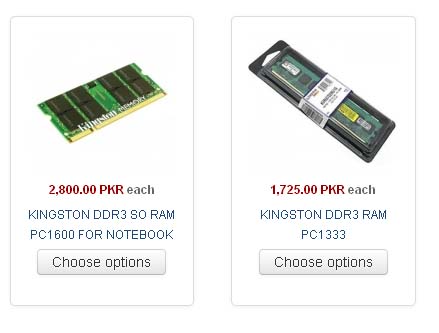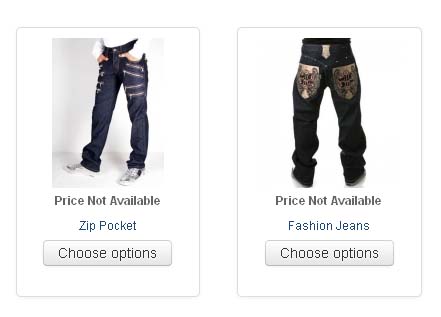Hi,
You have to edit the view "product / listing_img_title" vie the menu Display > Views.
Then in this view, you have to customize the code by adding some if conditions.
For example, to hide the title if the price is not displayed, you can use:
if($this->params->get('show_price')){
// ...
}around:
<!-- PRODUCT NAME -->
<span class="hikashop_product_name">
<?php if($this->params->get('link_to_product_page',1)){ ?>
<a href="<?php echo $link;?>">
<?php } ?>
<?php
echo $this->row->product_name;
?>
<?php if($this->params->get('link_to_product_page',1)){ ?>
</a>
<?php } ?>
</span>
<!-- EO PRODUCT NAME -->
Here is some documentation about the layout customizations:
www.hikashop.com/support/documentation/1...ize-the-display.html
 HIKASHOP ESSENTIAL 60€The basic version. With the main features for a little shop.
HIKASHOP ESSENTIAL 60€The basic version. With the main features for a little shop.
 HIKAMARKETAdd-on Create a multivendor platform. Enable many vendors on your website.
HIKAMARKETAdd-on Create a multivendor platform. Enable many vendors on your website.
 HIKASERIALAdd-on Sale e-tickets, vouchers, gift certificates, serial numbers and more!
HIKASERIALAdd-on Sale e-tickets, vouchers, gift certificates, serial numbers and more!
 MARKETPLACEPlugins, modules and other kinds of integrations for HikaShop
MARKETPLACEPlugins, modules and other kinds of integrations for HikaShop