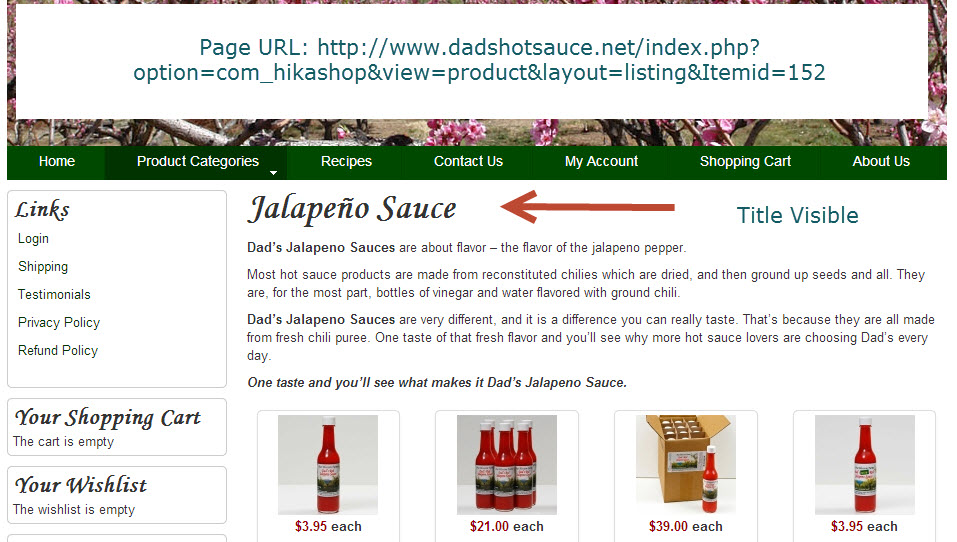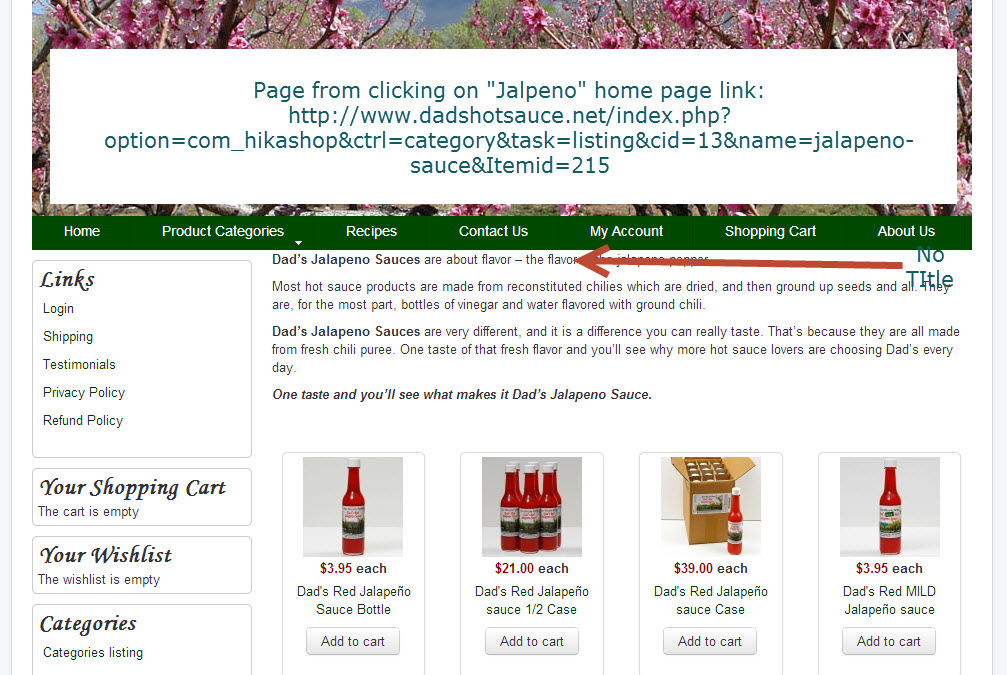-- url of the page with the problem -- :
www.dadshotsauce.net/index.php?option=co...eno-sauce&Itemid=215
-- HikaShop version -- : 2.2.1 Essential
-- Joomla version -- :3.1.5
-- PHP version -- : 5.3.27
-- Browser(s) name and version -- : Chrome/Firefox
-- Error-message(debug-mod must be tuned on) -- : n/a
This post is going to supersede the posting from yesterday as I was able to figure out most of my issues. The problem I am having now I wasn't able to solve in over 5 hours of trial and error so I have no choice but to post again.
The issue I am having is twofold, but the most immediate has to do with the Title in the category pages spawned from a category list module.
On this page:
www.dadshotsauce.net
I have a joomla article and a Category list module.
WHen I click on one of the sub-categories the page that shows up has no title at all. I am able to style that page, display the description or not, change the number of columns, etc. so I know I am acting upon the right area in the administration, but I am unable to show a page title with the name of the category.
Incidentally, I have a similar page:
www.dadshotsauce.net/index.php?option=co...t=listing&Itemid=101
with a similar list. However, here, if one follows the same procedure, it is a straight link from the menu to a hika content module, so the title is probably inserted by the menu settings.
Previously, I had the home page setup identically to the link above, however, even after comparing each menu and module side by side I was having the same issue: The home page list of categories either didn't show any title or it would show the same title as in the home page in the subcategories (EX: Home page title was "Product categories". After clicking on "Jalapeño" category, title would still read "Product categories" instead of "Jalapeño" or the other categories titles.
Incidentally, I changed the way I built the home page because the Intro text for the page wasn't working well with the way Hikashop displays category descriptions. Having a description on the topmost category would make the same message display on the shopping cart and other places, where it looked silly.QUestion: Why am I not able to simply switch the title of the jalapeño category on and off from the same place where I can choose to display or not the description of the category. A simple switch would have saved me hours today.
I have tired to associate the module title to the link, but there is no link where this worked. The module controls the display for several categories, so I could not link it to the "jalapeño": category link and it didn't work anyway.
Multiple content pages
Regardless of the title displaying or not, I now have at least 3 pages for each product category. These links all go to the same category, but the all have different link structures. I am sure I'll be able to do something with some SEO component, but I should be able to simply assign a menu link to a category and have it always go to the same "view" Unless I espressely choose to have different views for the same category.
Links to "Jalapeño" category:
1) From home page:
www.dadshotsauce.net/index.php?option=co...eno-sauce&Itemid=215
2) From "Category PAge":
www.dadshotsauce.net/index.php?option=co...eno-sauce&Itemid=101
3) From Main Menu Link:
www.dadshotsauce.net/index.php?option=co...t=listing&Itemid=152
Ideally, each category should have a way to redirect to a single link if one so wishes.
Anyway, my goal at the moment is to be able to display a title in a category page as explained above. After that, I'll be able to start testing the cart. Hopefully, things will go smoothly there.
 HIKASHOP ESSENTIAL 60€The basic version. With the main features for a little shop.
HIKASHOP ESSENTIAL 60€The basic version. With the main features for a little shop.
 HIKAMARKETAdd-on Create a multivendor platform. Enable many vendors on your website.
HIKAMARKETAdd-on Create a multivendor platform. Enable many vendors on your website.
 HIKASERIALAdd-on Sale e-tickets, vouchers, gift certificates, serial numbers and more!
HIKASERIALAdd-on Sale e-tickets, vouchers, gift certificates, serial numbers and more!
 MARKETPLACEPlugins, modules and other kinds of integrations for HikaShop
MARKETPLACEPlugins, modules and other kinds of integrations for HikaShop