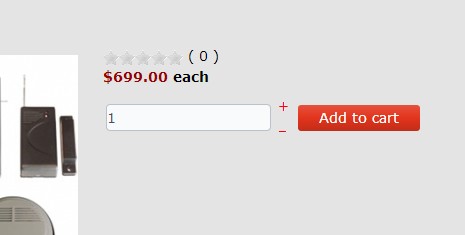Thanks Xavier - was trying all sorts of ways and it wasn't working.
Last thing...I'm seeing that certainly the HS product display is made up of a number of different PHP file - lising_price.php, option.php, etc. I have no doubt there's a good reason for this - maintenance I'm picking. However, it becomes confusing to a "coding tinkerer" like me who doesn't have the skills to follow it all through!

I want to add a line break between the star ratings (which come from listing_vote.php) and the price (which comes from listing_price.php). You'll see in the image that they're jammed up against each other. Now I know that \n is a line break in PHP, but I cannot figure out where this goes. I've tried a number of spots and it either has no effect or breaks the product listing entirely!

Can you tell me where to put this, or what I should do please? Thanks.
 HIKASHOP ESSENTIAL 60€The basic version. With the main features for a little shop.
HIKASHOP ESSENTIAL 60€The basic version. With the main features for a little shop.
 HIKAMARKETAdd-on Create a multivendor platform. Enable many vendors on your website.
HIKAMARKETAdd-on Create a multivendor platform. Enable many vendors on your website.
 HIKASERIALAdd-on Sale e-tickets, vouchers, gift certificates, serial numbers and more!
HIKASERIALAdd-on Sale e-tickets, vouchers, gift certificates, serial numbers and more!
 MARKETPLACEPlugins, modules and other kinds of integrations for HikaShop
MARKETPLACEPlugins, modules and other kinds of integrations for HikaShop