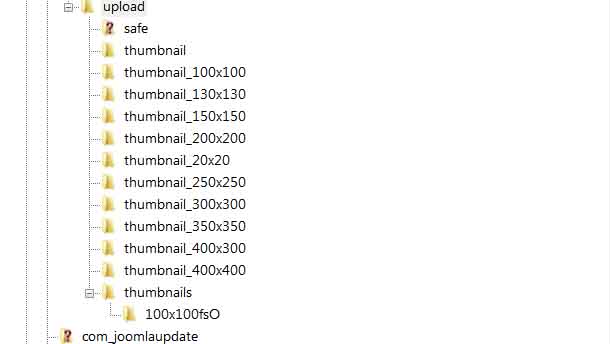Hi
Few weeks ago, I had problem with the images impossible to upload.
Now I can upload images but the system change the images I am trying to upload. The images appear blurred or even blurred with little modifications as you can see below.
What can I do?
This question of images is really frustrating
Actual image (any upload gives the same result):
Previous image:
Another issue I just noticed maybe related, the component Hikashop is running very slow on the administrator part of my website. It is impossible to access to the configuration. The other parts of the website are working very well.
 HIKASHOP ESSENTIAL 60€The basic version. With the main features for a little shop.
HIKASHOP ESSENTIAL 60€The basic version. With the main features for a little shop.
 HIKAMARKETAdd-on Create a multivendor platform. Enable many vendors on your website.
HIKAMARKETAdd-on Create a multivendor platform. Enable many vendors on your website.
 HIKASERIALAdd-on Sale e-tickets, vouchers, gift certificates, serial numbers and more!
HIKASERIALAdd-on Sale e-tickets, vouchers, gift certificates, serial numbers and more!
 MARKETPLACEPlugins, modules and other kinds of integrations for HikaShop
MARKETPLACEPlugins, modules and other kinds of integrations for HikaShop