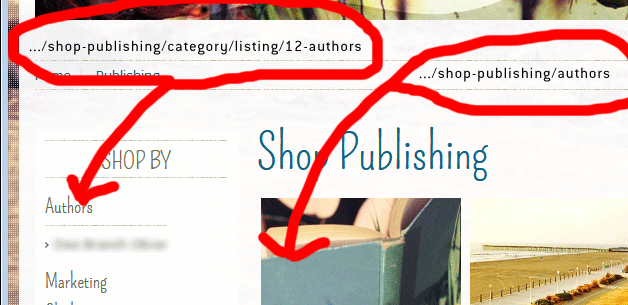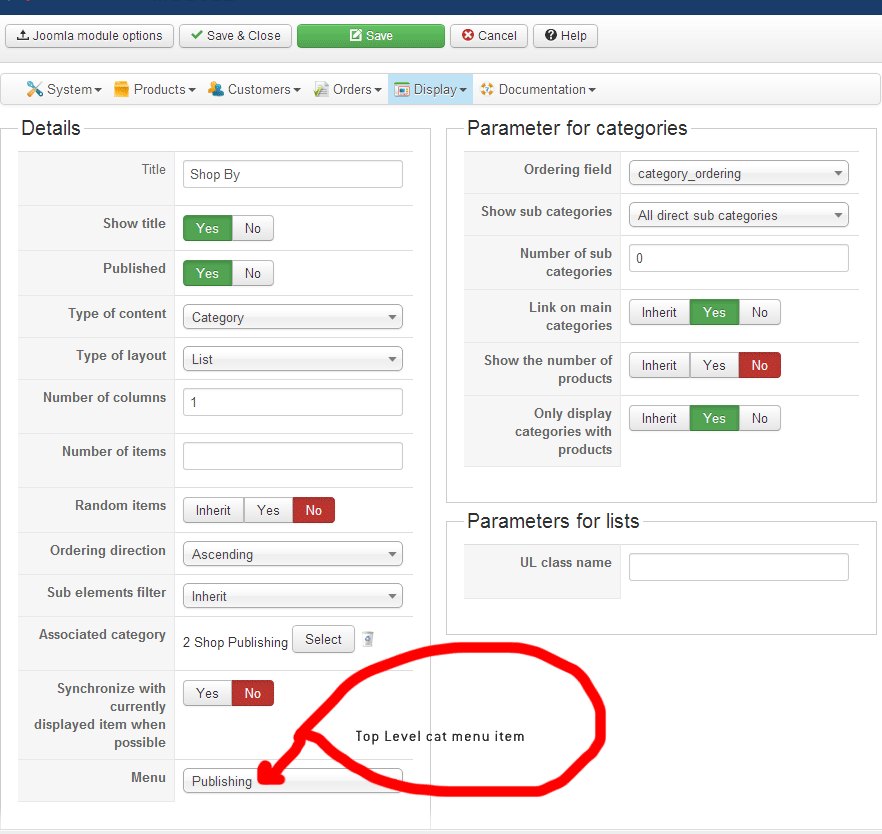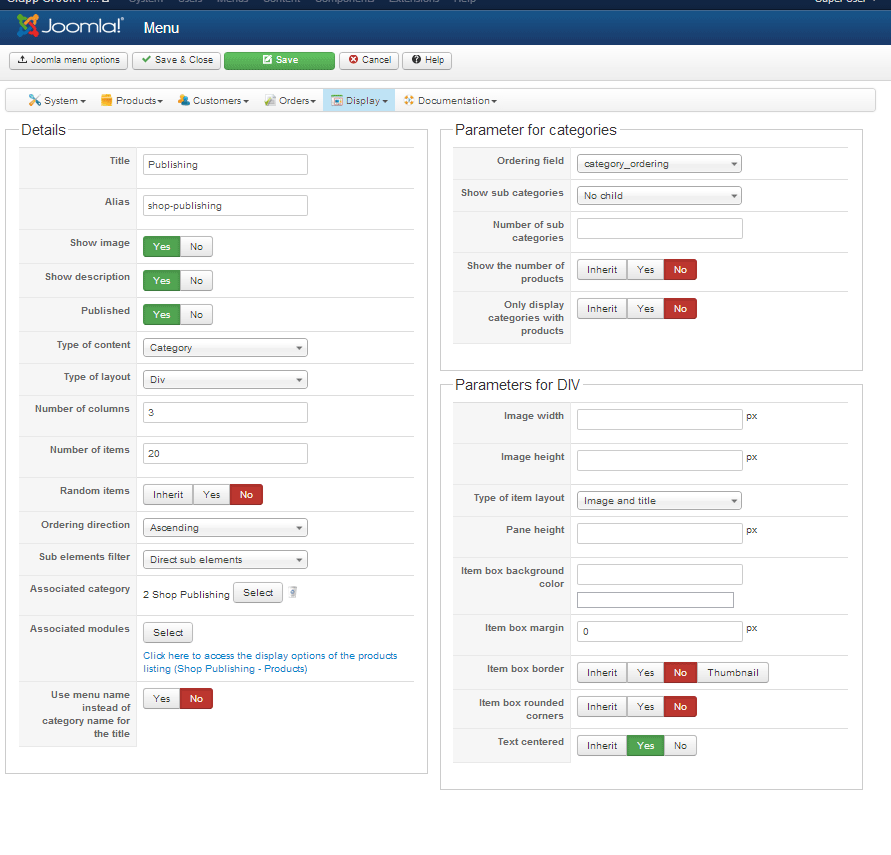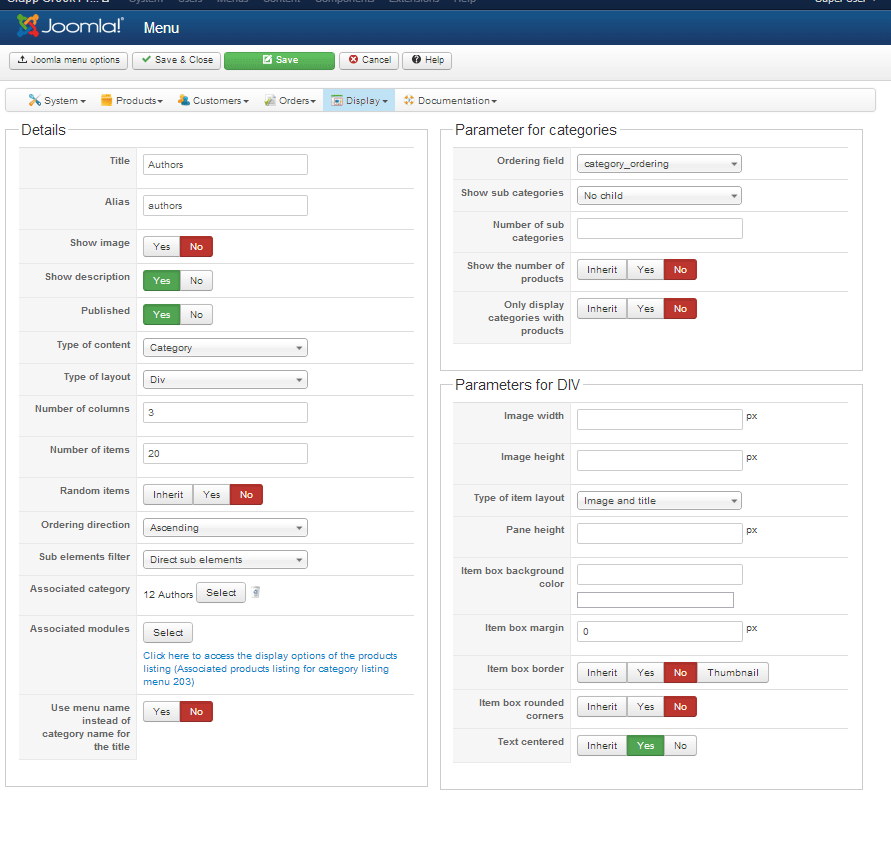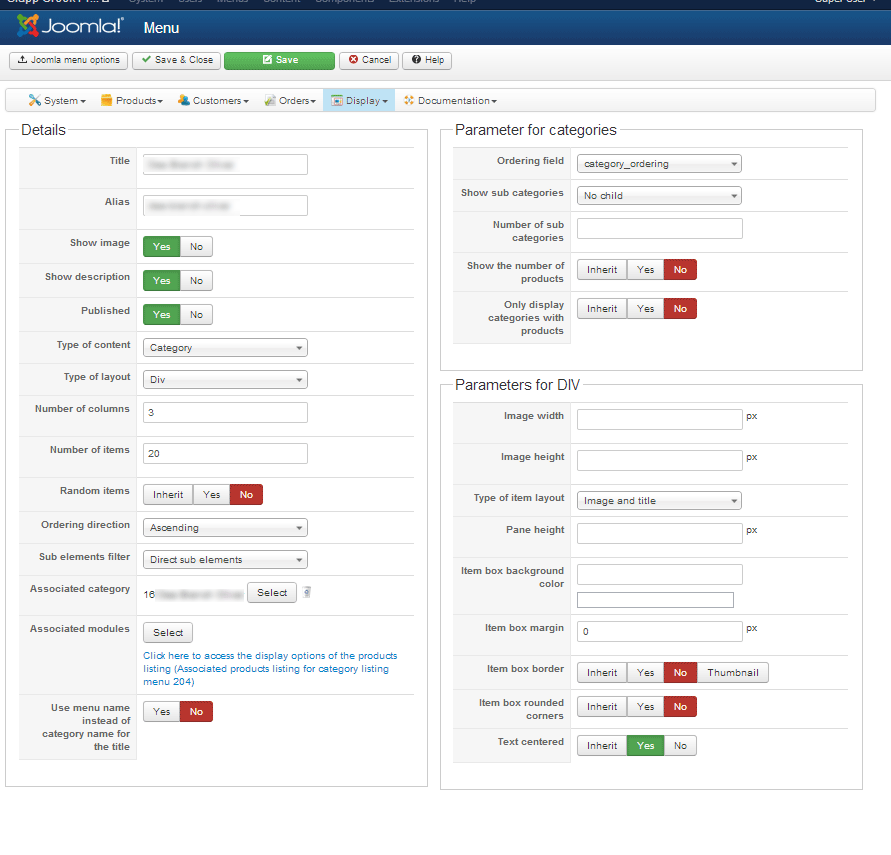-- url of the page with the problem -- : In development and set to offline
-- HikaShop version -- : HikaShop Essential: 2.2.1
-- Joomla version -- : 3.1.5
-- PHP version -- : 5.3.24
I have been ready a lot about issues with the Content Module category list URL structure, and i have tried many different configurations. I would prefer to avoid 3rd party SEF components.
I have created menu links, which created HS menu links and modules. I also have a content module displaying cat's & sub-cat's that points to a HS category menu item. If i visit a category page via a menu link, all is well. When i scroll over the categories in the content, the URL matches the menu, but if i scroll over the module, The same link is not configured. See attached, both link should go to the same page.
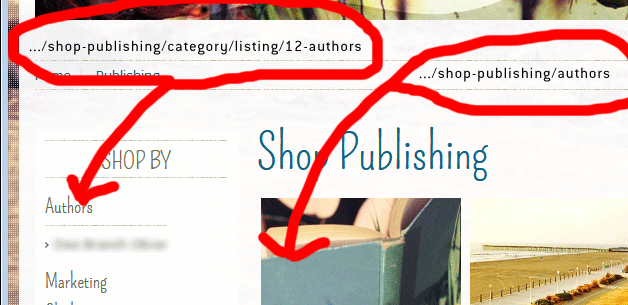
The main issue is content module placement per menu pages and individual category options. When clicked, this links lead to a category with many subs. The main category is set to show no image, the subs do show an image. If i click the left nav link, the main category shows an image, but if i click the content link, the category displays as it should per the setting in the HS menu list. If i cannot link to the menu item, i have no control over individual pages.
I am confused why 1 display of a category list outputs the proper SEF URL, but the other does not. Does the content module use a different router then the content?
Part of the message is hidden for the guests. Please log in or register to see it.
See attached for images of the settings...
 HIKASHOP ESSENTIAL 60€The basic version. With the main features for a little shop.
HIKASHOP ESSENTIAL 60€The basic version. With the main features for a little shop.
 HIKAMARKETAdd-on Create a multivendor platform. Enable many vendors on your website.
HIKAMARKETAdd-on Create a multivendor platform. Enable many vendors on your website.
 HIKASERIALAdd-on Sale e-tickets, vouchers, gift certificates, serial numbers and more!
HIKASERIALAdd-on Sale e-tickets, vouchers, gift certificates, serial numbers and more!
 MARKETPLACEPlugins, modules and other kinds of integrations for HikaShop
MARKETPLACEPlugins, modules and other kinds of integrations for HikaShop