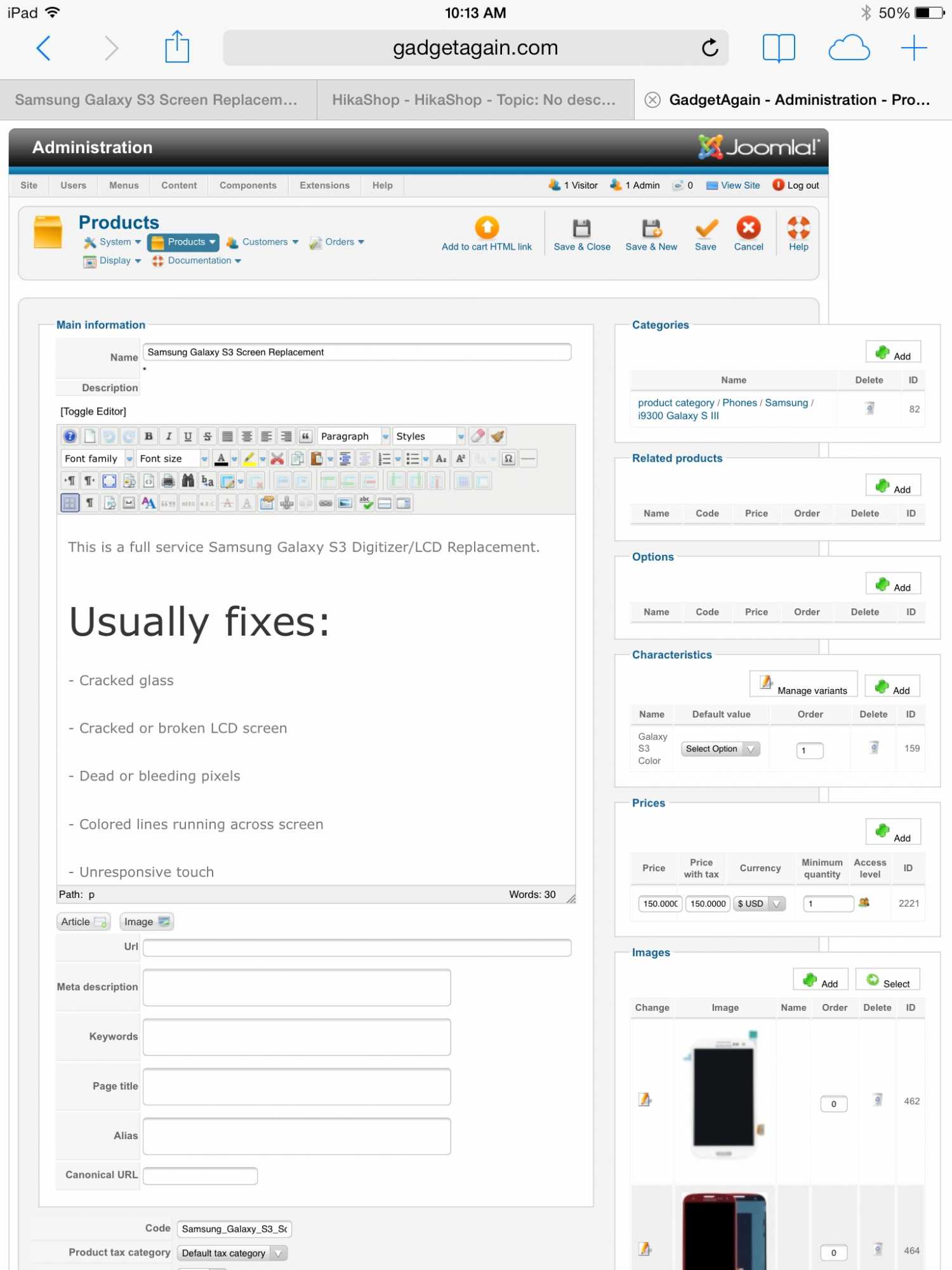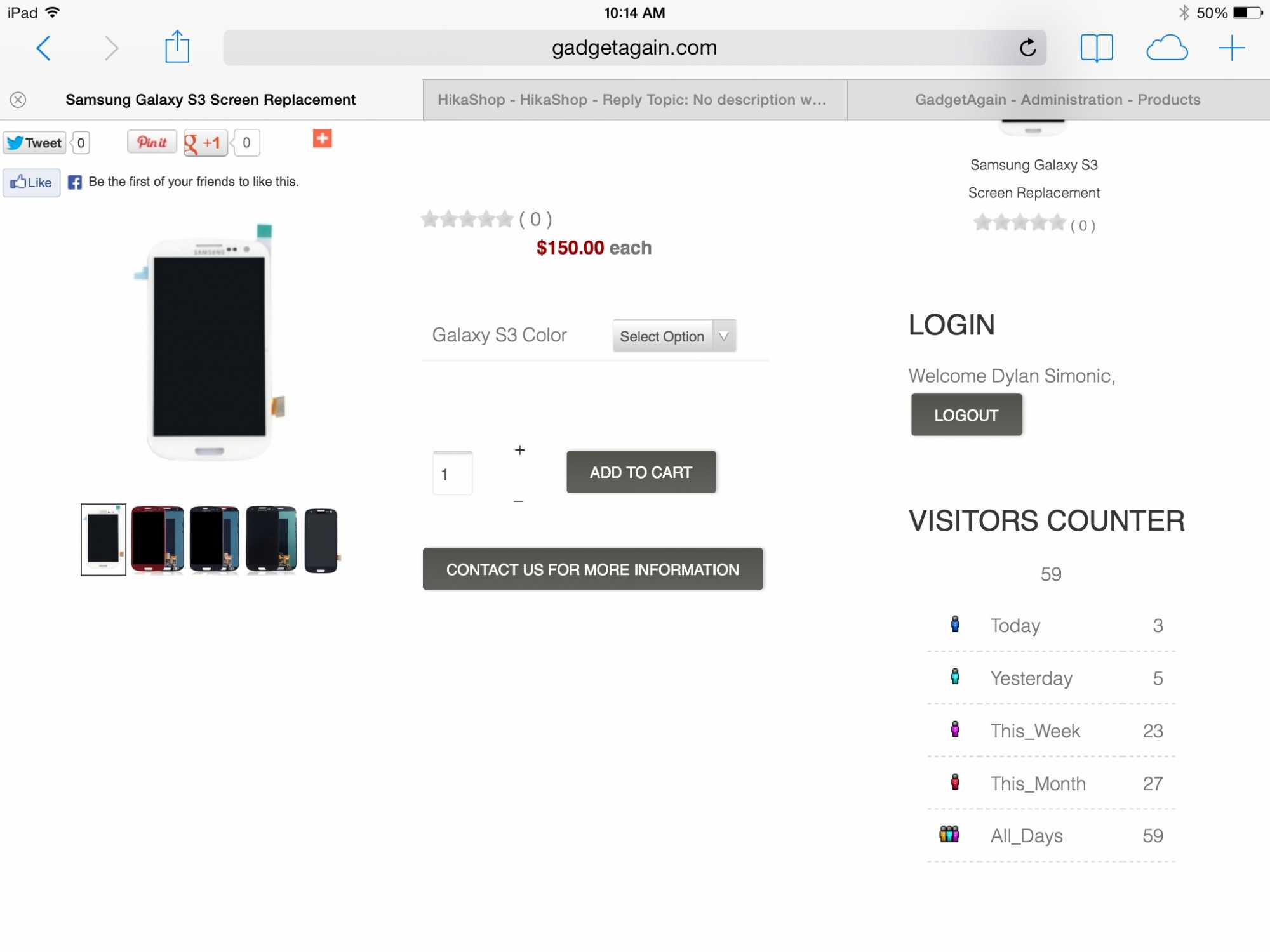Did you update from a previous version of HikaShop ?
If so, which version was it ?
If it's an old version of HikaShop, it's possible that you would have to edit the entry variant_increase_perf of the table hikashop_config via your phpmyadmin and change it to 0 if it's 1 or 1 if it's 0.
If really you can't make it work, I think that deleting the code:
<div id="hikashop_product_description_<?php echo $variant_name;?>" style="display:none;">
<?php echo JHTML::_('content.prepare',preg_replace('#<hr *id="system-readmore" */>#i','',$variant->product_description));?>
</div>from the file "show" of the view "product" via the menu Display>Views should make it work.
 HIKASHOP ESSENTIAL 60€The basic version. With the main features for a little shop.
HIKASHOP ESSENTIAL 60€The basic version. With the main features for a little shop.
 HIKAMARKETAdd-on Create a multivendor platform. Enable many vendors on your website.
HIKAMARKETAdd-on Create a multivendor platform. Enable many vendors on your website.
 HIKASERIALAdd-on Sale e-tickets, vouchers, gift certificates, serial numbers and more!
HIKASERIALAdd-on Sale e-tickets, vouchers, gift certificates, serial numbers and more!
 MARKETPLACEPlugins, modules and other kinds of integrations for HikaShop
MARKETPLACEPlugins, modules and other kinds of integrations for HikaShop