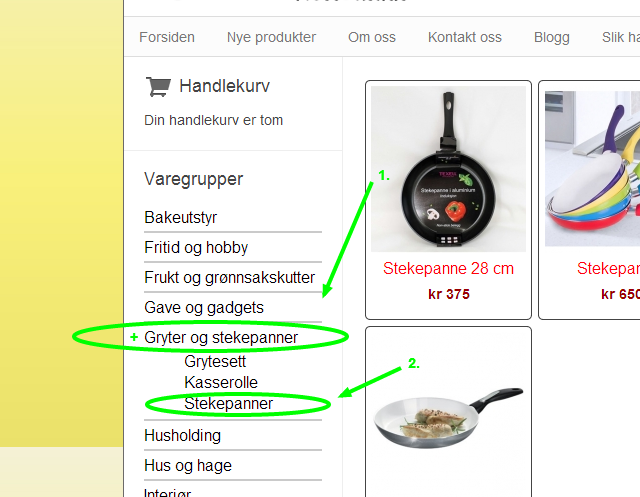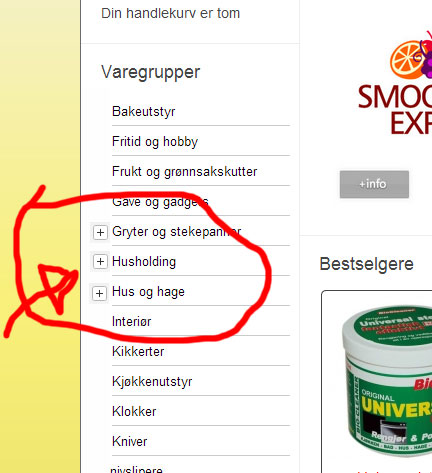Thank you for reply.
I have tried to use the documentation, but it is very difficult because my CSS skills are very limited.
I have managed to transform the menu into the way I want it to look, so now I only need the plus/minus sign on the left side of the categories with sub-categories.
Please see image below to see how I need it to look.
I have manage to find this CSS code using firebug from the original category list display.
.panel h3.pane-toggler-down a {
background: url("../images/slider_minus.png") no-repeat scroll right top #F5F5F5;
border-bottom: 1px solid #DDDDDD;
}
.panel h3.pane-toggler a {
background: url("../images/slider_plus.png") no-repeat scroll right top #F5F5F5;
}
I tried to instert the code in the custom css file, but with no result, any advice on how to proceed ?
 HIKASHOP ESSENTIAL 60€The basic version. With the main features for a little shop.
HIKASHOP ESSENTIAL 60€The basic version. With the main features for a little shop.
 HIKAMARKETAdd-on Create a multivendor platform. Enable many vendors on your website.
HIKAMARKETAdd-on Create a multivendor platform. Enable many vendors on your website.
 HIKASERIALAdd-on Sale e-tickets, vouchers, gift certificates, serial numbers and more!
HIKASERIALAdd-on Sale e-tickets, vouchers, gift certificates, serial numbers and more!
 MARKETPLACEPlugins, modules and other kinds of integrations for HikaShop
MARKETPLACEPlugins, modules and other kinds of integrations for HikaShop