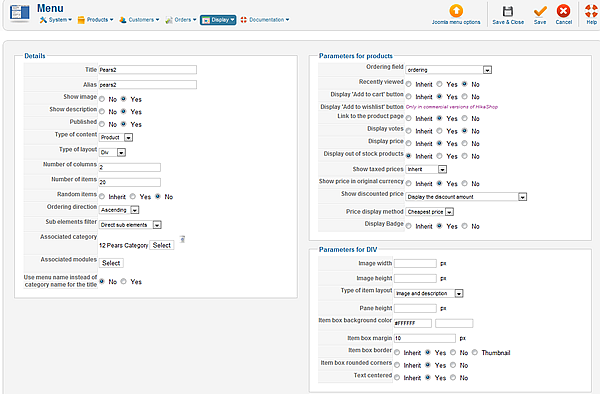SOLVED - I figured it out! I had to set the image switch in the Configuration section under Images!
-- url of the page with the problem -- : currently in registered mode for testing
-- HikaShop version -- : 2.2.2
-- Joomla version -- :2.5.14
-- PHP version -- : 5.3.27
-- Browser(s) name and version -- : Internet Explorer, Firefox
I thought I had the parameters set up correctly but I can't get the images to display on the Product Content Menu page. The image is set to 'yes', and it is set to 'dev'. I am sure I am overlooking something but am pulling my hair out trying to figure it out. I hope the two images help? What switch am I not gotten set up correctly?
Thanks,
Betsy
 HIKASHOP ESSENTIAL 60€The basic version. With the main features for a little shop.
HIKASHOP ESSENTIAL 60€The basic version. With the main features for a little shop.
 HIKAMARKETAdd-on Create a multivendor platform. Enable many vendors on your website.
HIKAMARKETAdd-on Create a multivendor platform. Enable many vendors on your website.
 HIKASERIALAdd-on Sale e-tickets, vouchers, gift certificates, serial numbers and more!
HIKASERIALAdd-on Sale e-tickets, vouchers, gift certificates, serial numbers and more!
 MARKETPLACEPlugins, modules and other kinds of integrations for HikaShop
MARKETPLACEPlugins, modules and other kinds of integrations for HikaShop