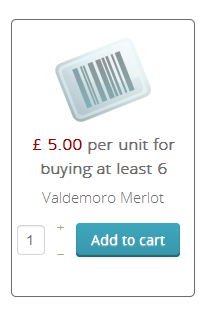Hi, I am playing around with some of the settings till I get a firm base on how I want my store before I put the whole thing online properly. So I was looking at how I would offer a discount on products if so many were bought which I found that if you put in a new price and a minimum quantity for the price that this does it perfectly!!
Although if there is an option that you could offer 10% off if so much is spent without using a coupon code? Or if for example that 12 assorted bottles of wine were added to the cart that it would automatically discount them 10%?
My current problem is though that when I do put in the minimum quantity for the discount it displays the price like "£5.00 per unit for buying at least 6" and then doesn't even display the unit price.
Is there a way that I can get it to display the unit price and then a discount price, for example:
£5.29 each
£5.00 each for 6+
Thanks, Dom.
 HIKASHOP ESSENTIAL 60€The basic version. With the main features for a little shop.
HIKASHOP ESSENTIAL 60€The basic version. With the main features for a little shop.
 HIKAMARKETAdd-on Create a multivendor platform. Enable many vendors on your website.
HIKAMARKETAdd-on Create a multivendor platform. Enable many vendors on your website.
 HIKASERIALAdd-on Sale e-tickets, vouchers, gift certificates, serial numbers and more!
HIKASERIALAdd-on Sale e-tickets, vouchers, gift certificates, serial numbers and more!
 MARKETPLACEPlugins, modules and other kinds of integrations for HikaShop
MARKETPLACEPlugins, modules and other kinds of integrations for HikaShop