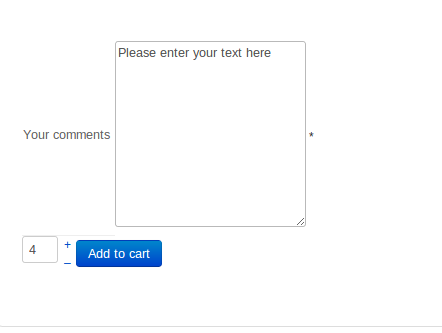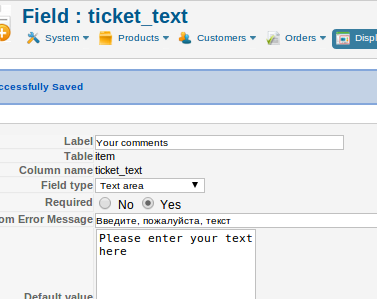-- url of the page with the problem -- : http://localhost
-- HikaShop version -- : Business 2.2.2
-- Joomla version -- : 2.5.16
-- PHP version -- : 5.3.17
Hi guys,
I've created a custom field of the "textarea" type and "item" table. Now is it possible to somehow count (may be with $count = str_word_count($_POST) and echo/display to the customer in the cart how many words he has entered into this field?
The counting doesn't have to occur on the fly, as the customer enters his text, but it does have to eventually, after he entered his text, be shown to my customer before he selects the number of the product that he is purchasing.
Cheers,
Alex
 HIKASHOP ESSENTIAL 60€The basic version. With the main features for a little shop.
HIKASHOP ESSENTIAL 60€The basic version. With the main features for a little shop.
 HIKAMARKETAdd-on Create a multivendor platform. Enable many vendors on your website.
HIKAMARKETAdd-on Create a multivendor platform. Enable many vendors on your website.
 HIKASERIALAdd-on Sale e-tickets, vouchers, gift certificates, serial numbers and more!
HIKASERIALAdd-on Sale e-tickets, vouchers, gift certificates, serial numbers and more!
 MARKETPLACEPlugins, modules and other kinds of integrations for HikaShop
MARKETPLACEPlugins, modules and other kinds of integrations for HikaShop