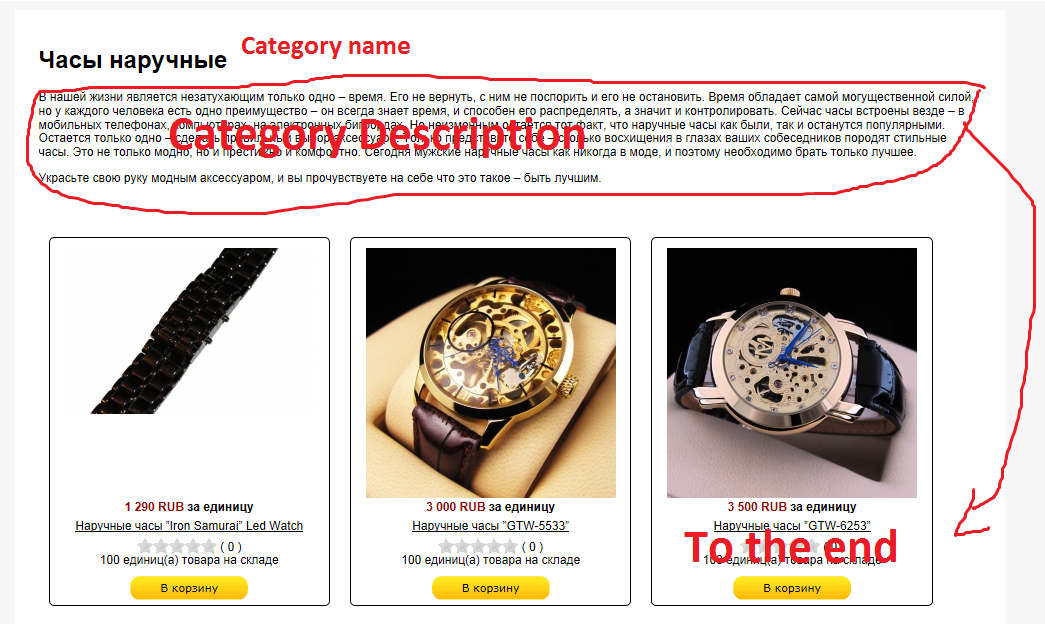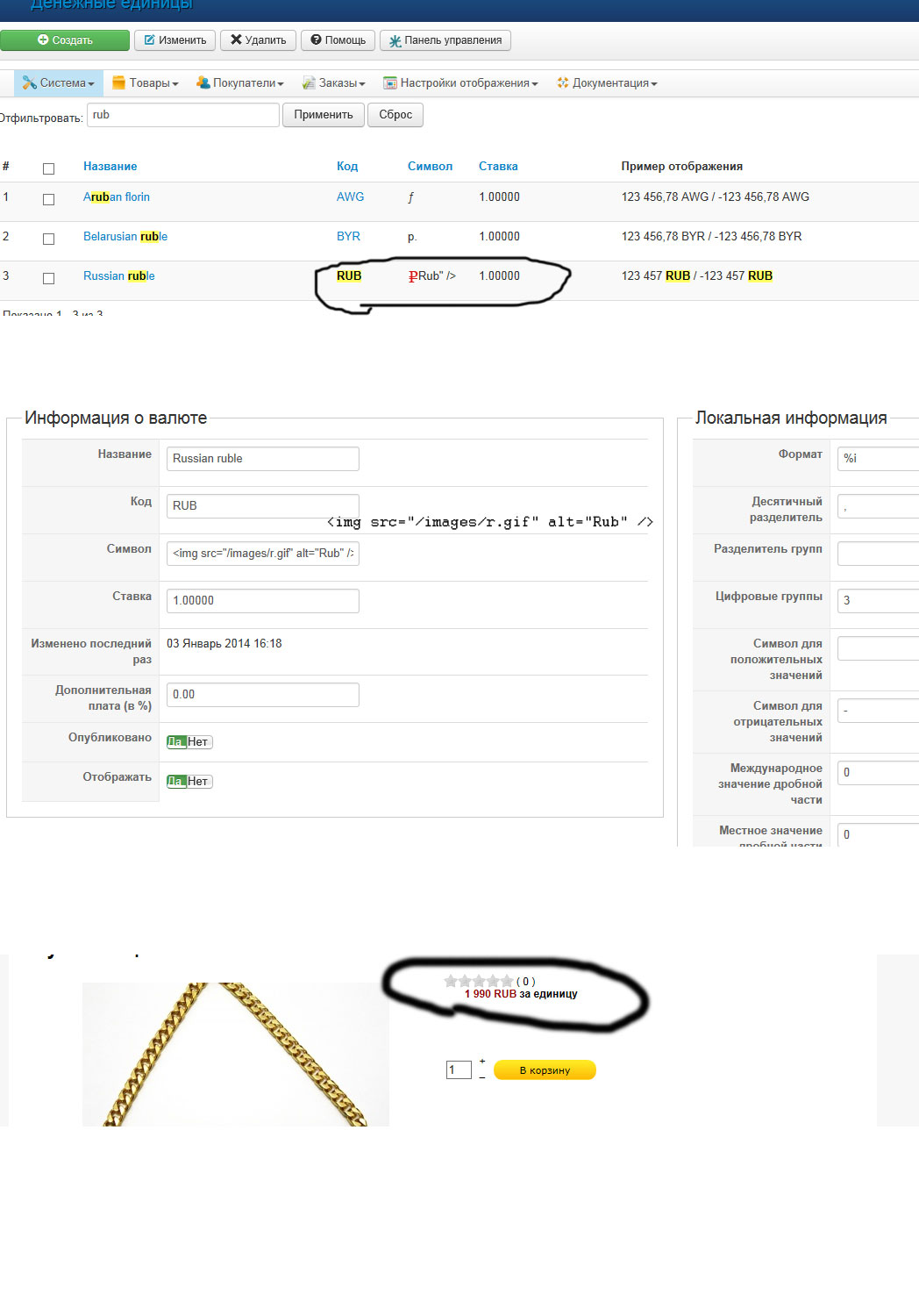Hi, thanks for answer.
1. That is the good extension. So, do not exist other ways to show simple dropdown menu?
I need menu only with 1st level categories. Not something difficult.
2.
You can add the file path in the currency configuration, in the "symbol" input field you can set:
<img src="yourFile.png" alt="Rs"/>
Ok, I made it, but it do not worked. I changed "symbol" input field and nothing happens. But when I changed "code" input field to another text, this text changed on fronend too. So I tryed to put this into the "code" field: <img src="yourFile.png" alt="Rs"/>
After saving the "code" field was empty.
3. Thanks.
4. Will try.
 HIKASHOP ESSENTIAL 60€The basic version. With the main features for a little shop.
HIKASHOP ESSENTIAL 60€The basic version. With the main features for a little shop.
 HIKAMARKETAdd-on Create a multivendor platform. Enable many vendors on your website.
HIKAMARKETAdd-on Create a multivendor platform. Enable many vendors on your website.
 HIKASERIALAdd-on Sale e-tickets, vouchers, gift certificates, serial numbers and more!
HIKASERIALAdd-on Sale e-tickets, vouchers, gift certificates, serial numbers and more!
 MARKETPLACEPlugins, modules and other kinds of integrations for HikaShop
MARKETPLACEPlugins, modules and other kinds of integrations for HikaShop