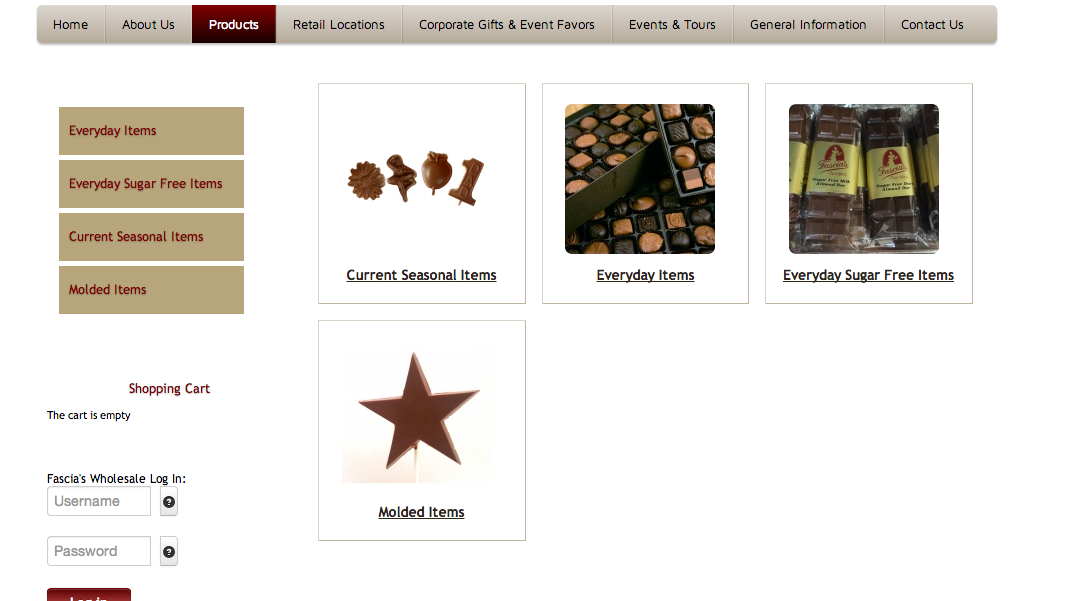-- HikaShop version -- : business
-- Joomla version -- : 2.5
Hi,
I have been trying to figure out a definitive answer to this question, but cannot find a solution that works from other threads in the forum.
I am trying to have Hikashop run in sales mode with the 'add to cart button' for some categories while other categories (in the same menu) remaining in catalogue mode without the 'add to cart button'.
I have attached a screenshot photo to show you what I mean. In the photo I want the category 'current seasonal items' to run in sales mode so people can add the products in the cart, however the category 'molded items' I want to be in catalogue mode so it looks the same layout wise, but people cannot add the products to their shopping cart.
I hope this makes sense.
 HIKASHOP ESSENTIAL 60€The basic version. With the main features for a little shop.
HIKASHOP ESSENTIAL 60€The basic version. With the main features for a little shop.
 HIKAMARKETAdd-on Create a multivendor platform. Enable many vendors on your website.
HIKAMARKETAdd-on Create a multivendor platform. Enable many vendors on your website.
 HIKASERIALAdd-on Sale e-tickets, vouchers, gift certificates, serial numbers and more!
HIKASERIALAdd-on Sale e-tickets, vouchers, gift certificates, serial numbers and more!
 MARKETPLACEPlugins, modules and other kinds of integrations for HikaShop
MARKETPLACEPlugins, modules and other kinds of integrations for HikaShop