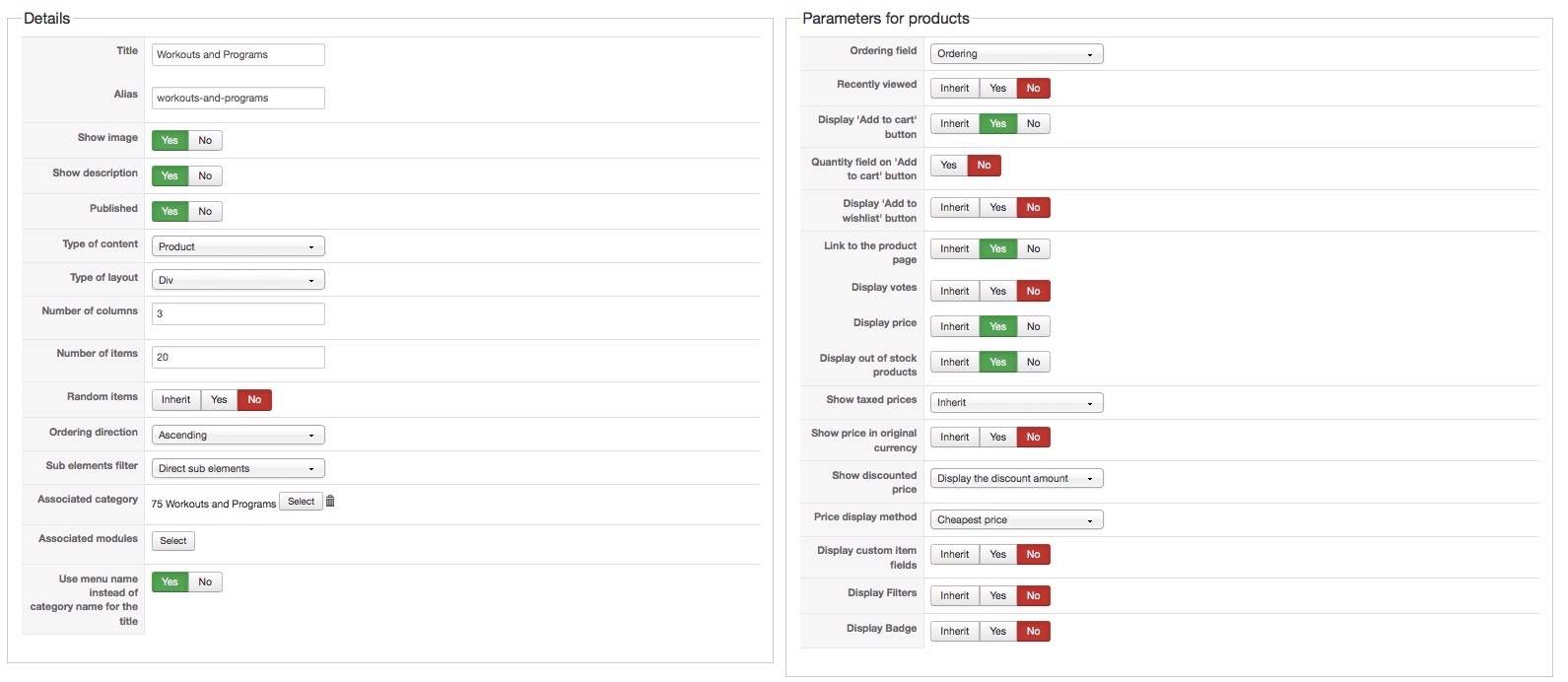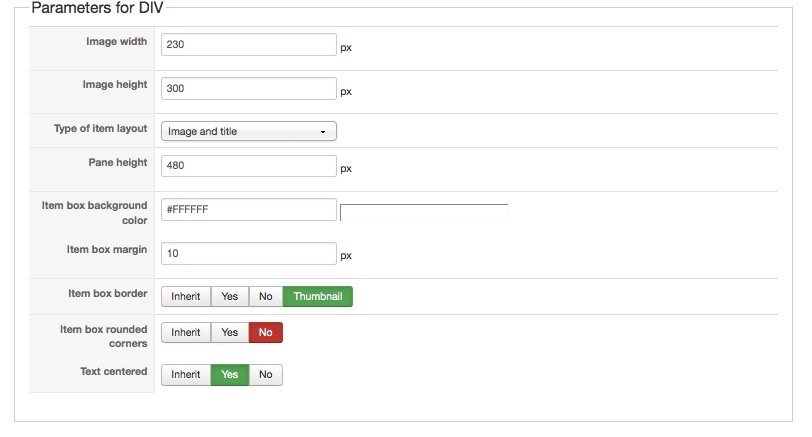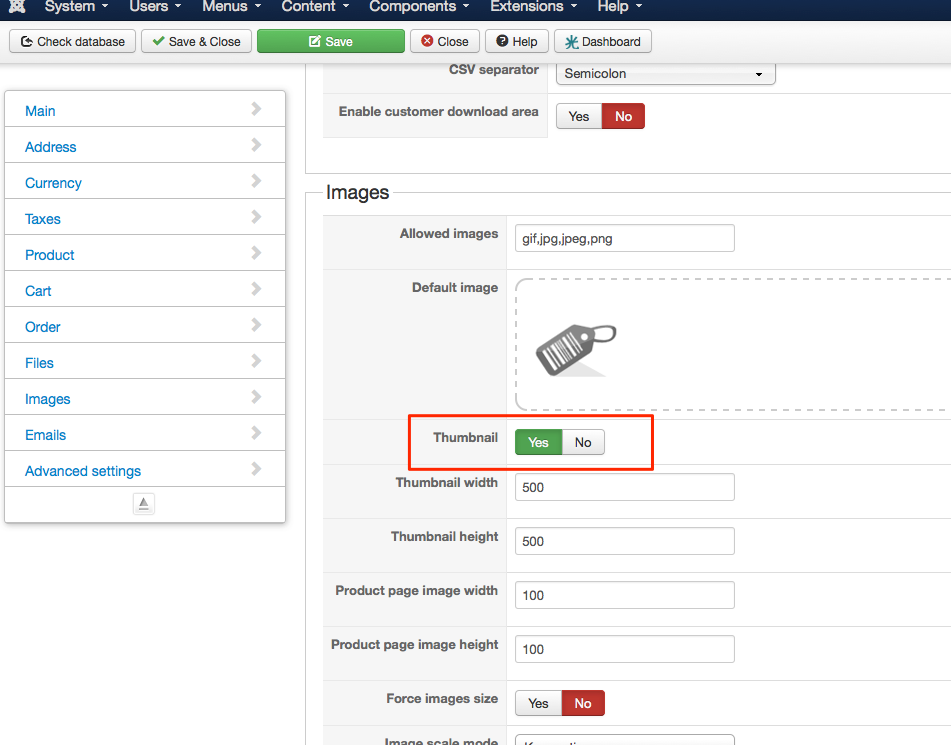Hi,
The error messages indicates a big issue in the listing.php and listing_div.php view files. That would completely crash the listing page. So I suppose that you were editing the files for some modifications at that time and doing some tests. I don't think that these errors are related to the fact that the images are not displaying.
In your message, you said that you replaced the files listing_img and listing_div with the ones from the package, but you didn't talk about listing_img_title which is the one I was talking about in my previous message. Maybe you didn't replace that one, and in that case, that would explain why it didn't change anything with your problem since you didn't change the correct file. So please double check on that.
The pictureblue theme won't change anything in the view files or remove the image HTML. The themes are just CSS and images for the styling so they are not capable of altering the HTML.
Honestly, besides having the file listing_img_title modified or a modification in the listing_div/listing view files, which could modify the behavior of the listing_img_title view file, I don't see anything else capable of causing the image HTML to not be there. Maybe a system plugin could remove that HTML, but I don't see why a plugin would do that and I've never heard of such plugin causing such effect.
 HIKASHOP ESSENTIAL 60€The basic version. With the main features for a little shop.
HIKASHOP ESSENTIAL 60€The basic version. With the main features for a little shop.
 HIKAMARKETAdd-on Create a multivendor platform. Enable many vendors on your website.
HIKAMARKETAdd-on Create a multivendor platform. Enable many vendors on your website.
 HIKASERIALAdd-on Sale e-tickets, vouchers, gift certificates, serial numbers and more!
HIKASERIALAdd-on Sale e-tickets, vouchers, gift certificates, serial numbers and more!
 MARKETPLACEPlugins, modules and other kinds of integrations for HikaShop
MARKETPLACEPlugins, modules and other kinds of integrations for HikaShop