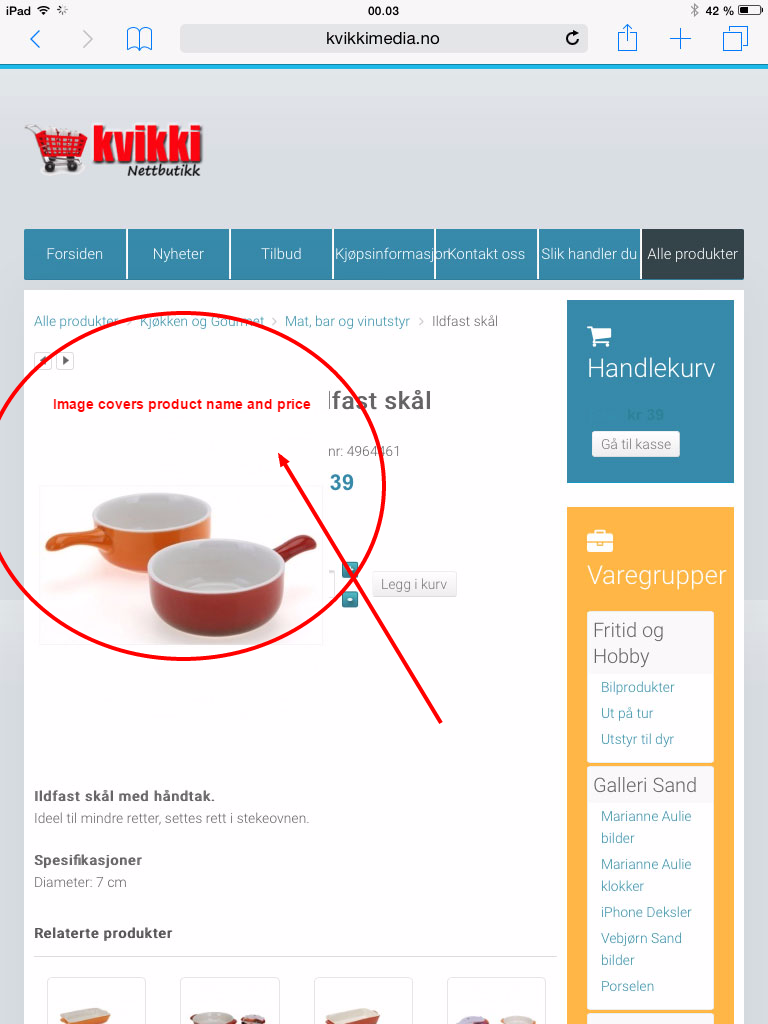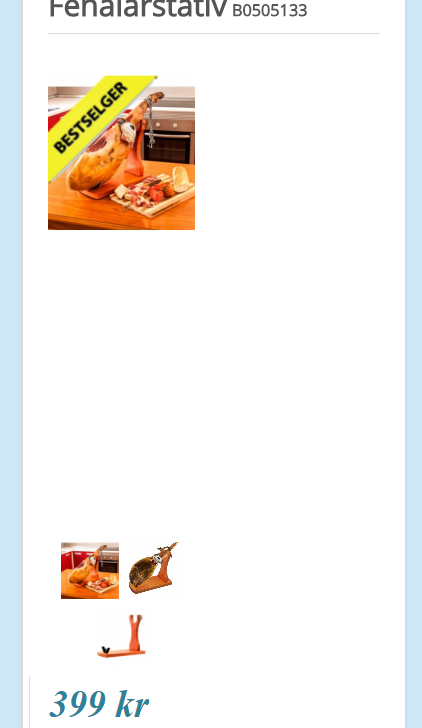Hikashop 3
Joomla 3.6.5
I've added the line....
.hikashop_product_main_image_subdiv{ width: 100% !important; }
into my "Styles for the front-end: custom.css file" in order to stop the price to cover the main image on smaller screens
This works just perfect on all screen size except on my iphone and android phone (narrow view). Then the product image gets way to small. please see image below.
Any advice on what I can add to the code in order make the product image fill out the mobile screen (narrow view?
 HIKASHOP ESSENTIAL 60€The basic version. With the main features for a little shop.
HIKASHOP ESSENTIAL 60€The basic version. With the main features for a little shop.
 HIKAMARKETAdd-on Create a multivendor platform. Enable many vendors on your website.
HIKAMARKETAdd-on Create a multivendor platform. Enable many vendors on your website.
 HIKASERIALAdd-on Sale e-tickets, vouchers, gift certificates, serial numbers and more!
HIKASERIALAdd-on Sale e-tickets, vouchers, gift certificates, serial numbers and more!
 MARKETPLACEPlugins, modules and other kinds of integrations for HikaShop
MARKETPLACEPlugins, modules and other kinds of integrations for HikaShop