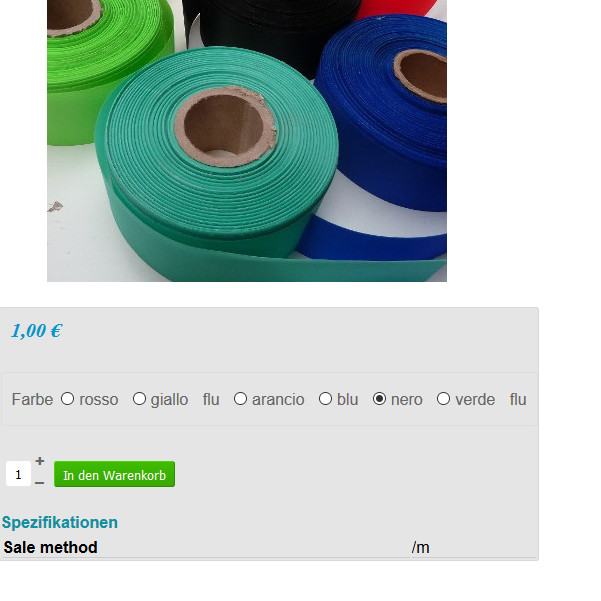-- HikaShop version -- : 2.5.0
-- Joomla version -- : 2.5.28
-- Browser(s) name and version -- : Mozilla
Hi,
We are now testing Hikashop and some other Online shop solutions, for now we are in conflict with Hikashop setting up prices.
We have successfully export items from home made shop and import to Hikashop, create categories etc.
Now, we have problems how to adjust to show product price with different units. Only what we can see now is "Per unit" - all products price is per unit.
What we need?
For example
we have Kiwi (10 sort), Tomato (5 sort) and Lemon (3 sort)
we are selling
- Kiwi one by one - so price will be 1 Kiwi is 1$ (there is no opportunity to buy 1kg Kiwi, only price per quantity - one Kiwi is 30 grams one is 40 etc - so weight is not important here, only quantity)
- Tomato - per KG (so type how many kg and multiple with price - one by one is not important)
- Lemon - per box (so 1 box contains 5 Lemons and some boxes are 1 kg some 1,2 kg etc, but buyer can type just how many boxes of Lemon he want)
There is around 800 items in Hikashop, so is there oportunity to export all items and in Excel create in .csv file one column and set article X kg, aricle Y unit, article Z box etc
If it is possible, please write down how to make this in details.
Thank you
 HIKASHOP ESSENTIAL 60€The basic version. With the main features for a little shop.
HIKASHOP ESSENTIAL 60€The basic version. With the main features for a little shop.
 HIKAMARKETAdd-on Create a multivendor platform. Enable many vendors on your website.
HIKAMARKETAdd-on Create a multivendor platform. Enable many vendors on your website.
 HIKASERIALAdd-on Sale e-tickets, vouchers, gift certificates, serial numbers and more!
HIKASERIALAdd-on Sale e-tickets, vouchers, gift certificates, serial numbers and more!
 MARKETPLACEPlugins, modules and other kinds of integrations for HikaShop
MARKETPLACEPlugins, modules and other kinds of integrations for HikaShop