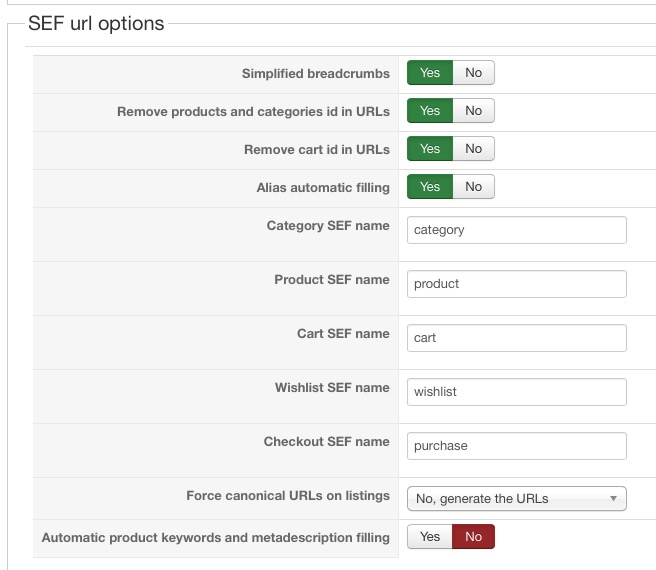-- HikaShop version -- : 2.6.0
-- Joomla version -- : 3.4.5
This has been asked many times, but I can't find what causes the 404 error on the add to cart pop-up in my case.
There are 2 main menu items:
1 that navigates to the e-shop section of the site, that is a products page from all categories.
1 that is for showing categories products when selecting a category from the categories tree module.
Adding to cart from the second menu item (category's products), it works ok.
But when I try to add to cart a product from the first menu item, it shows 404 error in the popup.
The same is for when I arrive at the product page. If my path is from the main eshop menu item, it throws 404, but it works fine when I arrive to a product through its category page.
 HIKASHOP ESSENTIAL 60€The basic version. With the main features for a little shop.
HIKASHOP ESSENTIAL 60€The basic version. With the main features for a little shop.
 HIKAMARKETAdd-on Create a multivendor platform. Enable many vendors on your website.
HIKAMARKETAdd-on Create a multivendor platform. Enable many vendors on your website.
 HIKASERIALAdd-on Sale e-tickets, vouchers, gift certificates, serial numbers and more!
HIKASERIALAdd-on Sale e-tickets, vouchers, gift certificates, serial numbers and more!
 MARKETPLACEPlugins, modules and other kinds of integrations for HikaShop
MARKETPLACEPlugins, modules and other kinds of integrations for HikaShop