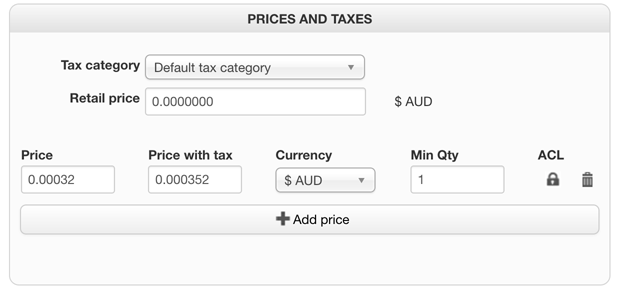I have a product that is sold by the square meter and have set up the width/length plugin to calculate the price, however the product price is displayed as 0.00 each
If I enter the amount in the Retail price field the product displays Common price: AUD 3.52 Our price: AUD 0.00 each
Ideally I would like to simply set it as $3.52 per Sq M (or at least just the price - $3.52)
If I want to completely hide the price, where do I add the custom CSS as described in the previous post?
#hikashop_product_S001B_025_page #hikashop_product_price_main{ display:none; }
 HIKASHOP ESSENTIAL 60€The basic version. With the main features for a little shop.
HIKASHOP ESSENTIAL 60€The basic version. With the main features for a little shop.
 HIKAMARKETAdd-on Create a multivendor platform. Enable many vendors on your website.
HIKAMARKETAdd-on Create a multivendor platform. Enable many vendors on your website.
 HIKASERIALAdd-on Sale e-tickets, vouchers, gift certificates, serial numbers and more!
HIKASERIALAdd-on Sale e-tickets, vouchers, gift certificates, serial numbers and more!
 MARKETPLACEPlugins, modules and other kinds of integrations for HikaShop
MARKETPLACEPlugins, modules and other kinds of integrations for HikaShop