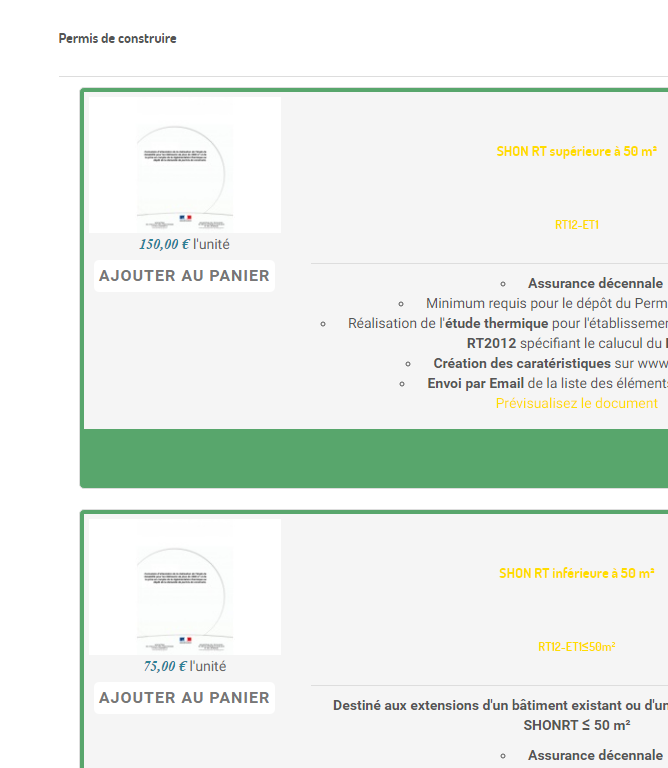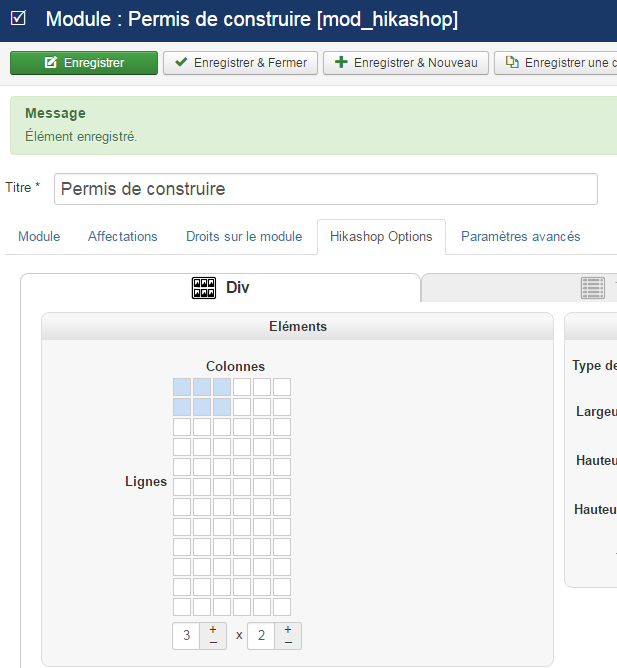Hi Nicolas,
Thanks for your reply.
Here we are :
This message contains confidential information
The page concerned is the last in the menu (on the far right end) called "PERMIS DE CONSTRUIRE"
I have tried injecting in the concerned page or on the Home page of the site following CSS without any success
.hikashop_subcategories .thumbnails
{
list-style-type: none;
padding: 0; /* optional */
}
.hikashop_subcategories .thumbnails .span4.hikashop_category
{
width: 31.914893614%;
float: left;
}
EDIT this morning
adding on the template's custom CSS following entry worked :
[class*="hikashop"] .thumbnails
{
list-style-type: none;
padding: 0; /* optional */
}
[class*="hikashop"] .thumbnails .span4
{
width: 31.914893614%;
float: left;
}
EDIT END
This is maybe not the best way of doing, schouldn't I add it to the Hikashop custom CSS ?
I need also to customize the font height for the price, remove the per unit entry, justify the description text as on first (by the way, I do not know why the first is and the following aren't)
I need also to put the product reference centered below the product name and in a lower font size (std text instead of H2)
Many thanks in advance for your help and advise,
Best regards,
Stéphane
 HIKASHOP ESSENTIAL 60€The basic version. With the main features for a little shop.
HIKASHOP ESSENTIAL 60€The basic version. With the main features for a little shop.
 HIKAMARKETAdd-on Create a multivendor platform. Enable many vendors on your website.
HIKAMARKETAdd-on Create a multivendor platform. Enable many vendors on your website.
 HIKASERIALAdd-on Sale e-tickets, vouchers, gift certificates, serial numbers and more!
HIKASERIALAdd-on Sale e-tickets, vouchers, gift certificates, serial numbers and more!
 MARKETPLACEPlugins, modules and other kinds of integrations for HikaShop
MARKETPLACEPlugins, modules and other kinds of integrations for HikaShop